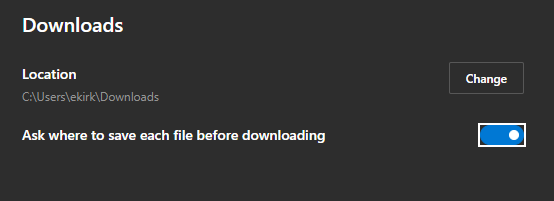- Home
- Microsoft Edge Insider
- Discussions
- Top feedback summary for September 17
Top feedback summary for September 17
- Subscribe to RSS Feed
- Mark Discussion as New
- Mark Discussion as Read
- Pin this Discussion for Current User
- Bookmark
- Subscribe
- Printer Friendly Page
- Mark as New
- Bookmark
- Subscribe
- Mute
- Subscribe to RSS Feed
- Permalink
- Report Inappropriate Content
Sep 17 2019 11:25 AM - edited Sep 24 2019 01:57 PM
Note: This is no longer the most recent top feedback summary. You can always find the latest at https://aka.ms/MSEdgeTopFeedback.
Hey everyone, here is this week’s update to the top feedback list. Today I’d like to call out two topics which have been addressed:
- We fixed a bug where some website consent was being flipped upside down after switching tabs. The issue was with HTML <canvas> elements, and led to some amusing outcomes like upside down Bing maps.
- We’ve also addressed reports that the sign-in profile picture can become stale, not updating in Microsoft Edge when it’s updated on your MSA profile. This should be resolved now, and you should see profile picture updates within a day.
Thanks for all the great feedback, and do keep it coming!
Here is the updated list of top feedback:
|
Status |
Feedback |
On this list for |
|
Addressed |
Website elements are being flipped upside down when switching between tabs |
1 week |
|
Addressed |
Sign-in profile picture is not always kept up to date |
4 weeks |
|
Planned for September |
Show the New Tab Page in dark theme when the browser is in dark theme |
4 weeks |
|
Planned for September |
Add the ability to turn off the news feed on the new tab page |
4 weeks |
|
Planned for September |
Provide an option to prevent auto-play of video and audio when you open a website |
4 weeks |
|
Planned for September |
A round of improvements to scrolling experience, with more (including performance) to come down the line |
4 weeks |
|
Planned for October |
Inking for PDF files |
4 weeks |
|
Planned for October |
Need for better handling of links when there is more than one profile |
4 weeks |
|
Planned for October |
Option to set a custom photo as the New Tab Page background photo |
4 weeks |
|
Planned for October |
ClickOnce deployment of Windows applications from web pages |
4 weeks |
|
Planned for November |
Enable search in the extensions store |
4 weeks |
|
Under Review |
Support mouse gestures for common actions like navigation and tab close |
New! |
|
Under Review |
Provide a transparent theme for the browser frame |
New! |
|
Under Review |
Add the ability to change the location for news content on the new tab page |
2 weeks |
|
Under Review |
Some users are asking for a home button in Edge. Since we already have one, we could improve discoverability or just enable it by default. |
2 weeks |
|
Under Review |
Touchpad two-finger scrolling is sometimes triggering a right click instead |
2 weeks |
|
Under Review |
The address bar and its text are too big, and should be smaller like Chrome |
2 weeks |
|
Under Review |
Add an option to hide the Bing search bar on the new tab page |
4 weeks |
|
Under Review |
Allow the search bar in the new tab page to be configured with other search providers |
4 weeks |
|
Under Review |
Provide the ability to change the title of tiles on the new tab page |
4 weeks |
|
Under Review |
Bring the tab set aside feature from the current version of Microsoft Edge |
4 weeks |
|
Under Review |
Bring the tab preview feature from the current version of Microsoft Edge |
4 weeks |
|
Under Review |
Bring the reading list feature from the current version of Microsoft Edge |
4 weeks |
|
Under Review |
Bring the Ask Cortana feature from the current version of Microsoft Edge |
4 weeks |
|
Under Review |
Provide an option to set a custom URL for a new tab instead of showing the new tab page |
4 weeks |
|
Under Review |
Update the user interface with the Fluent Design System |
4 weeks |
|
Under Review |
Make tabs more square and less rounded, like the current version of Microsoft Edge |
4 weeks |
|
Under Review |
Support themes from the Chrome Web Store |
4 weeks |
|
Under Review |
Allow sign-in to the browser with a Google account |
4 weeks |
|
Under Review |
Provide different options for sorting favorites
|
4 weeks |
|
Under Review |
Provide run / open / save / save as options when downloading files |
4 weeks |
|
Quality Area |
Bring more extensions to the extensions store |
2 weeks |
|
Quality Area |
Edge should use less memory than it does |
4 weeks |
|
Quality Area |
Edge should use less CPU than it does |
4 weeks |
|
Quality Area |
Scrolling should feel smoother for web pages |
4 weeks |
|
Quality Area |
Scrolling should feel smoother for PDF files |
4 weeks |
|
Quality Area |
Update does not always work reliably |
4 weeks |
Definitions:
Addressed – Feedback is addressed in current Canary builds.
Planned for… – We’re working on this and currently plan for it to be addressed in the Canary channel before the end of the month indicated
Under Review – We are reviewing this feedback internally and do not have a plan to share at this time.
Quality Area – We will give extra weight to fixes and opportunities in this area. Please continue to report specific bugs and make specific asks.
- Mark as New
- Bookmark
- Subscribe
- Mute
- Subscribe to RSS Feed
- Permalink
- Report Inappropriate Content
Sep 23 2019 11:53 PM - edited Sep 23 2019 11:57 PM
The update process is changed. there have been a lot more options added to the Windows update settings since you last time used Windows 10.
there also have been lots of improvements in terms of visual and appearances.
Try the new version 1903, if you still see any problems, you should use the Feedback hub app to report it. (that's if you want it to be fixed.)
I like Windows 7 as well, but it had its own time. I was never attached to it, when Windows 8 came out i jumped right on it, same for 8.1 and 10.
on Windows 7, i hated the fact that I had to install 10000 updates after fresh installing the OS. on Windows 10, there are cumulative updates. 1 update for the whole OS, 1 update for Antivirus. no more messing around with thousands of updates that can corrupt the whole OS if not installed in order. and god knows what the order even was back then!
- Mark as New
- Bookmark
- Subscribe
- Mute
- Subscribe to RSS Feed
- Permalink
- Report Inappropriate Content
Sep 24 2019 06:36 AM
Dennis5mile
- Mark as New
- Bookmark
- Subscribe
- Mute
- Subscribe to RSS Feed
- Permalink
- Report Inappropriate Content
Sep 24 2019 09:16 AM
Hi @Tom_Fox, We are trying to find the answers to your questions. I expect to hear back from some of the experts today. Thanks - Elliot
- Mark as New
- Bookmark
- Subscribe
- Mute
- Subscribe to RSS Feed
- Permalink
- Report Inappropriate Content
Sep 24 2019 09:20 AM
@seancorfield, @HotCakeX, I understand the frustration, especially at a time when we are still rolling out new features fairly often. However, we need to be able to look at the statistics in as unbiased way as possible. We always want to balance the introduction of a new feature, with the continuing quality of the main browsing experience. Now that we have a Beta channel, you can set that as your main browser and have the same experience across all of your devices. The trade-off is that you won't see the latest features until they have made their way up into that branch. Thanks - Elliot
- Mark as New
- Bookmark
- Subscribe
- Mute
- Subscribe to RSS Feed
- Permalink
- Report Inappropriate Content
Sep 24 2019 09:26 AM
Hi @Kiven, this already exists in the latest builds of Microsoft Edge. You can open up edge://settings/downloads, and turn on Ask where to save each file before downloading.
Thanks - Elliot
- Mark as New
- Bookmark
- Subscribe
- Mute
- Subscribe to RSS Feed
- Permalink
- Report Inappropriate Content
Sep 24 2019 09:47 AM
Hi @briancuster, did you install the Last Pass extension from the Microsoft Add-On store or from the Google Chrome store? Thanks - Elliot
- Mark as New
- Bookmark
- Subscribe
- Mute
- Subscribe to RSS Feed
- Permalink
- Report Inappropriate Content
Sep 24 2019 10:22 AM
Thanks for the explanation, It's totally understandable, but can you do something so that the new features stop coming and going whenever user changes IP address with VPN?
in other words, instead of categorizing people based on their country and Internet IP address, tie it to a unique identifier in their browsers or Microsoft account.
- Mark as New
- Bookmark
- Subscribe
- Mute
- Subscribe to RSS Feed
- Permalink
- Report Inappropriate Content
Sep 24 2019 02:26 PM
@Elliot Kirk I appreciate the direct response to my complaint -- thank you. It's just very frustrating to have three Edge Canary installations on which to test features and have the feature only available on the two installations that I don't use anywhere near as much. It's especially frustrating that this is a synchronization feature so, of course, I want it on all my installations to test it as thoroughly as possible.
I don't want to have to switch to the Beta channel since the entire point of me using Canary is to test brand new features and provide early feedback and bug reports.
- Mark as New
- Bookmark
- Subscribe
- Mute
- Subscribe to RSS Feed
- Permalink
- Report Inappropriate Content
Sep 24 2019 02:32 PM
@HotCakeX I don't think they do it by country/IP -- I have four machines on my home network, all presenting the same IP address (and country) to the world. Three are running Canary with the same Microsoft account syncing, and only two of them have Open tabs sync available -- the third, my primary installation, does not have the feature. The fourth machine is running the Dev channel build and using a different Microsoft account (so it's not useful for testing sync features anyway).
- Mark as New
- Bookmark
- Subscribe
- Mute
- Subscribe to RSS Feed
- Permalink
- Report Inappropriate Content
Sep 24 2019 02:41 PM
@seancorfield, as I said I understand the frustration. I hit the same limitations when I try to reproduce issues that are reported on these forums. I can only restate that this is a temporary state, and soon we will be feature complete, and you will feel comfortable moving your main browsing to Beta or Stable and use Canary and Dev for checking in on the next thing. Thanks - Elliot
- Mark as New
- Bookmark
- Subscribe
- Mute
- Subscribe to RSS Feed
- Permalink
- Report Inappropriate Content
Sep 24 2019 02:46 PM
@Elliot Kirk What is actually blocking the rollout of a feature like this, given that I have it available in two out of three installs? It can't be IP/country -- all three present the same values to the world. Would uninstalling Canary and reinstalling it potentially make the feature available? A registry edit? Some config file on disk?
Once the feature rolls out to the Beta channel, will it then also roll out to ALL Canary installs as well?
- Mark as New
- Bookmark
- Subscribe
- Mute
- Subscribe to RSS Feed
- Permalink
- Report Inappropriate Content
Sep 24 2019 02:57 PM
Hi @seancorfield, feature experiments are generally released using a flag controlled under edge://flags, but sometimes the development team decides to hide the flag. In these cases it isn't possible to make a change at the user level. As for the question regarding channels, in general, a feature won't appear in Beta until after it has been on by default in both Canary and Dev. Thanks - Elliot
- Mark as New
- Bookmark
- Subscribe
- Mute
- Subscribe to RSS Feed
- Permalink
- Report Inappropriate Content
Sep 24 2019 02:59 PM - edited Sep 24 2019 03:01 PM
There are of course other variables and identifiers they use to categorize users for the A/B testing scheme but i'm sure (due to various tests done by me and others) that one if them is based on IP/country.
how else would you explain this?
I go to my settings page and i see the new design. then i connect to my VPN (some other country in the world), after one minute i refresh the same settings page and it reverts back to the old design.
the same thing happened before with other features. such as share button.
- Mark as New
- Bookmark
- Subscribe
- Mute
- Subscribe to RSS Feed
- Permalink
- Report Inappropriate Content
Sep 24 2019 03:03 PM
@Elliot Kirk Thanks. I appreciate the swift reply. I'll just keep waiting with bated breath until Open tabs sync rolls out to everyone on Canary then ![]()
Keep up the great work! Loving Edge (Canary) as my default browser on my Mac and all my Windows machines (and as the main browser I use on iOS -- I wish Apple allowed changing the default browser to Edge!).
- Mark as New
- Bookmark
- Subscribe
- Mute
- Subscribe to RSS Feed
- Permalink
- Report Inappropriate Content
Sep 24 2019 03:05 PM
- Mark as New
- Bookmark
- Subscribe
- Mute
- Subscribe to RSS Feed
- Permalink
- Report Inappropriate Content
Sep 24 2019 06:09 PM
@pbilk There's also a setting to have Edge continue with the last tabs it had open when you closed it. It's "Continue where you left off" on edge://settings/onStartup.
- Mark as New
- Bookmark
- Subscribe
- Mute
- Subscribe to RSS Feed
- Permalink
- Report Inappropriate Content
Sep 24 2019 08:14 PM - edited Sep 24 2019 08:57 PM
@Elliot Kirk Me again ![]() So I updated my laptop's Canary install tonight and it no longer has Open tabs sync available -- that was working just fine before the update (and I was able to see tabs that were open on my Mac running Edge Canary). Is it expected that sometimes a feature is rolled back / removed like this on an update?
So I updated my laptop's Canary install tonight and it no longer has Open tabs sync available -- that was working just fine before the update (and I was able to see tabs that were open on my Mac running Edge Canary). Is it expected that sometimes a feature is rolled back / removed like this on an update?
Edit: The option has also become disabled on my Mac Canary install. So I guess I can stop complaining that my three installs are inconsistent -- they are all the same now and don't have Open tabs sync ![]() It was nice while it lasted. All three are on 79.0.284.0
It was nice while it lasted. All three are on 79.0.284.0
All three systems got a reboot today (but the IP did not change, just FYI).
- Mark as New
- Bookmark
- Subscribe
- Mute
- Subscribe to RSS Feed
- Permalink
- Report Inappropriate Content
Sep 24 2019 08:57 PM
I know that, it's just like the "save as" option.
Here need to add the "Run/Open" option.
And we should have a chance to choose one of the options before downloading.
- « Previous
- Next »