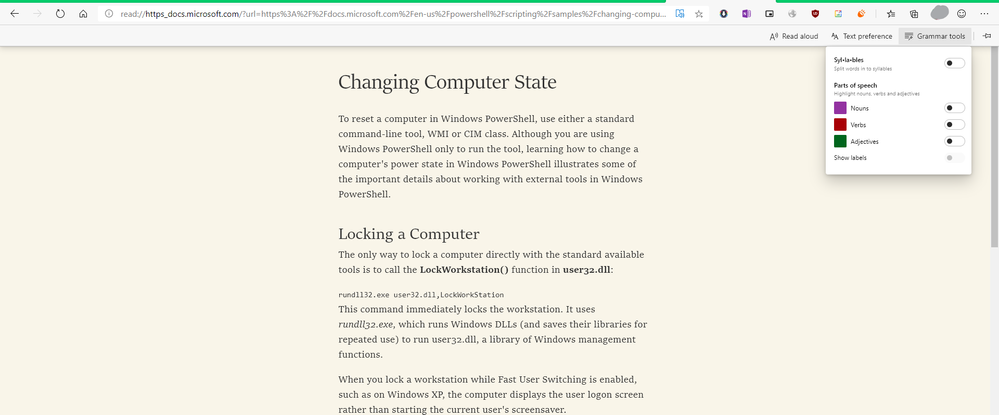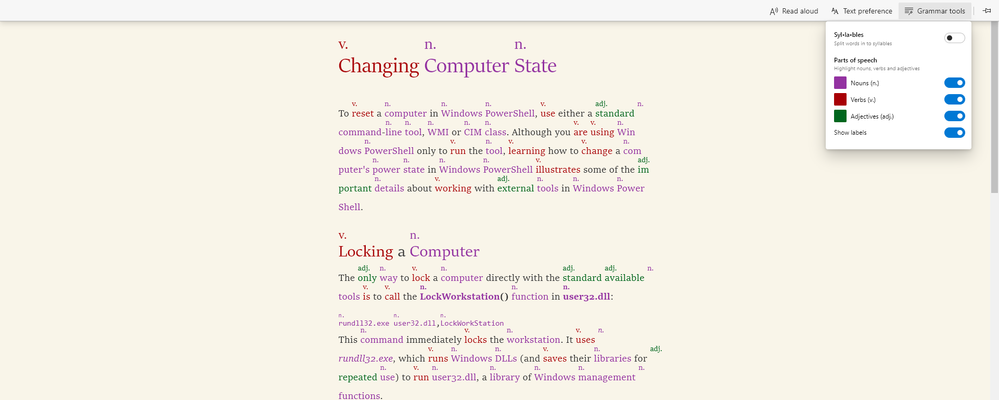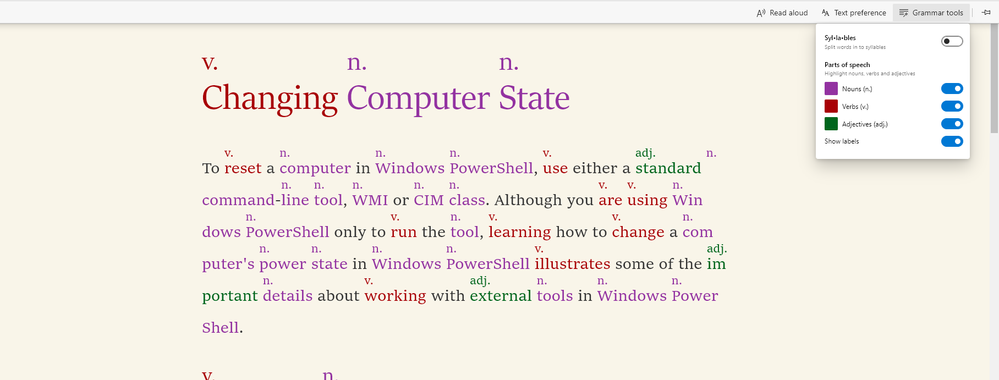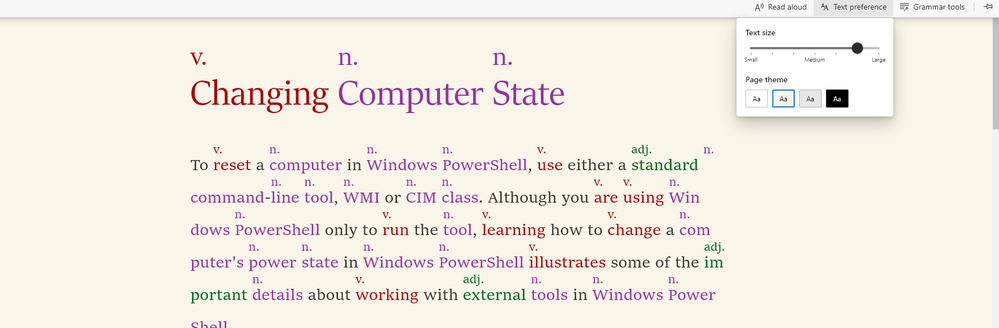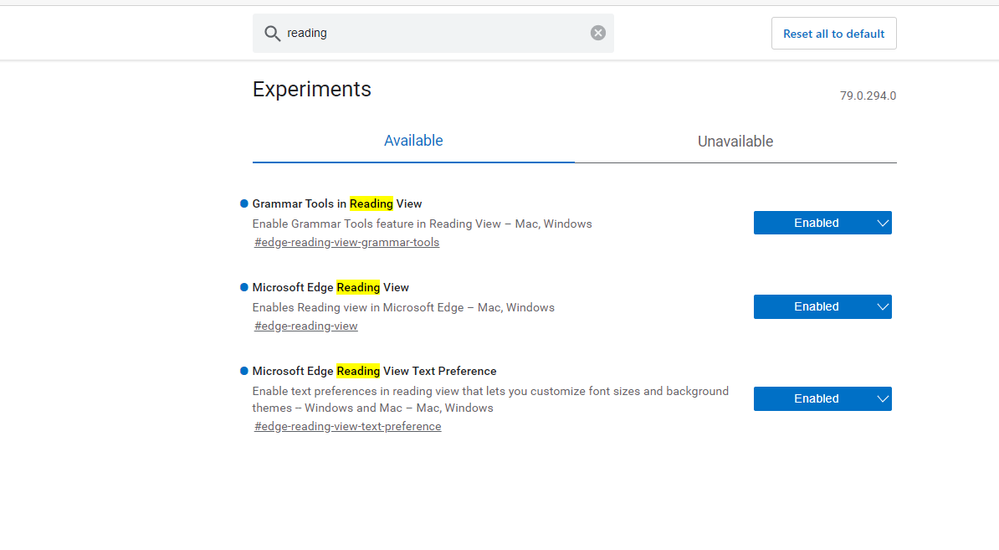- Home
- Microsoft Edge Insider
- Discussions
- Re: Top feedback summary for October 1
Top feedback summary for October 1
- Subscribe to RSS Feed
- Mark Discussion as New
- Mark Discussion as Read
- Pin this Discussion for Current User
- Bookmark
- Subscribe
- Printer Friendly Page
- Mark as New
- Bookmark
- Subscribe
- Mute
- Subscribe to RSS Feed
- Permalink
- Report Inappropriate Content
Oct 01 2019 11:08 AM - edited Oct 08 2019 01:55 PM
Note: This is no longer the most recent top feedback summary. You can always find the latest at https://aka.ms/MSEdgeTopFeedback.
Hey everyone, I’m back with the latest top feedback summary. This week we’d like to highlight a few things which have been addressed:
The New Tab Page (we call it the “NTP” within the team) has received a significant update, and among the changes are two which address some of our top feedback items. First, the NTP now supports dark theme. If you are in dark theme (available in Settings under Appearance) you will see that the search box, top sites, and feed use darker colors. Additionally we’ve enabled greater customization of NTP content that allows you to turn off the feed if you wish. Just click the gear icon in the upper right corner of the NTP and choose Custom page layout. If you choose the Content visible on scroll option, the feed will only show if you scroll down on the NTP. If you choose the Content off option, your feed will be disabled entirely.
Another top request was for ClickOnce functionality, which among other things allows one-click installation of certain applications on Windows. This is chiefly a feature in work or school environments, so it is controlled by the new ClickOnceEnabled group policy. However, if you’d like to enable it on your device directly, you can browse to edge://flags and search for “ClickOnce” to find the ClickOnce Support flag. For more information on ClickOnce and the similar DirectInvoke feature, see our documentation at: https://docs.microsoft.com/en-us/DeployEdge/edge-learn-more-co-di.
Here is the full updated list of top feedback:
|
Status |
Feedback |
On this list for |
|
Addressed |
Show the New Tab Page in dark theme when the browser is in dark theme |
6 weeks |
|
Addressed |
Add the ability to turn off the news feed on the new tab page |
6 weeks |
|
Addressed |
ClickOnce deployment of Windows applications from web pages |
6 weeks |
|
Planned for October |
A round of improvements to scrolling experience, with more (including performance) to come down the line |
6 weeks |
|
Planned for October |
Inking for PDF files |
6 weeks |
|
Planned for October |
Provide the ability to change the title of tiles on the new tab page |
6 weeks |
|
Planned for October |
Need for better handling of links when there is more than one profile |
6 weeks |
|
Planned for October |
Option to set a custom photo as the New Tab Page background photo |
6 weeks |
|
Planned for November |
Enable search in the extensions store |
6 weeks |
|
Under Review |
Opening a new tab is too slow |
1 week |
|
Under Review |
Ask users if they want to close all tabs when they close a browser window |
1 week |
|
Under Review |
Support mouse gestures for common actions like navigation and tab close |
2 week |
|
Under Review |
Provide a transparent theme for the browser frame |
2 week |
|
Under Review |
Add the ability to change the location for news content on the new tab page |
4 weeks |
|
Under Review |
Some users are asking for a home button in Edge. Since we already have one, we could improve discoverability or just enable it by default. |
4 weeks |
|
Under Review |
Touchpad two-finger scrolling is sometimes triggering a right click instead |
4 weeks |
|
Under Review |
The address bar and its text are too big, and should be smaller like Chrome |
4 weeks |
|
Under Review |
Add an option to hide the Bing search bar on the new tab page |
6 weeks |
|
Under Review |
Allow the search bar in the new tab page to be configured with other search providers |
6 weeks |
|
Under Review |
Bring the tab set aside feature from the current version of Microsoft Edge |
6 weeks |
|
Under Review |
Bring the tab preview feature from the current version of Microsoft Edge |
6 weeks |
|
Under Review |
Bring the reading list feature from the current version of Microsoft Edge |
6 weeks |
|
Under Review |
Bring the Ask Cortana feature from the current version of Microsoft Edge |
6 weeks |
|
Under Review |
Provide an option to set a custom URL for a new tab instead of showing the new tab page |
6 weeks |
|
Under Review |
Update the user interface with the Fluent Design System |
6 weeks |
|
Under Review |
Make tabs more square and less rounded, like the current version of Microsoft Edge |
6 weeks |
|
Under Review |
Support themes from the Chrome Web Store |
6 weeks |
|
Under Review |
Allow sign-in to the browser with a Google account |
6 weeks |
|
Under Review |
Provide different options for sorting favorites |
6 weeks |
|
Under Review |
Provide run / open / save / save as options when downloading files |
6 weeks |
|
Quality Area |
Bring more extensions to the extensions store |
4 weeks |
|
Quality Area |
Edge should use less memory than it does |
6 weeks |
|
Quality Area |
Edge should use less CPU than it does |
6 weeks |
|
Quality Area |
Scrolling should feel smoother for web pages |
6 weeks |
|
Quality Area |
Scrolling should feel smoother for PDF files |
6 weeks |
|
Quality Area |
Update does not always work reliably |
6 weeks |
Definitions:
Addressed – Feedback is addressed in current Canary builds.
Planned for… – We’re working on this and currently plan for it to be addressed in the Canary channel before the end of the month indicated
Under Review – We are reviewing this feedback internally and do not have a plan to share at this time.
Quality Area – We will give extra weight to fixes and opportunities in this area. Please continue to report specific bugs and make specific asks.
- Mark as New
- Bookmark
- Subscribe
- Mute
- Subscribe to RSS Feed
- Permalink
- Report Inappropriate Content
Oct 04 2019 02:24 AM
- Mark as New
- Bookmark
- Subscribe
- Mute
- Subscribe to RSS Feed
- Permalink
- Report Inappropriate Content
Oct 04 2019 02:29 AM
'Ask users if they want to close all tabs when they close a browser window' is a big feature for me and others. This has been a feature in Microsoft browsers dating back to Internet Explorer. Even Edge has this option. I'm currently resorting to keeping a pinned tab that provides a pop-up notification if I try to close the browser with tabs open.
- Mark as New
- Bookmark
- Subscribe
- Mute
- Subscribe to RSS Feed
- Permalink
- Report Inappropriate Content
Oct 04 2019 02:40 AM
Hi,
Reading List:
Reading List saves articles offline so that you can read them on the move. So, if you read something interesting on your laptop at home, you can add it to the reading list and continue reading it when you’re on the train, even without an internet connection.
Collections:
Collections are different than reading list in a way that collections only save a link to a content on the web whereas reading list saves the actual content locally for off line reading later, even without internet connection, and it also syncs it between all of your devices.
Collections are useful for bringing contents from different locations into a single place (to literally make a collection of things from different sources). so for example you want to build a computer, you buy your RAM from Amazon, order your CPU from Intel, get your graphic card directly from AMD, get your case from Corsair's own store and so on. so first you add all of them to a single collection called "computer parts", and once you're done, you click on the collection and open all of them in tabs to review and finalize your orders.
that's just one example out of hundreds.
another easy example: so you're gonna need to do some research for a project on a subject. you can't get all your data from one single website or source, so you gotta search and visit many websites. you take one page from one website, take a paragraph from another website, take one line of text that is interesting for your research from a different site, take a video from youtube, take a couple of images from many different websites and so on, you add all of them to a single collection called "research on subject" and once you're done, you export your collection to Word or Excel (Soon there will be more destinations for exporting collections) and you will create a nice research in Microsoft Word docs.
Favorites:
everybody is already familiar with the concept, it's a quick, easy and hassle free way to add a simple text link to anything on the web and all browsers have it.
now here is some ideas that can improve the whole thing:
Collections feature request: Let us mark a collection for offline usage
and these 2 comments:
- Mark as New
- Bookmark
- Subscribe
- Mute
- Subscribe to RSS Feed
- Permalink
- Report Inappropriate Content
Oct 04 2019 02:52 AM
Your definition of a collection, is just a folder in Favourites. Offline-access is unrelated to the use case I was describing.
- Mark as New
- Bookmark
- Subscribe
- Mute
- Subscribe to RSS Feed
- Permalink
- Report Inappropriate Content
Oct 04 2019 03:09 AM
my definition of collection is exactly like how I described it above, Not a folder for favorites.
when we're talking about Reading List, how can offline access be Unrelated? it's a core functionality of it, without that Reading List would be the same as favorites.
also by mentioning offline access for collections, I described that Collections, once it gets full featured, can easily replace both set aside tabs and reading list.
1. it can replace set aside tabs if Microsoft adds an option to add all open tabs to a collection. there is already an option to open all collection entries in tabs at the same time.
2. it can replace Reading List if Microsoft adds the ability to mark a collection for offline access/usage.
- Mark as New
- Bookmark
- Subscribe
- Mute
- Subscribe to RSS Feed
- Permalink
- Report Inappropriate Content
Oct 04 2019 03:58 AM
I really don't understand why you're being so defensive about Collections, or why you feel the need to patronize me as if I do not understand the concept of a collection of things.
You said, paraphrasing slightly:
@HotCakeX wrote:
Collections ... save a link to a content on the web ...
What is a Favourite Mr. Cake?
It's a link to content on the web.
You said, paraphrasing slightly:
@HotCakeX wrote:
Collections are useful for bringing contents from different locations into a single place ...
What is a Folder Mr. Cake?
It's a collection of links to content on the web, in a single place.
Collections are Favourites, only with more clicks required to get things done compared to Favourites.
To help illustrate, I've compiled this table of comparisons.
| Favourites | Collections | |
| Save a link to a website | YES | YES |
| Group similar links | YES | YES |
| Can be kept on favouites bar | YES | NO |
| Clicks to save a link | 1 | 3 |
| Clicks to open a link | 1 or 2 | 3 |
Regarding the Reading List, you seem to be making the assumption that the Reading List's sole purpose is to save content for offline access, which is not accurate. Microsoft describes the reading list simply as:
@Pernille-Eskebo wrote:
Reading list in Microsoft Edge gives you a place to save articles, e-books, or other content you want to read later.
The core concept of a Reading List, is just that. A convenient place to store articles you want to read later. I went on to describe why the Reading List from Classic Edge is particularly useful for productivity, how it excels as a companion to Favourites, and how Collections fall short from an interface and usability standpoint.
All the same, I appreciate your feedback.
Cheers.
- Mark as New
- Bookmark
- Subscribe
- Mute
- Subscribe to RSS Feed
- Permalink
- Report Inappropriate Content
Oct 04 2019 04:16 AM - edited Oct 04 2019 04:18 AM
I'm not being defensive about anything (even though I could say the same about you but i won't), I'm just explaining things and stating facts. we can continue the conversation without calling each other names, don't we?
anyway..
you yourself said in your post that you don't understand the difference between them, so I explained them.
why do you only quote part of my text and then counter it to prove your argument? that's wrong..
the main difference between favorites and collections is that favorites are simple text links to web content whereas collections must contain the actual content.
when you export your favorites, you only get a bunch of links, whereas when you export your collections, you get rich contents and media.
and remember, collections are not final, they aren't even turned on by default, nothing is finalized. so it's not wise to judge it at its current state.
Yes Microsoft says "Reading list in Microsoft Edge gives you a place to save articles, e-books, or other content you want to read later." but again you didn't mention the part where it says they can be available offline. emphasize on the world "offline".
the part of the description you chose to mention here doesn't make it much different than favorites or folder. but the offline availability and the fact that they get synced and became offline on other devices gives it advantage. otehrwise users could download the articles, e books and put them on a folder easily.
and please don't call me "Mr. Cake"
- Mark as New
- Bookmark
- Subscribe
- Mute
- Subscribe to RSS Feed
- Permalink
- Report Inappropriate Content
Oct 04 2019 09:07 AM
Environment friendly feedback - aka recycled since none of it has been done and is blocking for a browser change
1. Google integration - No thanks. I value privacy - not Google profit
2. Fix the favorites icon - it's still the wrong one
3. Add these buttons to the favorites menu
3. prevent mouse button hijacking
4. Fix Epub
- Mark as New
- Bookmark
- Subscribe
- Mute
- Subscribe to RSS Feed
- Permalink
- Report Inappropriate Content
- Mark as New
- Bookmark
- Subscribe
- Mute
- Subscribe to RSS Feed
- Permalink
- Report Inappropriate Content
Oct 05 2019 01:18 AM
Yes that is another incorrect choise made by the team that needs to be changed to improve this browser. As are the other points in the list
- Mark as New
- Bookmark
- Subscribe
- Mute
- Subscribe to RSS Feed
- Permalink
- Report Inappropriate Content
Oct 05 2019 07:45 AM
You can. Just right click and "copy the link".
- Mark as New
- Bookmark
- Subscribe
- Mute
- Subscribe to RSS Feed
- Permalink
- Report Inappropriate Content
- Mark as New
- Bookmark
- Subscribe
- Mute
- Subscribe to RSS Feed
- Permalink
- Report Inappropriate Content
- Mark as New
- Bookmark
- Subscribe
- Mute
- Subscribe to RSS Feed
- Permalink
- Report Inappropriate Content
Oct 05 2019 07:53 AM
- Mark as New
- Bookmark
- Subscribe
- Mute
- Subscribe to RSS Feed
- Permalink
- Report Inappropriate Content
Oct 05 2019 08:45 AM - edited Oct 05 2019 08:56 AM
Some users like I usually favour bottom bar, to me it's a necessity. But you are right users should have the choice.
Edge mobile android is a sh*t browser, most sites just brake in it, especially multimedia sites. Google Chrome mobile rocks. So Developers have two options either develop edge chromium mobile simultaneously or enable sync between Chrome mobile and Desktop edge chromium ( somehow, Either enabling Google sign in or using optional extension etc, or adding separate android app to sync between Chrome Mobile and desktop Edgium. ) Hold on! don't give up yet! Google sign in is under review area. There's still a chance that they will decide in your favour. Majority of users would have no appeal to this browser if they can't directly sync between mobile and PC. So workarounds like importing from Chrome desktop is too much hassle, Like you said these days users won't just bother they will continue to use mobile and desktop Chrome. World has long become a desktop minority, Apple is losing mobile revenue, Google is only growing actually ever since inception. Don't let this be another MS failure just because you (developers) can't get sync to work.
Best wishes!![]()
- Mark as New
- Bookmark
- Subscribe
- Mute
- Subscribe to RSS Feed
- Permalink
- Report Inappropriate Content
Oct 05 2019 11:11 AM
The shortcut https://aka.ms/MSEdgeTopFeedback was not updated to point to this post. I confirmed that is still points to the September 24 post even after clearing cache and cookies, plus I tried in another browser I don't use for going to this forum.
I would have thought it was an automated process to update the shortcut. Either way, please update the shortcut - I use it as my bookmark because the top feedback posts often get lost in the shuffle on the list of discussions page.
- Mark as New
- Bookmark
- Subscribe
- Mute
- Subscribe to RSS Feed
- Permalink
- Report Inappropriate Content
Oct 05 2019 06:47 PM
- Mark as New
- Bookmark
- Subscribe
- Mute
- Subscribe to RSS Feed
- Permalink
- Report Inappropriate Content
Oct 05 2019 07:28 PM
@David Rubino Any chance of adding the ability to change the search provider on the NTP?
- Mark as New
- Bookmark
- Subscribe
- Mute
- Subscribe to RSS Feed
- Permalink
- Report Inappropriate Content
Oct 05 2019 11:51 PM - edited Oct 06 2019 12:09 AM
@WindowsUser wrote:Some users like I usually favour bottom bar, to me it's a necessity. But you are right users should have the choice.
Edge mobile android is a sh*t browser, most sites just brake in it, especially multimedia sites. Google Chrome mobile rocks. So Developers have two options either develop edge chromium mobile simultaneously or enable sync between Chrome mobile and Desktop edge chromium ( somehow, Either enabling Google sign in or using optional extension etc, or adding separate android app to sync between Chrome Mobile and desktop Edgium. ) Hold on! don't give up yet! Google sign in is under review area. There's still a chance that they will decide in your favour. Majority of users would have no appeal to this browser if they can't directly sync between mobile and PC. So workarounds like importing from Chrome desktop is too much hassle, Like you said these days users won't just bother they will continue to use mobile and desktop Chrome. World has long become a desktop minority, Apple is losing mobile revenue, Google is only growing actually ever since inception. Don't let this be another MS failure just because you (developers) can't get sync to work.
Best wishes!
the full sync capacity works right now between Android Edge and classic Edge.
once they enable full sync for the Edge insider browser, the full sync will be available between the new Edge browser and Android Edge as well.
so it's not about "they can't" but about "they are working on it"
Though I agree with you that the Android Edge's engine needs to be eventually swapped with a better one such as Chromium's.
- Mark as New
- Bookmark
- Subscribe
- Mute
- Subscribe to RSS Feed
- Permalink
- Report Inappropriate Content
Oct 06 2019 12:01 AM - edited Oct 06 2019 12:02 AM
@Deleted wrote:
Inline definitions in PDFs and reading mode is one of the most useful features in current edge. I don't understand why it is not even in under review section. Inline definitions, Ask Cortana, inking on webpages etc have much more utility and should be focused on more than trivial things like changing the shape of tabs, favourites icon, the color of incognito text etc.
@Deleted
Hi there,
I totally agree with you, those features you mentioned are necessary. the new Cortana beta is awesome, Edge developers should integrate it with the new Edge insider.
also a very basic version of PDF inking has been added recently to the Canary channel, it's only got a pen which you can't even change the color of but the Devs still got lots of time to perfect it as they labeled it as feature to be released in October.
by the way have you tried this? the Reading View mode (now called Immersive Reading Move) has had these abilities
and they can be turned on using Flags:
edge://flags/
Please give them a try and send your feedbacks :)