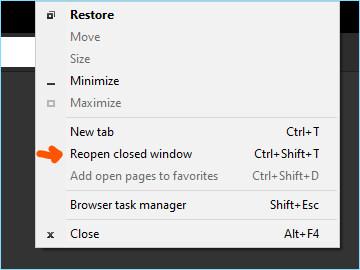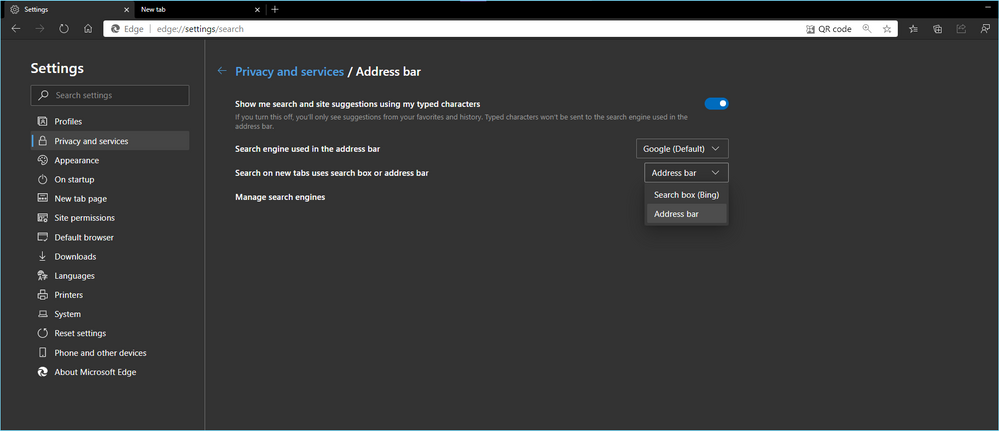- Home
- Microsoft Edge Insider
- Discussions
- Re: Top Feedback Summary for March 11
Top Feedback Summary for March 11
- Subscribe to RSS Feed
- Mark Discussion as New
- Mark Discussion as Read
- Pin this Discussion for Current User
- Bookmark
- Subscribe
- Printer Friendly Page
- Mark as New
- Bookmark
- Subscribe
- Mute
- Subscribe to RSS Feed
- Permalink
- Report Inappropriate Content
Mar 11 2020 10:36 AM - edited Mar 19 2020 08:00 AM
Note: This is no longer the most recent top feedback summary. You can always find the latest at https://aka.ms/MSEdgeTopFeedback.
Greetings, Insiders! Even though we’re all working from home, that doesn’t mean we aren’t working. We have several updates to provide you all this week. Let’s jump right in!
Last week, we asked what you think we should do when it comes to our Addressed list as it grows. This week, we are going to start hiding the Addressed items behind a spoiler tag (huge shout out to @HotCakeX for suggesting this). This way, we can still have it all in one place but not have a massive list when you are trying to scroll down to respond. Like this change or want to offer another one? Please comment and let us know! Same as with our feature feedback, how we present this information to you is always open to suggestions.
On to the meat of our post! First, Some users are unable to access any web page is now Addressed. On Answers, the customer support team posted a solution to this issue. If you are still seeing this after trying out those or the steps Symantec posted (swap out Chrome for Edge, in this case), please reach out!
In addition to addressing that known issue, we’ve added a link to Arvind’s tweet under the status for casting with info on how to enable the casting flag while we continue to work on this feature. Even though we have no updates around the issue at this time, we wanted to ensure that the work around was easily accessed by users like yourselves.
We are really excited to announce today that we are moving every item we had Under Review last week to a Planned status! Enable navigation of PDF files via table of contents is now moved to Planned. Additionally, all of the new tab page items that were Under Review are now Planned for March. We know that users are particularly curious about those three, and we will have more information for you on those soon.
Lastly (but certainly not least), we have moved Provide option to keep specific cookies when choosing to clear browsing data on close from Planned to Planned for March.
Remember, when we move items to Planned for …, we mean that this will be addressed in our Canary channel, while our Addressed items are marked that way when they are in implemented in both Dev and Canary channels. You can read more about our status definitions below our feedback list.
Here’s our updated list this week:
|
Status |
Feedback |
On this list for |
|
Addressed |
Some users are unable to access any web page |
3 weeks |
|
Planned for March |
Provide option to keep specific cookies when choosing to clear browsing data on close |
17 weeks |
|
Planned for March |
Enable sync of installed browser extensions between devices |
18 weeks |
|
Planned for March |
Option to set a custom photo as the New Tab Page background photo |
29 weeks |
|
Planned for March |
Add an option to hide the Bing search bar on the new tab page |
29 weeks |
|
Planned for March |
Allow the search bar in the new tab page to be configured with other search providers |
29 weeks |
|
Planned for March |
Provide an option to set a custom URL for a new tab instead of showing the new tab page |
29 weeks |
|
Planned for Summer |
Enable sync of browsing history between devices |
18 weeks |
|
Planned |
Allow more top sites on the New Tab Page |
1 week |
|
Planned |
Highlighter tool for PDF files |
3 weeks |
|
Planned |
Enable navigation of PDF files via table of contents |
4 weeks |
|
Planned |
Edge cannot find devices to cast media |
6 weeks |
|
Planned |
Make Edge available on Linux |
7 weeks |
|
Planned |
Support read aloud of PDF files |
7 weeks |
|
Planned (Join the discussion) |
Add the ability to ink on web pages |
19 weeks |
|
Planned (Join the discussion) |
Provide different options for sorting favorites |
29 weeks |
|
Planned |
Support themes from the Chrome Web Store |
29 weeks |
|
Planned |
Provide an option to prevent auto-play of video and audio when you open a website |
29 weeks |
|
In Discussion |
Ask users if they want to close all tabs when they close a browser window |
24 weeks |
|
In Discussion |
Provide a transparent theme for the browser frame |
25 weeks |
|
In Discussion |
The address bar and its text are too big, and should be smaller like Chrome |
27 weeks |
|
In Discussion |
Bring the tab set aside feature from the current version of Microsoft Edge |
29 weeks |
|
In Discussion |
Update the user interface with the Fluent Design System |
29 weeks |
|
In Discussion |
Make tabs more square and less rounded, like the current version of Microsoft Edge |
29 weeks |
|
In Discussion (Join the discussion) |
Provide run / open / save / save as options when downloading files |
29 weeks |
|
In Discussion (Join the discussion) |
Bring the Ask Cortana feature from the current version of Microsoft Edge |
29 weeks |
|
In Discussion (Join the discussion) |
Bring the reading list feature from the current version of Microsoft Edge |
29 weeks |
|
In Discussion (Join the discussion) |
Bring the tab preview feature from the current version of Microsoft Edge |
29 weeks |
|
Not Planned |
Support mouse gestures for common actions like navigation and tab close |
13 weeks |
|
Not Planned (View the discussion) |
Allow sign-in to the browser with a Google account |
23 weeks |
And here’s the list of top “quality areas” that we’re actively working on in response to your feedback:
|
Bring more extensions to the extensions store |
|
Edge should use less memory than it does |
|
Edge should use less CPU than it does |
|
Scrolling should feel smoother for web pages |
|
Scrolling should feel smoother for PDF files |
|
Opening a new tab is too slow |
|
Update does not always work reliably |
Definitions:
Addressed – Changes to address this feedback are visible to all users in the Canary and Dev channels
Not Planned – We don’t currently plan to address this feedback, though we will continue to track it and reconsider our approach if needed.
Planned for… – We’re working on this and currently plan for it to be addressed in the Canary channel before the end of the month indicated.
Planned - We have reviewed this feedback and have a plan to address it. However, we aren't ready to share a target time frame just yet.
In Discussion – We’ve reviewed this feedback and to learn more we have started a discussion about it here in the Microsoft Edge Insider Forum.
Under Review – We are reviewing this feedback internally and do not have a plan to share at this time.
Quality Area – We will give extra weight to fixes and opportunities in this area. Please continue to report specific bugs and make specific asks.
Archive of previously addressed topics:
|
Feedback |
On this list for |
Addressed on |
|
Favorites sync issues, including sync not working, deleted favorites reappearing, and favorites being duplicated |
13 weeks |
Mar 4, 2020 |
|
Provide an option to add a share button to the tool bar |
17 weeks |
Feb 26, 2020 |
|
Need for better handling of links when there is more than one profile |
26 weeks |
Feb 21, 2020 |
|
Touchpad two-finger scrolling is sometimes triggering a right click instead |
24 weeks |
Feb 21, 2020 |
|
Add the ability to change the location for news content on the new tab page |
20 weeks |
Jan 22, 2020 |
|
Provide the ability to change the title of tiles on the new tab page |
22 weeks |
Jan 22, 2020 |
|
Enable search in the extensions store |
17 weeks |
Dec 19, 2019 |
|
The taskbar icon is not updating to the new Microsoft Edge logo |
1 week |
Nov 14, 2019 |
|
A round of improvements to scrolling experience, with more (including performance) to come down the line |
12 weeks |
Nov 14, 2019 |
|
YouTube.com does not render properly and appears extremely magnified |
1 week |
Nov 4, 2019 |
|
Bring the OneNote Web Clipper to the Microsoft Edge extensions store |
4 weeks |
Nov 4, 2019 |
|
Improve discoverability of the home button since some users are asking for it. (Join the discussion) |
8 weeks |
October 29, 2019 |
|
Microsoft Edge is crashing whenever a new tab is opened from a link |
1 week |
October 22, 2019 |
|
Inking for PDF files |
9 weeks |
October 22, 2019 |
|
Provide an option to remove the send feedback “smiley” button from the toolbar |
1 week |
October 15, 2019 |
|
Show the New Tab Page in dark theme when the browser is in dark theme |
6 weeks |
October 1, 2019 |
|
Add the ability to turn off the news feed on the new tab page |
6 weeks |
October 1, 2019 |
|
ClickOnce deployment of Windows applications from web pages |
6 weeks |
October 1, 2019 |
|
Website elements are being flipped upside down when switching between tabs |
1 week |
September 17, 2019 |
|
Sign-in profile picture is not always kept up to date |
4 weeks |
September 17, 2019 |
|
“Administrator Mode Detected” error message when opening the browser |
2 weeks |
September 4, 2019 |
|
Add a favorites button to the toolbar, for quicker access to favorites |
1 week |
August 29, 2019 |
|
Make it easier to share web content with other users and apps |
1 week |
August 29, 2019 |
|
Drop down menus in some web pages are not working |
1 week |
August 29, 2019 |
|
Add a dark theme to Microsoft Edge |
Addressed before these posts started |
|
|
Build translation capabilities into the browser |
Addressed before these posts started |
|
|
Delete browsing history on exit |
Addressed before these posts started |
|
|
Show favorites bar only on the new tab page |
Addressed before these posts started |
|
|
Bring back reading view |
Addressed before these posts started |
|
|
Sync data with my work or school account |
Addressed before these posts started |
|
- Mark as New
- Bookmark
- Subscribe
- Mute
- Subscribe to RSS Feed
- Permalink
- Report Inappropriate Content
Mar 11 2020 11:04 AM
Thanks for the updates! I'm so excited for the features coming in March, specially for the NTP.
- Mark as New
- Bookmark
- Subscribe
- Mute
- Subscribe to RSS Feed
- Permalink
- Report Inappropriate Content
Mar 12 2020 08:48 AM
In long term, it would be nice to let user to submit feedbacks.
Showing list of feedbacks in table and as list in comment is not very user friendly, I need to search through posts to see if feature is coming or is planning and we need something like Idea style in this forum or UserVoice style to see status of each feedback.
One other way, would be pin a post with all feedbacks and edit their status every time while also add new post like this one but have one pin post to show all feedbacks and their status and it would be nice to use different color for each status.
- Mark as New
- Bookmark
- Subscribe
- Mute
- Subscribe to RSS Feed
- Permalink
- Report Inappropriate Content
Mar 12 2020 10:06 AM
Is it possible for the Edge team to share Their own To do list with us as well?
because sometimes or most of the times, we see New features in Edge canary that weren't on the Top feedback list but sill the team worked on them and implemented them. (to name a few recent features that weren't on this Top feedback list:
- the default browser section and Family section in Edge settings
- the PiP button on global media control
- the greetings message and showing weather after that on NTP
It'd be interesting to know that list which the team has in addition to this public top feedback list.
- Mark as New
- Bookmark
- Subscribe
- Mute
- Subscribe to RSS Feed
- Permalink
- Report Inappropriate Content
Mar 13 2020 06:40 AM
And not just these :)
Also Edge devs could check other browsers to get some ideas how to proper implement some most wanted features... not just this, I really miss some basic features from Opera/Vivaldi browser :) Maybe in close future we will see them, fingers crossed, keep good work!
And I hope that sync (history, opened tabs, some other parts of settings) is on the top in the TODO list.
- Mark as New
- Bookmark
- Subscribe
- Mute
- Subscribe to RSS Feed
- Permalink
- Report Inappropriate Content
Mar 13 2020 09:18 AM
The Spoiler list shows the following problems as being addressed:
Favorites sync issues, including sync not working, deleted favorites reappearing, and favorites being duplicated | 13 weeks | Mar 4, 2020 |
However, I am still having the described problems when trying to sync favorites between devices using EdgeDev and between EdgeDev and the stable version of Edge. The problems simmered down for a day or so between devices running EdgeDev, but flared up again after I removed duplicate Favorites in the stable version of Edge by hand. The problems with syncing favorites forced me to stop using the HTML version of Edge in the past. I was hoping this would be solved by now, as it is not a problem when using either Chrome or Firefox.
Thank you for your attention to this issue.
- Mark as New
- Bookmark
- Subscribe
- Mute
- Subscribe to RSS Feed
- Permalink
- Report Inappropriate Content
Mar 13 2020 09:33 AM
@Dino_Zuma wrote:The Spoiler list shows the following problems as being addressed:
Favorites sync issues, including sync not working, deleted favorites reappearing, and favorites being duplicated
13 weeks
Mar 4, 2020
However, I am still having the described problems when trying to sync favorites between devices using EdgeDev and between EdgeDev and the stable version of Edge. The problems simmered down for a day or so between devices running EdgeDev, but flared up again after I removed duplicate Favorites in the stable version of Edge by hand. The problems with syncing favorites forced me to stop using the HTML version of Edge in the past. I was hoping this would be solved by now, as it is not a problem when using either Chrome or Firefox.
Thank you for your attention to this issue.
They explained here that not to use Stable and Beta channels with Dev/Canary.
https://techcommunity.microsoft.com/t5/discussions/top-feedback-summary-for-march-4/m-p/1209808
"As mentioned last week, we have an update to the Favorites sync issue. This is now resolved in Dev and Canary builds, which means it means the criteria for us to mark it as Addressed in this list. However, if you are using the Beta or Stable builds and syncing your favorites through those to Dev or Canary, there is a chance you will continue to see the issues listed. This is expected until the fix is pushed through to those builds. If you are experiencing favorites syncing issues in Dev and Canary and are not using a Beta or Stable build, please submit feedback through the browser so the team can investigate. Thanks so much to everyone who provided feedback around this so that the team could fully investigate and address these syncing issues!"
- Mark as New
- Bookmark
- Subscribe
- Mute
- Subscribe to RSS Feed
- Permalink
- Report Inappropriate Content
Mar 13 2020 09:38 AM
@Deleted
@Deleted wrote:
And not just these :)
Also Edge devs could check other browsers to get some ideas how to proper implement some most wanted features... not just this, I really miss some basic features from Opera/Vivaldi browser :) Maybe in close future we will see them, fingers crossed, keep good work!
And I hope that sync (history, opened tabs, some other parts of settings) is on the top in the TODO list.
Yeah Vivaldi is very innovative in terms of UI IMO.
- Mark as New
- Bookmark
- Subscribe
- Mute
- Subscribe to RSS Feed
- Permalink
- Report Inappropriate Content
Mar 13 2020 02:27 PM
- Mark as New
- Bookmark
- Subscribe
- Mute
- Subscribe to RSS Feed
- Permalink
- Report Inappropriate Content
- Mark as New
- Bookmark
- Subscribe
- Mute
- Subscribe to RSS Feed
- Permalink
- Report Inappropriate Content
Mar 14 2020 09:14 PM
Really a user-centric change. There's DuckDuckGo, Ecosia, Google, etc.
This is so much appreciated. ♥♥♥
- Mark as New
- Bookmark
- Subscribe
- Mute
- Subscribe to RSS Feed
- Permalink
- Report Inappropriate Content
Mar 15 2020 03:54 AM - edited Mar 15 2020 03:59 AM
Not entirely sure how this forum/post is meant to work, but taking a shot at sharing a very important suggestion here. I think this is something that is holding back many, many, many users from switching fully to Edge.
Been using Chrome for many years, and while it is very stable, I've grown tired of lack of development, and more importantly, tired of "customer unfriendlyness" in some key aspects, mainly in handling PDF documents and the flash phase-out process management.
Have contemplated a switch to Edge for a 1-2 years now, and with the new version, the step to do so is very small. Looks like many many similarities, and almost only improvements over the Chrome experience. Except....!
There's always been one thing that has held me back. I thought this was solved now, but looks like it's not.
--> Re-open "Recently closed" tabs.
How is it that this super-obvious, almost simplistic, feature demand, something anyone would take for granted, can't be set up properly in Edge? It's mind-boggling!
Microsoft is infamous for it's poor "update process management", forcing users to restart their computers and their entire workflow all the time, but offering very little to make this easier. The web browser is obviously one such thing. But Chrome had the answer there.
With Chrome, the re-open feature works more or less seamlessly. If a session is "abruptly shut down", the browser offers to re-open the tabs of the latest session. AND, most importantly, you can always go to History and find a solid and accurate list of "Recently closed" tabs.
--> How is it that Edge never really has the feature for a list of "Recently closed" tabs working?
Is this so hard?? I can't see why. I suspect that someone at MS has a slight OCD-problem with having to make the browser scrub cache and files with history, leading it to do more of that than intended. Seems like purely sloppy coding.
--> Almost anytime I want to used the "Recently closed" list, it's empty!!!
It only seems to track recently closed in the middle of a session, not in-between, which is really the only time a user needs it. It's definitely not working between forced updates.
--> So I ask you, how many forced updates, without being able to use the list of "Recently closed" tabs to re-start the browser session, do you think it takes before a potential user again(!!) decides to give up on Edge and stay with Chrome for a while longer??
- Mark as New
- Bookmark
- Subscribe
- Mute
- Subscribe to RSS Feed
- Permalink
- Report Inappropriate Content
Mar 15 2020 05:03 AM
@ptrlkrs wrote:
Hi! there! Thanks for posting and updating this. Thumbs up, very commendable.
Have a suggestion on something I think holds many, many, many users from switching to Edge fully.
Been using Chrome for a number of years but always considering a switch to Edge, and very much so in the past few months. Chrome is starting to feel old and they mishandle some aspects of the user experience, e.g. pdf-documents and how the phase out of flash is managed and communicated.
With the new Edge version, the switch from Chrome looks like a no-brainer, at first. Very, very similar, and mostly just improvements. However, there is one thing that's always held me back from this switch, and while I thought it was now finally fixed, it seems it was not.
--> How is it that Microsoft cannot get the "Recently closed" tabs feature to work??
It's mind-boggling! Is it that hard to do? Can't see why. Seems more like someone in the development team has an OCD-issue with making the browser scrub cache and files containing history, leading it to do more of that than intended.
Microsoft, while fantastic in many respects, is infamous for the poor user experience associated with updates of MS products. For W10, you are frequently forced to restart and thus to restart your entire workflow. Over and over and over again. But MS does little to make this easier for the user.
Chrome, however, does. And this was one main reason I stuck with it. Whenever a work session for whatever reason crashes (very rarely these days), or a computer restart was forced upon me due to some update (still comes very often), I could always trust Chrome to have my back.
If the session is "shut down abruptly", the user is offered to restart the browser with the same set of tabs as in most recent session. AND, most importantly, the user can ALWAYS go to History, and there, under "Recently closed", there is an solid, accurate and consistently available list.
--> With Edge, this is still not fixed! Almost any time I want to use "Recently closed", the list is empty!! Certainly after a (forced) update, the list is empty and all is lost.
So, I ask, how many times of having to restart after an (forced) update of W10, finding the "Recently closed" list in the browser empty and useless, does it take before a user givers up and reverts back to Chrome?
Lots of issues in one single comment.
- restart requirement in Windows 10 after installing a cumulative update, which is a monthly update, is not new. any OS update in every operation system today needs a restart. Mac, Android, IOS, Windows and Linux.
- I'm using Windows 10 insider fast ring, it receives a major update roughly every 1 week, it still doesn't cause any issues, because after 1 week of using computer, I can let it restart at least once.
- Which version and Channel of Edge are you using?
- There is this feature to use, to put tabs aside and recover them later. https://techcommunity.microsoft.com/t5/discussions/set-aside-tab-feature-collection-added-to-edge-in...
- Whenever I need to restart my Windows or for any reason need to close Edge with all tabs open, I use this to reopen all my previous tabs. you can use it too.
- Mark as New
- Bookmark
- Subscribe
- Mute
- Subscribe to RSS Feed
- Permalink
- Report Inappropriate Content
Mar 15 2020 09:15 AM
Any chance at all for the "Containers" discussion making it's way into the mix?
https://techcommunity.microsoft.com/t5/discussions/edge-container-tabs/m-p/463977#M1496
- Mark as New
- Bookmark
- Subscribe
- Mute
- Subscribe to RSS Feed
- Permalink
- Report Inappropriate Content
Mar 15 2020 10:48 AM
@TrafGib wrote:
Any chance at all for the "Containers" discussion making it's way into the mix?
https://techcommunity.microsoft.com/t5/discussions/edge-container-tabs/m-p/463977#M1496
Hi, please have a look at this topic and comment down what you think in there ![]()
Smart Idea: use Automatic Profile Switching in Edge to create a Container like experience
- Mark as New
- Bookmark
- Subscribe
- Mute
- Subscribe to RSS Feed
- Permalink
- Report Inappropriate Content
Mar 15 2020 11:40 AM
I'd be interested in knowing why they rolled out a new Edge that was forced on the consumer, has poor user interface, messed up my stored u/n, p/w so every site asks for confirmation, set all my favorites as "other favorites" and made it nearly impossible for the common user (like me) to safely revert to the legacy edition.
- Mark as New
- Bookmark
- Subscribe
- Mute
- Subscribe to RSS Feed
- Permalink
- Report Inappropriate Content
Mar 15 2020 01:29 PM
you can safely revert back to the legacy edition if you just uninstall it. uninstall it like any other program, either from Windows 10 settings or from control panel.
- Mark as New
- Bookmark
- Subscribe
- Mute
- Subscribe to RSS Feed
- Permalink
- Report Inappropriate Content
Mar 15 2020 02:09 PM
@ikjadoon wrote:
Just wanted to drop a brief thanks for allowing users to change the search engine (or remove it completely) on the New Tab Page.
Really a user-centric change. There's DuckDuckGo, Ecosia, Google, etc.
I went over this a few times.
it neither lets us remove the search bar in NTP nor change its search engine, there is only a brief tweak in how it works which the search bar in NTP passes the search to the address bar. it's not useful at all
we still can't choose a separate search engine for the search bar in the middle of New tab page. we can't remove it.
is your setup different?
- Mark as New
- Bookmark
- Subscribe
- Mute
- Subscribe to RSS Feed
- Permalink
- Report Inappropriate Content
Mar 15 2020 05:44 PM
Any chance we have a password generator like Apple Safari?This feature is very much needed for me.
- Mark as New
- Bookmark
- Subscribe
- Mute
- Subscribe to RSS Feed
- Permalink
- Report Inappropriate Content
Mar 16 2020 06:15 AM
Can't speak to Microsoft's intention on that one. However, from my perspective, that functionality is better served by using a stand-alone password manager, such Bitwarden. In that way, your passwords are available to use across any browser. I resisted using a password manager for years. Finally broke down and took the leap and now can't rationalize my delay.