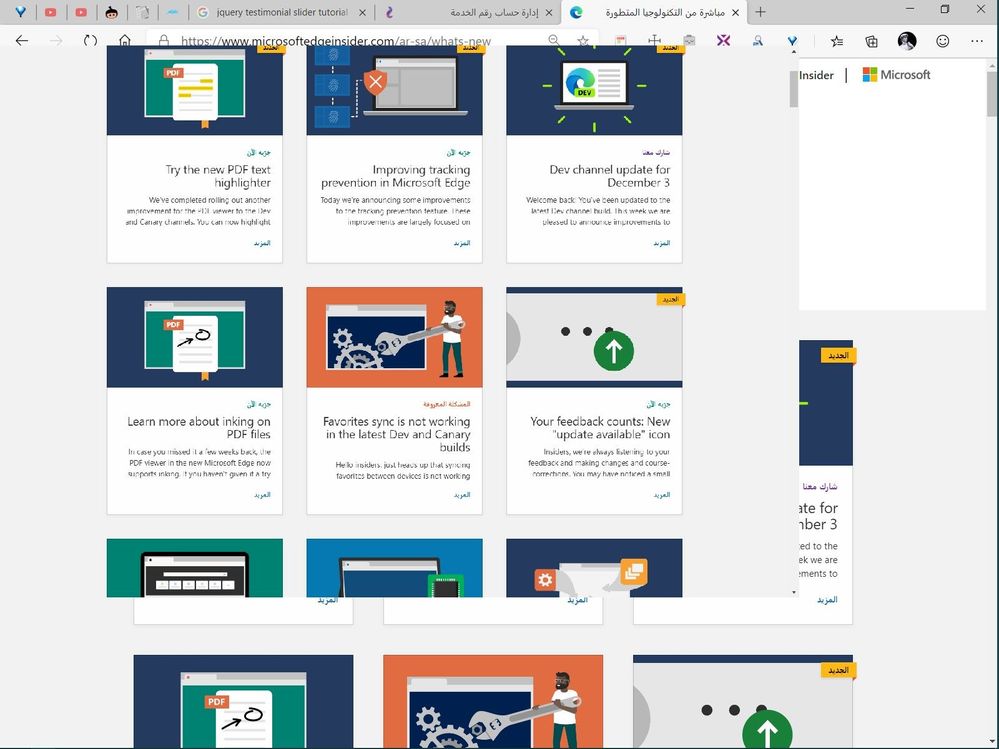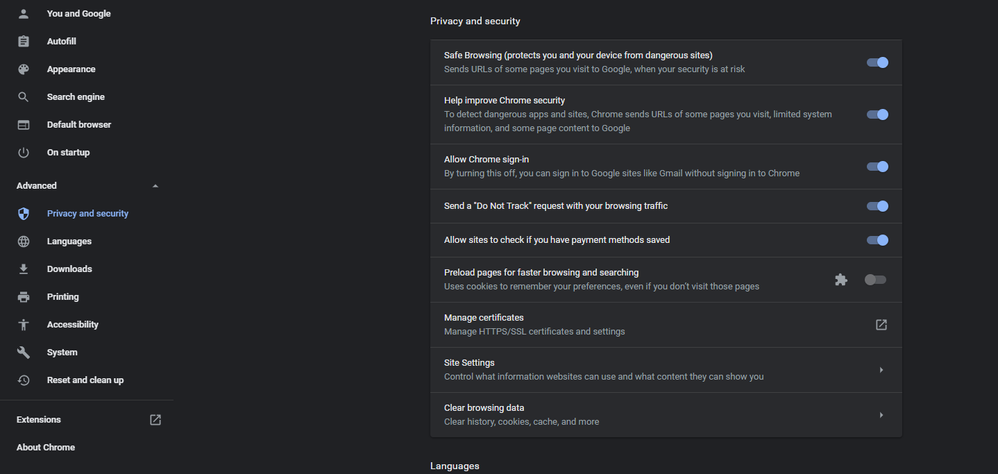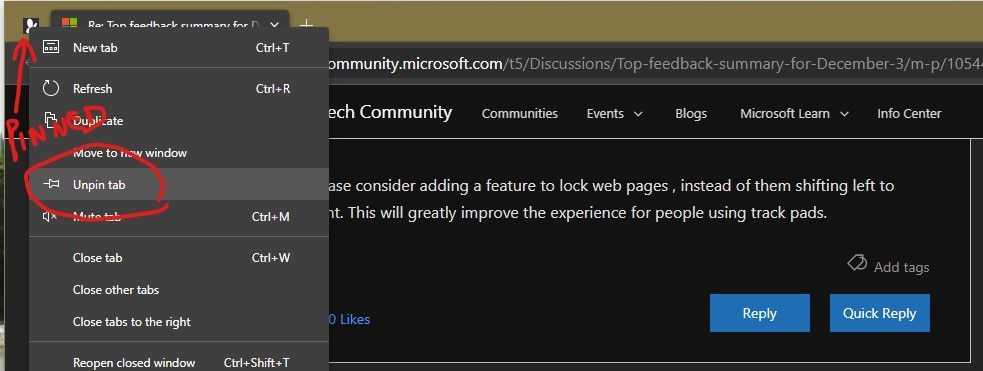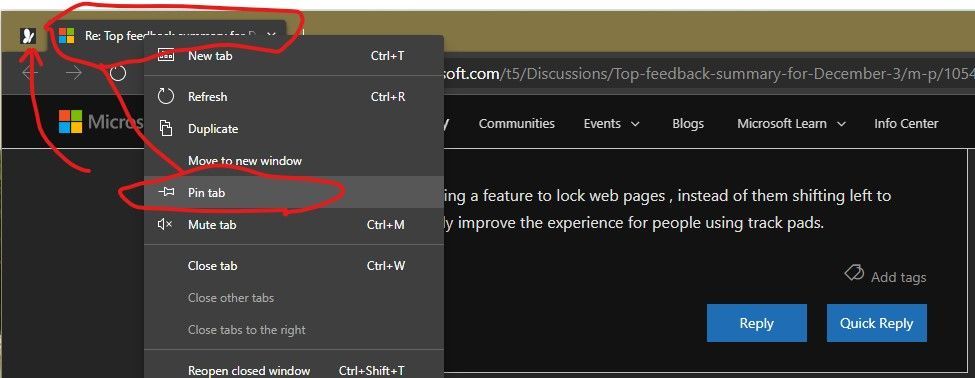- Home
- Microsoft Edge Insider
- Discussions
- Re: Top feedback summary for December 3
Top feedback summary for December 3
- Subscribe to RSS Feed
- Mark Discussion as New
- Mark Discussion as Read
- Pin this Discussion for Current User
- Bookmark
- Subscribe
- Printer Friendly Page
- Mark as New
- Bookmark
- Subscribe
- Mute
- Subscribe to RSS Feed
- Permalink
- Report Inappropriate Content
Dec 03 2019 10:40 AM - edited Dec 10 2019 10:36 AM
Note: This is no longer the most recent top feedback summary. You can always find the latest at https://aka.ms/MSEdgeTopFeedback.
Hello everyone, we took a break last week but we’re ready with a new update to the top feedback this week.
First, there’s some trending new feedback this week about favorites sync issues. For most the symptom is that favorites are simply not syncing, a known issue which we’re working on at the highest priority. Others are reporting that deleted favorites are reappearing, or that duplicate favorites are showing up. We believe these are symptoms of the same known issue so for now we’re tracking them together on this list. We expect to address them as soon as possible this month.
Next up, some other new plans:
- In direct response to your feedback we are planning to add the ability to keep cookies for specific sites when you’re clearing cookies. We’ll start a conversation here soon to help us better understand the problem and potential solutions.
- We expect the ability to change the location for news on the New Tab Page to arrive in January
- An option for a share button in the toolbar is planned, though we’re not ready to set an expected date just yet.
Meanwhile, some of our planned changes for November didn’t quite come in on time. We now believe that better handling of links for multiple profiles and search in the extension store will come in December, whereas the ability to change the title of New Tab Page tiles is now expected in January.
Finally, there’s one topic which we’re putting back in this list. In September we shipped the ability for users to limit or block autoplay via settings. Unfortunately, after several bug reports and some investigation, it turns out that the “block” functionality in the browser didn’t actually block autoplay and we turned this feature off in mid-October. We still want to ship a great autoplay experience that includes full block and granular control over what sites can and cannot autoplay, but don’t want to roll out a broken experience in the meantime. We’re sorry for the confusion and takeback, and hope to have things working well sometime next year.
Here’s the full updated list of feedback:
|
Status |
Feedback |
On this list for |
|
Planned for December |
Favorites sync issues, including sync not working, deleted favorites reappearing, and favorites being duplicated |
New |
|
Planned for December (Previously November) |
Need for better handling of links when there is more than one profile |
15 weeks |
|
Planned for December (Previously November) |
Enable search in the extensions store |
15 weeks |
|
Planned for January |
Enable sync of browsing history between devices |
4 weeks |
|
Planned for January |
Enable sync of installed browser extensions between devices |
4 weeks |
|
Planned for January |
Add the ability to change the location for news content on the new tab page |
13 weeks |
|
Planned for January (Previously November) |
Provide the ability to change the title of tiles on the new tab page |
15 weeks |
|
Planned |
Provide option to keep specific cookies when choosing to clear browsing data on close |
3 weeks |
|
Planned |
Provide an option to add a share button to the tool bar |
5 weeks |
|
Planned (Join the discussion) |
Touchpad two-finger scrolling is sometimes triggering a right click instead |
13 weeks |
|
Planned |
Option to set a custom photo as the New Tab Page background photo |
15 weeks |
|
Planned (Join the discussion) |
Provide different options for sorting favorites |
15 weeks |
|
Planned |
Support themes from the Chrome Web Store |
15 weeks |
|
Planned |
Provide an option to prevent auto-play of video and audio when you open a website |
15 weeks |
|
In Discussion (Join the discussion) |
Add the ability to ink on web pages |
5 weeks |
|
In Discussion (Join the discussion) |
Provide run / open / save / save as options when downloading files |
13 weeks |
|
In Discussion (Join the discussion) |
Allow sign-in to the browser with a Google account |
13 weeks |
|
In Discussion (Join the discussion) |
Bring the Ask Cortana feature from the current version of Microsoft Edge |
13 weeks |
|
Under Review |
Opening a new tab is too slow |
10 weeks |
|
Under Review |
Ask users if they want to close all tabs when they close a browser window |
10 weeks |
|
Under Review |
Support mouse gestures for common actions like navigation and tab close |
11 weeks |
|
Under Review |
Provide a transparent theme for the browser frame |
11 weeks |
|
Under Review |
The address bar and its text are too big, and should be smaller like Chrome |
13 weeks |
|
Under Review |
Bring the reading list feature from the current version of Microsoft Edge |
15 weeks |
|
Under Review |
Add an option to hide the Bing search bar on the new tab page |
15 weeks |
|
Under Review |
Allow the search bar in the new tab page to be configured with other search providers |
15 weeks |
|
Under Review |
Bring the tab set aside feature from the current version of Microsoft Edge |
15 weeks |
|
Under Review |
Bring the tab preview feature from the current version of Microsoft Edge |
15 weeks |
|
Under Review |
Provide an option to set a custom URL for a new tab instead of showing the new tab page |
15 weeks |
|
Under Review |
Update the user interface with the Fluent Design System |
15 weeks |
|
Under Review |
Make tabs more square and less rounded, like the current version of Microsoft Edge |
15 weeks |
|
Quality Area |
Bring more extensions to the extensions store |
13 weeks |
|
Quality Area |
Edge should use less memory than it does |
15 weeks |
|
Quality Area |
Edge should use less CPU than it does |
15 weeks |
|
Quality Area |
Scrolling should feel smoother for web pages |
15 weeks |
|
Quality Area |
Scrolling should feel smoother for PDF files |
15 weeks |
|
Quality Area |
Update does not always work reliably |
15 weeks |
Definitions:
Addressed – Changes to address this feedback are visible to all users in the Canary and Dev channels
Planned for… – We’re working on this and currently plan for it to be addressed in the Canary channel before the end of the month indicated
Planned - We have reviewed this feedback and have a plan to address it. However, we aren't ready to share a target time frame just yet.
In Discussion – We’ve reviewed this feedback and to learn more we have started a discussion about it here in the Microsoft Edge Insider Forum
Under Review – We are reviewing this feedback internally and do not have a plan to share at this time.
Quality Area – We will give extra weight to fixes and opportunities in this area. Please continue to report specific bugs and make specific asks.
Archive of previously addressed topics:
|
Feedback |
On this list for |
Addressed on |
|
The taskbar icon is not updating to the new Microsoft Edge logo |
1 week |
Nov 14, 2019 |
|
A round of improvements to scrolling experience, with more (including performance) to come down the line |
12 weeks |
Nov 14, 2019 |
|
YouTube.com does not render properly and appears extremely magnified |
1 week |
Nov 4, 2019 |
|
Bring the OneNote Web Clipper to the Microsoft Edge extensions store |
4 weeks |
Nov 4, 2019 |
|
Improve discoverability of the home button since some users are asking for it. (Join the discussion) |
8 weeks |
October 29, 2019 |
|
Microsoft Edge is crashing whenever a new tab is opened from a link |
1 week |
October 22, 2019 |
|
Inking for PDF files |
9 weeks |
October 22, 2019 |
|
Provide an option to remove the send feedback “smiley” button from the toolbar |
1 week |
October 15, 2019 |
|
Show the New Tab Page in dark theme when the browser is in dark theme |
6 weeks |
October 1, 2019 |
|
Add the ability to turn off the news feed on the new tab page |
6 weeks |
October 1, 2019 |
|
ClickOnce deployment of Windows applications from web pages |
6 weeks |
October 1, 2019 |
|
Website elements are being flipped upside down when switching between tabs |
1 week |
September 17, 2019 |
|
Sign-in profile picture is not always kept up to date |
4 weeks |
September 17, 2019 |
|
“Administrator Mode Detected” error message when opening the browser |
2 weeks |
September 4, 2019 |
|
Add a favorites button to the toolbar, for quicker access to favorites |
1 week |
August 29, 2019 |
|
Make it easier to share web content with other users and apps |
1 week |
August 29, 2019 |
|
Drop down menus in some web pages are not working |
1 week |
August 29, 2019 |
|
Add a dark theme to Microsoft Edge |
Addressed before these posts started |
|
|
Build translation capabilities into the browser |
Addressed before these posts started |
|
|
Delete browsing history on exit |
Addressed before these posts started |
|
|
Show favorites bar only on the new tab page |
Addressed before these posts started |
|
|
Bring back reading view |
Addressed before these posts started |
|
|
Sync data with my work or school account |
Addressed before these posts started |
|
- Mark as New
- Bookmark
- Subscribe
- Mute
- Subscribe to RSS Feed
- Permalink
- Report Inappropriate Content
Dec 05 2019 01:19 AM - edited Dec 05 2019 02:31 AM
@Dustin Walters wrote:@HotCakeX wrote:Good thing Bing is so good?
Not in this world
it's so much behind Google
That's a debatable topic. However what isn't debatable is that Microsoft has paid me nearly $200 in Amazon and Microsoft gift cards! I'm not ashamed, I can be bought.
@HotCakeX wrote:I would want to set my own custom image as the background for NTP, not Bing images, also favorites folder need to have custom colors so user can set any color they want instead of all being yellow...
Custom folder colors would be amazing; however I would settle for just parity with the previous browsers. Walk before we run, etc.
I'm really not a fan of the new tab pages whatsoever - I never understood the need for them. Why should it look or act differently than the main tab page? Now it's just one more thing I have to configure, or troubleshoot why it doesn't look right. But yeah, if they're going to give us a "Custom" NTP option, really make custom and make it completely configurable, including the option to replicate the home page. And what ever happened to "about:blank"?
Bing sucks at non-English searches, their web crawler is so bad at it, also not all websites are indexed in there.
rewards points or the rewards themselves are also only good in US, for the other 200 countries, they are not that good, even in US there are more ways to earn points, these are the facts.
it's as if Microsoft doesn't want to attract more people and they are happy with serving only US citizens.
meanwhile, Google has spent so much on making their platform localized for a lot of languages and countries.
about favorites folder color, well if they decide to do it, then they better do it once and do it right, not postpone it for later times.
currently my NTP looks like this
no more messing around with distractions etc, now all i need is to set a custom background there.
that's the closest thing you can get to a blank new tab page :)
- Mark as New
- Bookmark
- Subscribe
- Mute
- Subscribe to RSS Feed
- Permalink
- Report Inappropriate Content
Dec 05 2019 01:24 AM - edited Dec 05 2019 01:36 AM
Yes, lol, never have found the point of the NTP to be very clear or obviously. If anything, why can't it just the actual Bing page or same as Home or Start-up page.
There are a few Edge HTML items most people want. But, sure do agree when it's more and more of add that and add this, oh and it must, ALSO, do this, that and another thing. Make it do more and more and make countless new changes so it will meet the whims of every individual... Can sound like "never satisfied" after a while. Plus, you're right as to fundamentals having priority.
Btw, there, actually, are extensions in the Chrome Store that offer 100% blank and more backgrounds that you can imagine from solids to animated.
Cheers,
Drew
Sent from Windows Mobile
- Mark as New
- Bookmark
- Subscribe
- Mute
- Subscribe to RSS Feed
- Permalink
- Report Inappropriate Content
Dec 05 2019 01:33 AM
The most important point of the new tab page is the speed dial feature I think, of course for Office 365 account users it gives them even more options for those premium products.
Sent from Android Mobile
- Mark as New
- Bookmark
- Subscribe
- Mute
- Subscribe to RSS Feed
- Permalink
- Report Inappropriate Content
Dec 05 2019 10:05 AM - edited Dec 05 2019 10:06 AM
after update, I have an issue in display screen ( dubble screen), please fix it, microsoft edge is my favorite browser, and I don't no what can i do now ?!
- Mark as New
- Bookmark
- Subscribe
- Mute
- Subscribe to RSS Feed
- Permalink
- Report Inappropriate Content
Dec 05 2019 11:20 AM - edited Dec 05 2019 11:33 AM
I'm sorry but I dont agree fully
a simple tracking prevention is in chrome
I don't use collections
Google integrates with their services so thats the same concept
MS didn't want a fav button in Edge either but they was forced to put it there due to massive complaints but so far they have only done half of it. Then you click on it there is four buttons and the correct folder color still missing
reading Is in chrome
Chrome removed Epub - the clone removed Epub - Edge classic supports it
Chrome buged keyboard - the clone implemented the same crap - Edge classic works
Chrome allows webpages to disable right click menus - so does the clone - edge classic blocks it
Chrome doesn't have set aside tabs - neither does the clone. Edge classic has it
So right now it's a lot more of a chrome clone than it should be and the way to make it better is to bring over the Edge from Edge Classic
- Mark as New
- Bookmark
- Subscribe
- Mute
- Subscribe to RSS Feed
- Permalink
- Report Inappropriate Content
Dec 05 2019 11:24 AM
They had yellow folders.
MS actively destroyed them despite user feedback - That is how they "hear" us in reality
- Mark as New
- Bookmark
- Subscribe
- Mute
- Subscribe to RSS Feed
- Permalink
- Report Inappropriate Content
Dec 05 2019 11:25 AM
btw where is tracking prevention in Chrome?
- Mark as New
- Bookmark
- Subscribe
- Mute
- Subscribe to RSS Feed
- Permalink
- Report Inappropriate Content
Dec 05 2019 11:30 AM - edited Dec 05 2019 11:34 AM
- Mark as New
- Bookmark
- Subscribe
- Mute
- Subscribe to RSS Feed
- Permalink
- Report Inappropriate Content
Dec 05 2019 12:11 PM
- Mark as New
- Bookmark
- Subscribe
- Mute
- Subscribe to RSS Feed
- Permalink
- Report Inappropriate Content
Dec 05 2019 12:14 PM
@moghaazi wrote:after update, I have an issue in display screen ( dubble screen), please fix it, microsoft edge is my favorite browser, and I don't no what can i do now ?!
Hi,
try disabling hardware acceleration: edge://settings/system
then try resetting Edge settings: edge://settings/reset
- Mark as New
- Bookmark
- Subscribe
- Mute
- Subscribe to RSS Feed
- Permalink
- Report Inappropriate Content
Dec 05 2019 05:05 PM
@moghaazi this is a known issue we're tracking with some users of high DPI displays (displays where Windows' scaling is set to >100%).
- Mark as New
- Bookmark
- Subscribe
- Mute
- Subscribe to RSS Feed
- Permalink
- Report Inappropriate Content
Dec 05 2019 05:23 PM
@HotCakeX if you've visited a search engine before and it's installed itself in your list of search engines, you should be able to use its keyword to search from it in the address bar regardless of what your default search engine is set to.
- Mark as New
- Bookmark
- Subscribe
- Mute
- Subscribe to RSS Feed
- Permalink
- Report Inappropriate Content
Dec 05 2019 05:45 PM
- Mark as New
- Bookmark
- Subscribe
- Mute
- Subscribe to RSS Feed
- Permalink
- Report Inappropriate Content
Dec 06 2019 02:44 AM
@josh_bodner wrote:@HotCakeX if you've visited a search engine before and it's installed itself in your list of search engines, you should be able to use its keyword to search from it in the address bar regardless of what your default search engine is set to.
Thank you, that's a very underrated feature, i don't think most users are even aware of it
- Mark as New
- Bookmark
- Subscribe
- Mute
- Subscribe to RSS Feed
- Permalink
- Report Inappropriate Content
Dec 06 2019 05:55 PM
@matsmcp
Mat, things are measured by the amount of user feedback. That must be what explains such things. And consistency (in design) may have won out over yellow.
Cheers,
Drew
- Mark as New
- Bookmark
- Subscribe
- Mute
- Subscribe to RSS Feed
- Permalink
- Report Inappropriate Content
- Mark as New
- Bookmark
- Subscribe
- Mute
- Subscribe to RSS Feed
- Permalink
- Report Inappropriate Content
Dec 07 2019 09:44 PM
- Mark as New
- Bookmark
- Subscribe
- Mute
- Subscribe to RSS Feed
- Permalink
- Report Inappropriate Content
Dec 08 2019 02:27 AM
@asipoftea
IF, I am understanding you correctly, this, already, exists. "Lock" = Pin. If a tab is Pinned, it is locked at the left end of the tabs, becomes & stays at the left-most spot.
1st pic shows a Pinned tab. By Rt Clking it can be UNpinned.
2nd pic shows a tab that was Rt Clked and CAN BE Pinned and would become the 1st tab @ the left & stay there, be locked there.
Cheers,
Drew
- Mark as New
- Bookmark
- Subscribe
- Mute
- Subscribe to RSS Feed
- Permalink
- Report Inappropriate Content
Dec 08 2019 02:36 AM
@asipoftea wrote:
Please consider adding a feature to lock web pages , instead of them shifting left to right. This will greatly improve the experience for people using track pads.
This would greatly improve Edge experience on touch devices :thumbs_up:
- Mark as New
- Bookmark
- Subscribe
- Mute
- Subscribe to RSS Feed
- Permalink
- Report Inappropriate Content
Dec 08 2019 02:41 AM
Don't think it's the same though, in my experience when using trackpads instead of mouse it can get wrong inputs and move web pages (not tabs) horizontally