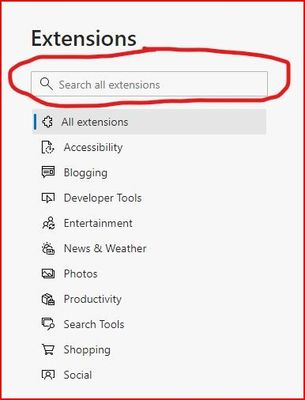- Home
- Microsoft Edge Insider
- Discussions
- Re: Top feedback summary for December 10
Top feedback summary for December 10
- Subscribe to RSS Feed
- Mark Discussion as New
- Mark Discussion as Read
- Pin this Discussion for Current User
- Bookmark
- Subscribe
- Printer Friendly Page
- Mark as New
- Bookmark
- Subscribe
- Mute
- Subscribe to RSS Feed
- Permalink
- Report Inappropriate Content
Dec 10 2019 10:35 AM - edited Dec 17 2019 10:49 AM
Note: This is no longer the most recent top feedback summary. You can always find the latest at https://aka.ms/MSEdgeTopFeedback.
Hey everyone, welcome to the weekly top feedback summary. We actually have no news to report this week. The list below is unchanged from last week.
We’re not taking a break however . . . progress continues on our planned items. We will begin testing a fix for the favorites sync issue very soon. We are also actively working on discussion posts for a number of topics currently in “Under Review” status below.
Thanks for all your great feedback and for taking this journey with us. Check back next week for the latest.
Here’s the full updated list of feedback:
|
Status |
Feedback |
On this list for |
|
Planned for December |
Favorites sync issues, including sync not working, deleted favorites reappearing, and favorites being duplicated |
1 week |
|
Planned for December (Previously November) |
Need for better handling of links when there is more than one profile |
16 weeks |
|
Planned for December (Previously November) |
Enable search in the extensions store |
16 weeks |
|
Planned for January |
Enable sync of browsing history between devices |
5 weeks |
|
Planned for January |
Enable sync of installed browser extensions between devices |
5 weeks |
|
Planned for January |
Add the ability to change the location for news content on the new tab page |
14 weeks |
|
Planned for January (Previously November) |
Provide the ability to change the title of tiles on the new tab page |
16 weeks |
|
Planned |
Provide option to keep specific cookies when choosing to clear browsing data on close |
4 weeks |
|
Planned |
Provide an option to add a share button to the tool bar |
6 weeks |
|
Planned (Join the discussion) |
Touchpad two-finger scrolling is sometimes triggering a right click instead |
14 weeks |
|
Planned |
Option to set a custom photo as the New Tab Page background photo |
16 weeks |
|
Planned (Join the discussion) |
Provide different options for sorting favorites |
16 weeks |
|
Planned |
Support themes from the Chrome Web Store |
16 weeks |
|
Planned |
Provide an option to prevent auto-play of video and audio when you open a website |
16 weeks |
|
In Discussion (Join the discussion) |
Add the ability to ink on web pages |
6 weeks |
|
In Discussion (Join the discussion) |
Provide run / open / save / save as options when downloading files |
14 weeks |
|
In Discussion (Join the discussion) |
Allow sign-in to the browser with a Google account |
14 weeks |
|
In Discussion (Join the discussion) |
Bring the Ask Cortana feature from the current version of Microsoft Edge |
14 weeks |
|
Under Review |
Opening a new tab is too slow |
11 weeks |
|
Under Review |
Ask users if they want to close all tabs when they close a browser window |
11 weeks |
|
Under Review |
Support mouse gestures for common actions like navigation and tab close |
12 weeks |
|
Under Review |
Provide a transparent theme for the browser frame |
12 weeks |
|
Under Review |
The address bar and its text are too big, and should be smaller like Chrome |
14 weeks |
|
Under Review |
Bring the reading list feature from the current version of Microsoft Edge |
16 weeks |
|
Under Review |
Add an option to hide the Bing search bar on the new tab page |
16 weeks |
|
Under Review |
Allow the search bar in the new tab page to be configured with other search providers |
16 weeks |
|
Under Review |
Bring the tab set aside feature from the current version of Microsoft Edge |
16 weeks |
|
Under Review |
Bring the tab preview feature from the current version of Microsoft Edge |
16 weeks |
|
Under Review |
Provide an option to set a custom URL for a new tab instead of showing the new tab page |
16 weeks |
|
Under Review |
Update the user interface with the Fluent Design System |
16 weeks |
|
Under Review |
Make tabs more square and less rounded, like the current version of Microsoft Edge |
16 weeks |
|
Quality Area |
Bring more extensions to the extensions store |
14 weeks |
|
Quality Area |
Edge should use less memory than it does |
16 weeks |
|
Quality Area |
Edge should use less CPU than it does |
16 weeks |
|
Quality Area |
Scrolling should feel smoother for web pages |
16 weeks |
|
Quality Area |
Scrolling should feel smoother for PDF files |
16 weeks |
|
Quality Area |
Update does not always work reliably |
16 weeks |
Definitions:
Addressed – Changes to address this feedback are visible to all users in the Canary and Dev channels
Planned for… – We’re working on this and currently plan for it to be addressed in the Canary channel before the end of the month indicated
Planned - We have reviewed this feedback and have a plan to address it. However, we aren't ready to share a target time frame just yet.
In Discussion – We’ve reviewed this feedback and to learn more we have started a discussion about it here in the Microsoft Edge Insider Forum
Under Review – We are reviewing this feedback internally and do not have a plan to share at this time.
Quality Area – We will give extra weight to fixes and opportunities in this area. Please continue to report specific bugs and make specific asks.
Archive of previously addressed topics:
|
Feedback |
On this list for |
Addressed on |
|
The taskbar icon is not updating to the new Microsoft Edge logo |
1 week |
Nov 14, 2019 |
|
A round of improvements to scrolling experience, with more (including performance) to come down the line |
12 weeks |
Nov 14, 2019 |
|
YouTube.com does not render properly and appears extremely magnified |
1 week |
Nov 4, 2019 |
|
Bring the OneNote Web Clipper to the Microsoft Edge extensions store |
4 weeks |
Nov 4, 2019 |
|
Improve discoverability of the home button since some users are asking for it. (Join the discussion) |
8 weeks |
October 29, 2019 |
|
Microsoft Edge is crashing whenever a new tab is opened from a link |
1 week |
October 22, 2019 |
|
Inking for PDF files |
9 weeks |
October 22, 2019 |
|
Provide an option to remove the send feedback “smiley” button from the toolbar |
1 week |
October 15, 2019 |
|
Show the New Tab Page in dark theme when the browser is in dark theme |
6 weeks |
October 1, 2019 |
|
Add the ability to turn off the news feed on the new tab page |
6 weeks |
October 1, 2019 |
|
ClickOnce deployment of Windows applications from web pages |
6 weeks |
October 1, 2019 |
|
Website elements are being flipped upside down when switching between tabs |
1 week |
September 17, 2019 |
|
Sign-in profile picture is not always kept up to date |
4 weeks |
September 17, 2019 |
|
“Administrator Mode Detected” error message when opening the browser |
2 weeks |
September 4, 2019 |
|
Add a favorites button to the toolbar, for quicker access to favorites |
1 week |
August 29, 2019 |
|
Make it easier to share web content with other users and apps |
1 week |
August 29, 2019 |
|
Drop down menus in some web pages are not working |
1 week |
August 29, 2019 |
|
Add a dark theme to Microsoft Edge |
Addressed before these posts started |
|
|
Build translation capabilities into the browser |
Addressed before these posts started |
|
|
Delete browsing history on exit |
Addressed before these posts started |
|
|
Show favorites bar only on the new tab page |
Addressed before these posts started |
|
|
Bring back reading view |
Addressed before these posts started |
|
|
Sync data with my work or school account |
Addressed before these posts started |
|
- Mark as New
- Bookmark
- Subscribe
- Mute
- Subscribe to RSS Feed
- Permalink
- Report Inappropriate Content
Dec 10 2019 10:58 AM
@David Rubino I have two suggestions regarding the PDF reader.
First, I think the browser should have page "Page Tab" where we can see all the pages.
Second, the rotation mechanism should be enhanced: I cannot rotate only 1 page in case it had the wrong orientation. If rotation is applied on one page, all the pages rotate similarly. I think the behavior should be when all pages selected then all the pages rotate.
- Mark as New
- Bookmark
- Subscribe
- Mute
- Subscribe to RSS Feed
- Permalink
- Report Inappropriate Content
Dec 10 2019 12:08 PM
47 likes and still not considered as Top Feedback.
Please, consider implementing this feature.
- Mark as New
- Bookmark
- Subscribe
- Mute
- Subscribe to RSS Feed
- Permalink
- Report Inappropriate Content
Dec 10 2019 01:03 PM - edited Dec 10 2019 01:11 PM
@David Rubino most of the things mentioned in here
https://www.microsoftedgeinsider.com/en-us/whats-new
saying that they are available for everyone on Canary and Dev channels by default is not actually happening in reality. (namely the Collections, the text preferences in the reading view, SYNC options and more)
they are still part of the controlled feature roll out, my work is in a way that i have to deal with different countries using VPNs and these features that are said to be enabled by default are Not enabled by default in all countries. please do something about it..it's ruining my experience and i don't see the point in country restriction for very small features in a browser like Edge...
there are several users who reporting the same things in the forum.
- Mark as New
- Bookmark
- Subscribe
- Mute
- Subscribe to RSS Feed
- Permalink
- Report Inappropriate Content
Dec 11 2019 01:43 AM
@David Rubino Can you please change "set aside" feature from Under Review to Planned? Set Aside is a killer feature!
- Mark as New
- Bookmark
- Subscribe
- Mute
- Subscribe to RSS Feed
- Permalink
- Report Inappropriate Content
Dec 11 2019 01:49 AM
- Mark as New
- Bookmark
- Subscribe
- Mute
- Subscribe to RSS Feed
- Permalink
- Report Inappropriate Content
Dec 11 2019 02:52 AM
I just send a feedback for a change to "Clear browsing data when Microsoft Edge closes" group policy setting. See also my post :
- Mark as New
- Bookmark
- Subscribe
- Mute
- Subscribe to RSS Feed
- Permalink
- Report Inappropriate Content
- Mark as New
- Bookmark
- Subscribe
- Mute
- Subscribe to RSS Feed
- Permalink
- Report Inappropriate Content
Dec 12 2019 02:35 AM
They already made their decisions, i don't think any number of likes on a post can do anything.
plus PDF is a better format, if Microsoft wanted to pursue a format like epub, they better do it for their own XPS, not another company's.
https://docs.microsoft.com/en-us/DeployEdge/microsoft-edge-sysupdate-windows-updates
https://support.microsoft.com/en-us/help/4517840/microsoft-edge-download-an-epub-app-to-keep-reading
- Microsoft Edge will no longer support e-books that use the .epub file extension. Visit the Microsoft Store to see our recommended .ePub apps. You can expect to see more added over time as we partner with companies like the DAISY Consortium to add additional, accessible apps.
- Microsoft has collaborated with our partners and the DAISY Consortium to shortlist a few accessible ePub applications within the Microsoft Store. These apps are expected to be available in the Microsoft Store after September 2019. You can review the current set of recommended apps in the Microsoft Store collection.
- Mark as New
- Bookmark
- Subscribe
- Mute
- Subscribe to RSS Feed
- Permalink
- Report Inappropriate Content
Dec 12 2019 07:52 AM - edited Dec 12 2019 07:53 AM
@David Rubino I am not sure why"collections" in Canary version opens by default in the current tab and there no option to choose where to open url , new or current tab!!
current tab always in use
- Mark as New
- Bookmark
- Subscribe
- Mute
- Subscribe to RSS Feed
- Permalink
- Report Inappropriate Content
Dec 12 2019 09:50 AM
- Mark as New
- Bookmark
- Subscribe
- Mute
- Subscribe to RSS Feed
- Permalink
- Report Inappropriate Content
Dec 12 2019 11:47 AM
@Alex Bachinskiy I definitely agree! Set tabs aside was THE best feature on classic Edge and I really miss it on Chromium Edge!
- Mark as New
- Bookmark
- Subscribe
- Mute
- Subscribe to RSS Feed
- Permalink
- Report Inappropriate Content
Dec 12 2019 12:30 PM
@HotCakeX i know that, but wondering why it opens by default in the current tab?
- Mark as New
- Bookmark
- Subscribe
- Mute
- Subscribe to RSS Feed
- Permalink
- Report Inappropriate Content
Dec 12 2019 04:23 PM
@MarsMas are you seeing different behavior in Dev, or were you just expecting it to open differently? It's pretty standard for clicked links to open in the current tab; that's what favorites do as well.
- Mark as New
- Bookmark
- Subscribe
- Mute
- Subscribe to RSS Feed
- Permalink
- Report Inappropriate Content
Dec 13 2019 06:27 AM
Second, 47 likes in an insider discussions are not few, and this insider group aim is exactly to satisfy customer expectations.
Then, Microsoft changes decision every 5 minutes, they could satisfy us.
- Mark as New
- Bookmark
- Subscribe
- Mute
- Subscribe to RSS Feed
- Permalink
- Report Inappropriate Content
Dec 13 2019 06:45 AM
@FedeDiLo wrote:
First of all these new apps were supposed to arrive in September. Still no trace of them.
Second, 47 likes in an insider discussions are not few, and this insider group aim is exactly to satisfy customer expectations.
Then, Microsoft changes decision every 5 minutes, they could satisfy us.
Typing "Epub" in the Windows store brings up these results, many of them support Epub
There are so many likes on other features too like Acrylic theme for the new Edge but nothing happens.
- Mark as New
- Bookmark
- Subscribe
- Mute
- Subscribe to RSS Feed
- Permalink
- Report Inappropriate Content
Dec 13 2019 07:27 AM
- Mark as New
- Bookmark
- Subscribe
- Mute
- Subscribe to RSS Feed
- Permalink
- Report Inappropriate Content
- Mark as New
- Bookmark
- Subscribe
- Mute
- Subscribe to RSS Feed
- Permalink
- Report Inappropriate Content
Dec 13 2019 10:08 AM
@josh_bodneryes i expect it to open in a new tab and that make a good sense
- Mark as New
- Bookmark
- Subscribe
- Mute
- Subscribe to RSS Feed
- Permalink
- Report Inappropriate Content
Dec 13 2019 02:03 PM
Todays Canary Update Version 81.0.363.0 (Official build) canary (64-bit) includes.. well I have it on my system don't know about others....
Search in the extension store...
Dennis5mile