- Home
- Microsoft Edge Insider
- Discussions
- Taskbar pins don't work properly
Taskbar pins don't work properly
- Subscribe to RSS Feed
- Mark Discussion as New
- Mark Discussion as Read
- Pin this Discussion for Current User
- Bookmark
- Subscribe
- Printer Friendly Page
Jun 06 2020 12:40 AM - edited Jun 06 2020 01:40 AM
- Mark as New
- Bookmark
- Subscribe
- Mute
- Subscribe to RSS Feed
- Permalink
- Report Inappropriate Content
Jun 06 2020 12:40 AM - edited Jun 06 2020 01:40 AM
I think the images below best describe the issue. The same was raised before, which said that it was fixed in a dev release, but I don't see it yet, or maybe it's a regression.
Edge open window is on the left, and the pinned icon on the right. The right-click jump menu belongs to the right icon. Note that when I click it, a new window opens, but it has its own icon in the taskbar. That's the left icon.
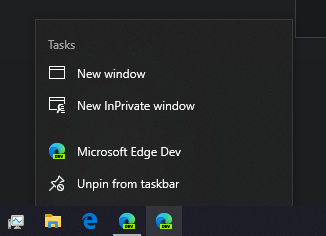
In this image, the left icon is the newly opened Edge window (as described above). Its right-click jump menu does not have the 'Open InPrivate' and 'New Window' options.
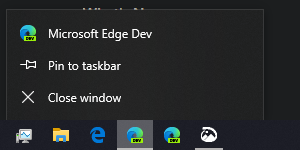
I tired reinstall, unpin and repin to no avail.
Some info:
- Windows: 2004 (20H1) -10.0.19041.0 Clean install, with all updates
- Edge Dev: 85.0.531.1 (Official build) dev (64-bit)
Thanks.
- Mark as New
- Bookmark
- Subscribe
- Mute
- Subscribe to RSS Feed
- Permalink
- Report Inappropriate Content
Jun 06 2020 01:12 AM
@Deleted
Did you recently update to windows version 2004? Because I faced the same issue with Microsoft edge canary version after I updated my laptop. However, once I reinstalled edge canary, it worked fine. Maybe you can try to restart your computer and see if it helps.
- Mark as New
- Bookmark
- Subscribe
- Mute
- Subscribe to RSS Feed
- Permalink
- Report Inappropriate Content
Jun 06 2020 01:14 AM
Yes, it was a clean install of 2004. Reinstall of edge dev didn't help, so I'm not sure what to do.
- Mark as New
- Bookmark
- Subscribe
- Mute
- Subscribe to RSS Feed
- Permalink
- Report Inappropriate Content
Jun 06 2020 01:24 AM
@Deleted
Maybe what you can do is revert back to the previous version of windows. That seems to be the last option possible. Have you tried restarting your PC?
- Mark as New
- Bookmark
- Subscribe
- Mute
- Subscribe to RSS Feed
- Permalink
- Report Inappropriate Content
Jun 06 2020 01:27 AM
Restart, yes, a lot of times.
Reverting to the previous version Oooofff, that's .... almost a nuclear option, don't you think? Anyway, I guess it's okay. It's not a deal breaker, just wanted to let the devs know that there's a bug.
- Mark as New
- Bookmark
- Subscribe
- Mute
- Subscribe to RSS Feed
- Permalink
- Report Inappropriate Content
Jun 06 2020 01:31 AM
@Deleted
Ya, reverting seems to be very hectic. But when I downloaded windows version 2004, I had to revert. I faced many problems. It's your choice anyway. But reverting takes only 20-30 mins (at least in my case).
But obviously, reverting also has it's own risks.
- Mark as New
- Bookmark
- Subscribe
- Mute
- Subscribe to RSS Feed
- Permalink
- Report Inappropriate Content
Jun 06 2020 01:34 AM
Thanks for the info! I did a clean install, so I don't think I can go back without a reinstall. I tend to reinstall windows when a big updated comes out, as these in-place updates weren't so reliable (for me, at the least), and everything tended to get sluggish. My current copy works fine, so I guess I'll be sticking to that. But thank you for the info and heads up! Maybe the devs can fix the issue and get our jump-lists back!
Thanks
- Mark as New
- Bookmark
- Subscribe
- Mute
- Subscribe to RSS Feed
- Permalink
- Report Inappropriate Content