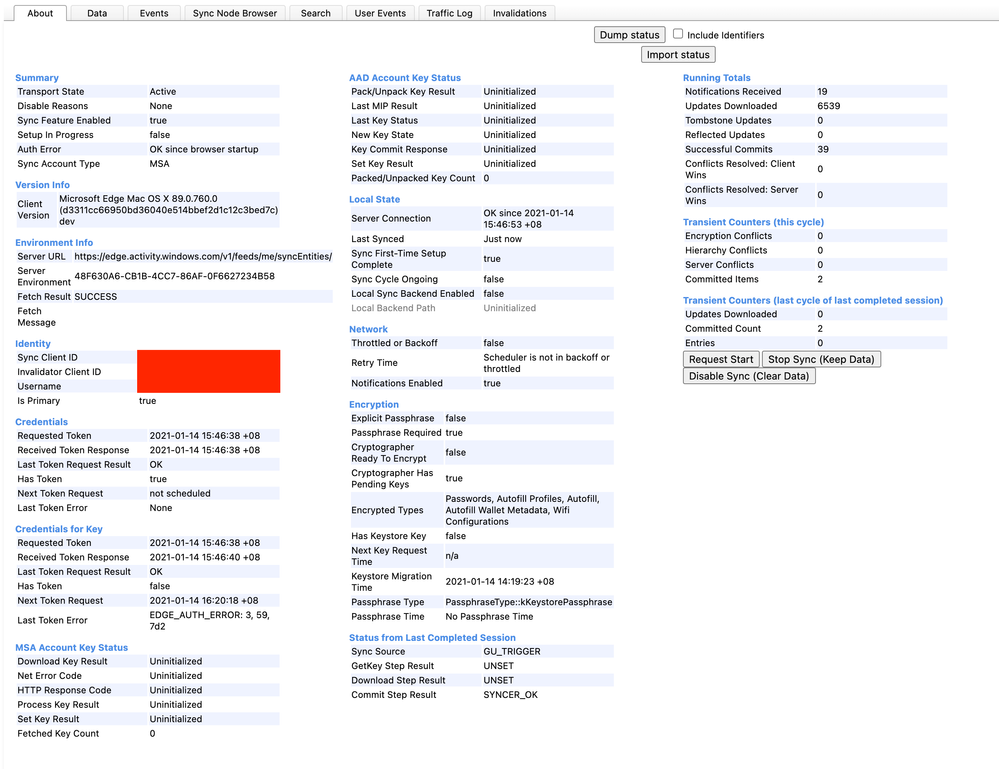- Home
- Microsoft Edge Insider
- Discussions
- Re: Sync UI mistakenly shows error status
Sync UI mistakenly shows error status
- Subscribe to RSS Feed
- Mark Discussion as New
- Mark Discussion as Read
- Pin this Discussion for Current User
- Bookmark
- Subscribe
- Printer Friendly Page
- Mark as New
- Bookmark
- Subscribe
- Mute
- Subscribe to RSS Feed
- Permalink
- Report Inappropriate Content
Jan 14 2021 12:42 AM
I don't know if I'm the only one facing this problem, but apparently the sync page in settings incorrectly shows error status. The UI shows that sync is not available, and prompts me to reset sync.
However, a trip to edge://sync-internals/ reveals that sync is working normally, and items are actually being synced from my other devices. The problem has been around since at least the Jan. 6 release.
Currently on macOS Dev. Version: 89.0.760.0. The problem does not appear in the macOS stable, nor does it appear on my Windows PC (also running latest dev) and mobile devices. I'm signed in using a personal Microsoft Account. The problem also does not appear when I use a different Microsoft Account.
I tried signing out and back in, performed sync reset on both my Mac and Windows PC, and reset Edge from settings. I also reinstalled Edge on my Mac, with a full disk search to remove every file related to edge. These actions did not solve the problem. I still guess the problem is at the client side, but my search-and-delete reinstallation might be incomplete, so the problem persists.
- Mark as New
- Bookmark
- Subscribe
- Mute
- Subscribe to RSS Feed
- Permalink
- Report Inappropriate Content
Jan 15 2021 04:01 PM
@dl444 I’ve faced same problem with Edge Dev on macOS 10.15.7, but on macOS 10.14.x, there is no problem.
- Mark as New
- Bookmark
- Subscribe
- Mute
- Subscribe to RSS Feed
- Permalink
- Report Inappropriate Content
Feb 13 2021 04:07 AM
@dl444 This problem seems to be fixed for me with the 2/9 update. The corresponding version is 90.0.789.1.