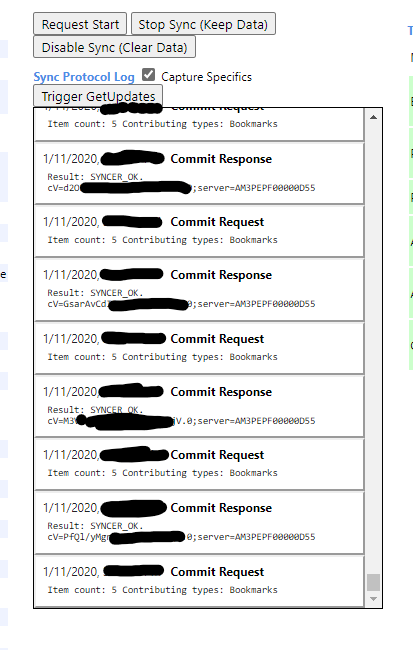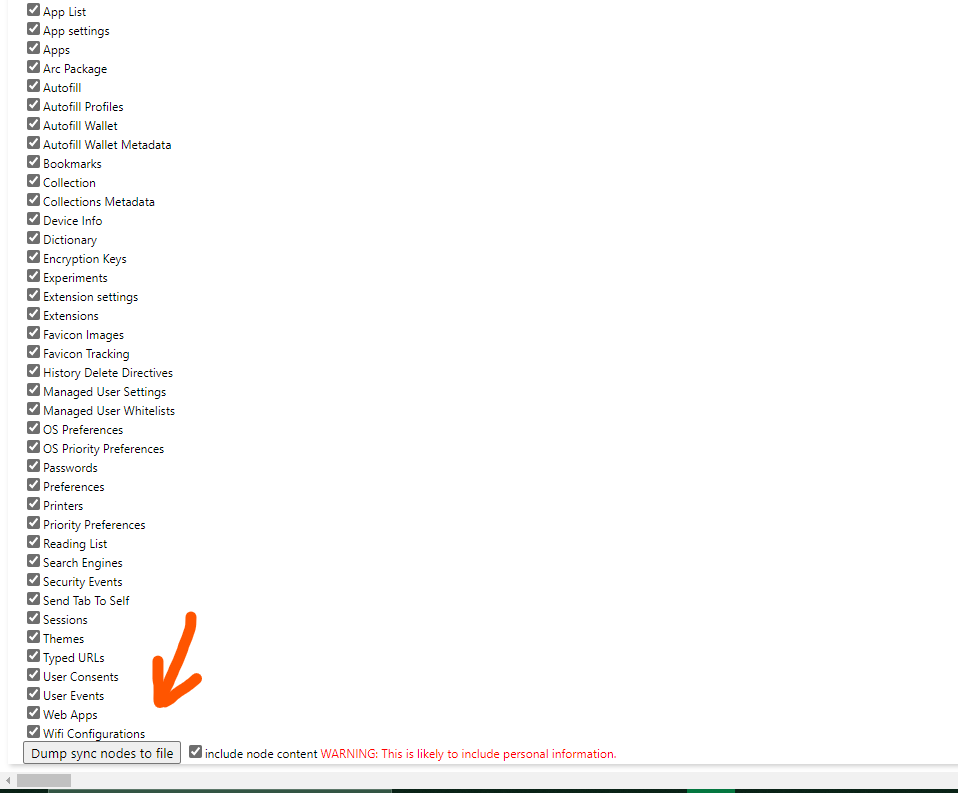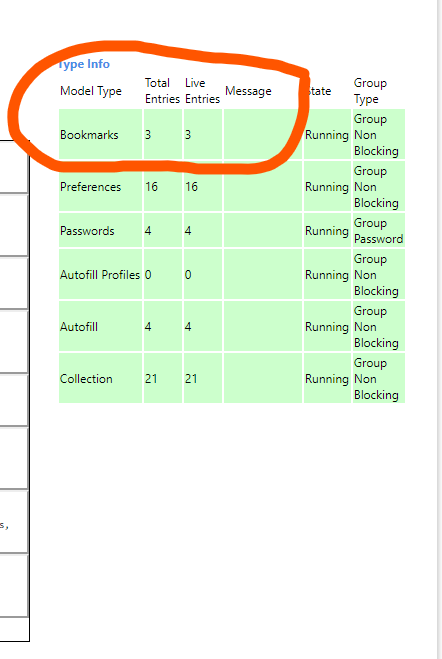- Home
- Microsoft Edge Insider
- Discussions
- Sync problem in Edge Canary Version 81.0.389
Sync problem in Edge Canary Version 81.0.389
- Subscribe to RSS Feed
- Mark Discussion as New
- Mark Discussion as Read
- Pin this Discussion for Current User
- Bookmark
- Subscribe
- Printer Friendly Page
- Mark as New
- Bookmark
- Subscribe
- Mute
- Subscribe to RSS Feed
- Permalink
- Report Inappropriate Content
Jan 11 2020 04:12 AM - edited Jan 11 2020 04:58 AM
I'm trying to delete all of my bookmarks/favorites from the browser because they are old (I'm planning to replace them with up-to-date bookmarks from Firefox).
I had around +800 bookmarks in Edge canary. I went to edge://favorites/
used CTRL + A to select all and deleted them at once.
but what I'm seeing in edge://sync-internals/ is a Lot different.
It's been running for more than 15 minutes now and still hasn't finished syncing!
it's very strange, I think it's trying to sync 5 bookmark entries at a time.
it's gonna take a lot of time..
in the profile area, it's showing that sync is ok and green but it actually isn't. so If i had immediately imported my Firefox bookmarks into Edge canary after deleting them, It would create a mess!
so:
- When Edge is still syncing the changes, it should clearly show it in the profile area, when user clicks on the profile icon on toolbar.
- There needs to be a sync button so user can manually initiate sync. it's available in Firefox, Vivaldi and a couple other browsers, very useful.
- Edge should sync more than 5 bookmark entries at a same time (OR whatever the current rate is), because the current speed is very slow.
- Mark as New
- Bookmark
- Subscribe
- Mute
- Subscribe to RSS Feed
- Permalink
- Report Inappropriate Content
Jan 11 2020 05:01 AM - edited Jan 11 2020 12:11 PM
There is also another issue
in "Data" tab
"Dump sync nodes to file" button does not work. (located at the bottom of the page)
So if i wanted to create that dump file and attach it to my feedback for diagnostics, i can't do that. clicking on that button does nothing.
Edge Version 81.0.389.0 (Official build) canary (64-bit)
It works in Google chrome stable version 79.
- Mark as New
- Bookmark
- Subscribe
- Mute
- Subscribe to RSS Feed
- Permalink
- Report Inappropriate Content
Jan 11 2020 05:52 AM
I had big mess between desynced bookmarks and sync wan't reliable at all. I ended with uninstalling all instances in all computers (including Android Edge Beta) with choice of clearing browsing data. After installing Beta and logged in sync started working perfectly between all devices (all Beta channel). There re-appeared some old items in favorites and I deleted them...
Seems that in new (clean) install browser is sync restarted much more completely.
- Mark as New
- Bookmark
- Subscribe
- Mute
- Subscribe to RSS Feed
- Permalink
- Report Inappropriate Content
Jan 11 2020 09:47 AM
Yeah, with the recent changes made to the sync (mostly in Canary and Dev), I hope we don't have to use that trick anymore..
Btw there is also something weird, I see 3 bookmark entries in edge://sync-internals/
but I have nothing in edge://favorites/
All I can think of is the non-removable "Other favorites" folder, which is also empty but it's only 1, still nothing to account for the other 2 entries.
- Mark as New
- Bookmark
- Subscribe
- Mute
- Subscribe to RSS Feed
- Permalink
- Report Inappropriate Content
Jan 16 2020 09:14 AM
@HotCakeX wrote:There is also another issue
in "Data" tab
"Dump sync nodes to file" button does not work. (located at the bottom of the page)
So if i wanted to create that dump file and attach it to my feedback for diagnostics, i can't do that. clicking on that button does nothing.
Edge Version 81.0.389.0 (Official build) canary (64-bit)
It works in Google chrome stable version 79.
This is now Fixed in Version 81.0.395.0 (Official build) canary (64-bit)