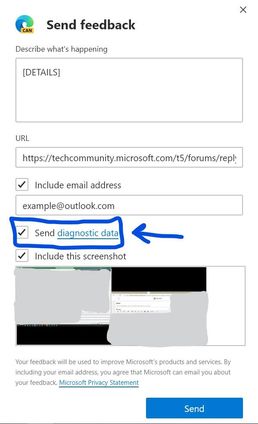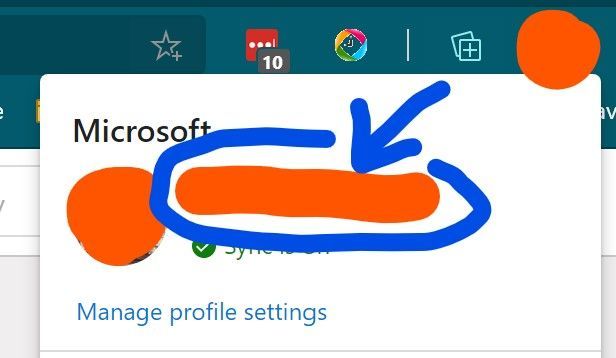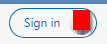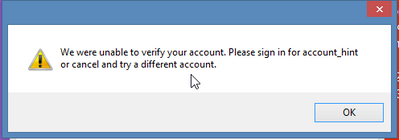- Home
- Microsoft Edge Insider
- Discussions
- Re: Sync Error in Version 83.0.478.1 - We are unable to Verify your account
Sync Error in Version 83.0.478.1 - We are unable to Verify your account
- Subscribe to RSS Feed
- Mark Discussion as New
- Mark Discussion as Read
- Pin this Discussion for Current User
- Bookmark
- Subscribe
- Printer Friendly Page
- Mark as New
- Bookmark
- Subscribe
- Mute
- Subscribe to RSS Feed
- Permalink
- Report Inappropriate Content
Apr 09 2020 06:01 AM
When trying to login to the Edge browser with my Office365 account (E3 license) I am getting the error:
'We were unable to verify your account. Please sign in for *e-mail* or cancel and try a different account.'
Any ideas? Is this a known bug?
- Mark as New
- Bookmark
- Subscribe
- Mute
- Subscribe to RSS Feed
- Permalink
- Report Inappropriate Content
Apr 09 2020 06:43 AM
do you have 2step auth enabled for your O365 account?
- Mark as New
- Bookmark
- Subscribe
- Mute
- Subscribe to RSS Feed
- Permalink
- Report Inappropriate Content
Apr 09 2020 08:04 AM
@HotCakeX Hi, yes we do.
- Mark as New
- Bookmark
- Subscribe
- Mute
- Subscribe to RSS Feed
- Permalink
- Report Inappropriate Content
Apr 14 2020 01:39 PM
@willpashley Thanks for reaching out.
To confirm, does your Enterprise account meet the prerequisites outlined here? And are you still seeing this error after the most recent update? If so, our team has heard a couple reports of this, and is actively investigating it. If you haven't yet, it would be be really helpful if you can submit detailed feedback through the browser, along with diagnostic data.
Fawkes (they/them)
Project & Community Manager - Microsoft Edge
- Mark as New
- Bookmark
- Subscribe
- Mute
- Subscribe to RSS Feed
- Permalink
- Report Inappropriate Content
Apr 15 2020 01:23 AM
@Deleted Thanks for the response. Yes the issue still exists on the normal Edge version and also Canary.
I can confirm that:
- The user has an O365 E3 account and an Azure AD Premium P1 license.
- Azure Information Protection is activated,
- Enterprise State Roaming is activated.
What do you want info wise for the "detailed feedback through the browser, along with diagnostic data"?
- Mark as New
- Bookmark
- Subscribe
- Mute
- Subscribe to RSS Feed
- Permalink
- Report Inappropriate Content
Apr 15 2020 05:41 PM
@willpashley Thanks for confirming. This does sound like it might be related to a known issue that the team is looking into right now.
To submit feedback and diagnostics, you can navigate through the browser's "..." menu or do Shift + Alt + I. Then check the box below:
Fawkes (they/them)
Project & Community Manager - Microsoft Edge
- Mark as New
- Bookmark
- Subscribe
- Mute
- Subscribe to RSS Feed
- Permalink
- Report Inappropriate Content
Apr 17 2020 01:29 AM
@Deleted Thanks I have done that. Is there something I can follow/check progress on the known issue you mention?
- Mark as New
- Bookmark
- Subscribe
- Mute
- Subscribe to RSS Feed
- Permalink
- Report Inappropriate Content
Apr 20 2020 04:37 PM
@willpashley Good question! While there isn't a public issue tracker at this time, we've recently gotten a number of requests for one, so the team is actively investigating possible options.
In the meantime, we can help connect you with a specific issue. If you included an email address when you submitted the feedback, then you should get updates from the team at different stages of their investigation. If you didn't include one, or did and haven't gotten any emails, then feel free to send me a private message and we can discuss other options for getting you a status update.
Fawkes (they/them)
Project & Community Manager - Microsoft Edge
- Mark as New
- Bookmark
- Subscribe
- Mute
- Subscribe to RSS Feed
- Permalink
- Report Inappropriate Content
Apr 23 2020 12:48 PM
- Mark as New
- Bookmark
- Subscribe
- Mute
- Subscribe to RSS Feed
- Permalink
- Report Inappropriate Content
May 01 2020 07:23 AM - edited May 01 2020 07:24 AM
@Deleted I haven't heard of any progress on this and I can also see that it isn't in the latest list of feedback https://techcommunity.microsoft.com/t5/discussions/top-feedback-summary-for-april-28/m-p/1345337. I am now unsure if this issue is just related to our environment or a general edge issue. Is there someone technically that I could discuss this with?
It seems pretty basic that the sync on the browser should work with my work account on my work device, this is stopping us rolling Edge out at the moment and making the default browser.
- Mark as New
- Bookmark
- Subscribe
- Mute
- Subscribe to RSS Feed
- Permalink
- Report Inappropriate Content
May 01 2020 06:20 PM
@willpashley I've been directly communicating with our Enterprise Sync feature owners, so I promise that you're in good hands. From their initial assessment, they suspect that the root of your issue might stem from two-factor authentication, rather than sync itself. However, they'd be happy to look into your specific diagnostics and take a closer look.
If that's something you'd feel comfortable with, feel free to DM me and we can work out some next troubleshooting steps.
Thanks,
Fawkes (they/them)
Project & Community Manager - Microsoft Edge
- Mark as New
- Bookmark
- Subscribe
- Mute
- Subscribe to RSS Feed
- Permalink
- Report Inappropriate Content
May 14 2020 05:00 PM - edited May 14 2020 05:01 PM
@willpashley I'm on the Microsoft Edge product team. Could you verify that you're trying to sign in for the same email that shows up when you click the identity icon (circled in blue below)? If you're trying to sign into a different email address, this could be why you're running into an issue since this browser profile is already associated with the email address in blue.
- Mark as New
- Bookmark
- Subscribe
- Mute
- Subscribe to RSS Feed
- Permalink
- Report Inappropriate Content
May 18 2020 12:22 AM - edited May 18 2020 12:27 AM
@Avi Vaid Yes the e-mail address is my work account and is the correct one.
When I click 'Sign In' it comes up with:
Sorry, further update. It works ok on the Canary Version (84.0.515.0) but not on 81.0.416.72!
- Mark as New
- Bookmark
- Subscribe
- Mute
- Subscribe to RSS Feed
- Permalink
- Report Inappropriate Content
May 18 2020 11:40 AM
@willpashley Thanks for the additional detail. It seems like you're running into an issue in an older build that has since been fixed. Could you try signing in on Edge Dev/Beta? When those versions make it to Stable - this issue should be resolved.
- Mark as New
- Bookmark
- Subscribe
- Mute
- Subscribe to RSS Feed
- Permalink
- Report Inappropriate Content
May 21 2020 03:40 AM
@Avi Vaid Checked on all and the Sync doesn't work with Beta (Version 83.0.478.37) but works on DEV (Version 84.0.516.1) and Canary (Version 84.0.521.0).
Any idea on timescales for DEV (Version 84.0.516.1) to go into Stable?
- Mark as New
- Bookmark
- Subscribe
- Mute
- Subscribe to RSS Feed
- Permalink
- Report Inappropriate Content
Jun 01 2020 11:05 AM
Solution@willpashley I believe we are targeting mid-July for 84 Stable. Hope this helps.
- Mark as New
- Bookmark
- Subscribe
- Mute
- Subscribe to RSS Feed
- Permalink
- Report Inappropriate Content
Jul 16 2020 01:08 PM - edited Jul 16 2020 01:23 PM
@Avi Vaid I had that same problem with Edge stable 83 on a single local domain joined Win8.1 machine. Other PCs in the same domain worked fine for the same user (roaming profile).
After installing Beta 84.0.522.39 login with business account was possible and sync started to work.
Only collections do not sync. Actually in the Beta I cannot even create a collection. Any idea as to why is that? I installed the Beta only on that one machine.
- Mark as New
- Bookmark
- Subscribe
- Mute
- Subscribe to RSS Feed
- Permalink
- Report Inappropriate Content
Jul 20 2020 08:31 AM
As to the problems with collections mentioned above: This is not a sync issue but a general problem in our domain. No user can even create a collection. I suspect some Edge GPO issue and will start a new conversation for that.
- Mark as New
- Bookmark
- Subscribe
- Mute
- Subscribe to RSS Feed
- Permalink
- Report Inappropriate Content
Jul 22 2020 12:55 PM
I can confirm this in now fixed completely now v84 has gone live in Stable :)
- Mark as New
- Bookmark
- Subscribe
- Mute
- Subscribe to RSS Feed
- Permalink
- Report Inappropriate Content
Jul 23 2020 10:40 AM
@willpashley Excellent, we're glad to hear it!
Fawkes (they/them)
Program Manager & Community Manager - Microsoft Edge
Accepted Solutions
- Mark as New
- Bookmark
- Subscribe
- Mute
- Subscribe to RSS Feed
- Permalink
- Report Inappropriate Content
Jun 01 2020 11:05 AM
Solution@willpashley I believe we are targeting mid-July for 84 Stable. Hope this helps.