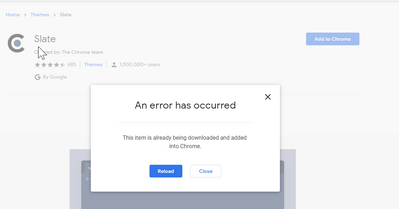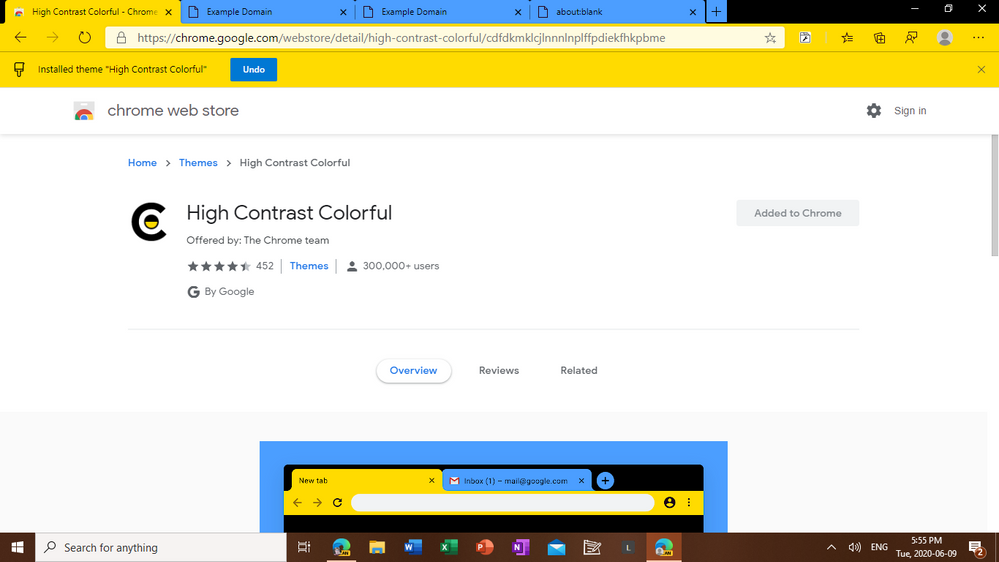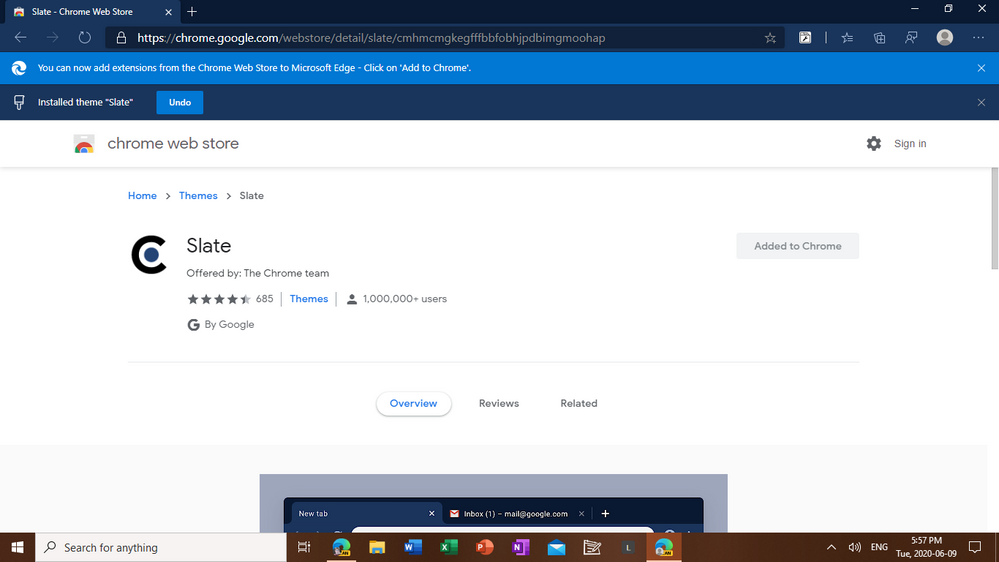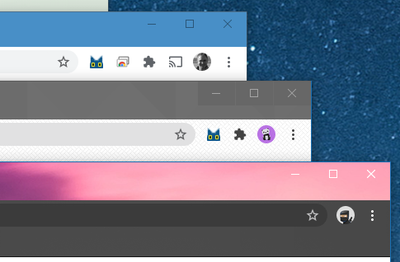- Home
- Microsoft Edge Insider
- Discussions
- Support themes from the Chrome Web Store - Discussion
Support themes from the Chrome Web Store - Discussion
- Subscribe to RSS Feed
- Mark Discussion as New
- Mark Discussion as Read
- Pin this Discussion for Current User
- Bookmark
- Subscribe
- Printer Friendly Page
- Mark as New
- Bookmark
- Subscribe
- Mute
- Subscribe to RSS Feed
- Permalink
- Report Inappropriate Content
Oct 29 2019 08:44 AM
We have heard your desire to install and use the custom themes that are available on the Chrome Web Store. We have been working to make them work seamlessly on the next version of Microsoft Edge. We have hit some snags along the way, with some extensions behaving in unexpected ways. We are dedicated to providing our customers with a good user experience and so we want to work through these issues before we publish a target date. In the meantime, we are always trying to learn more about how and why, you our customers, really use these products. In this spirit, we would love to know how you use custom theme extensions. For example, do you use them to personalize your browser, and make it feel more yours? Do you use them in different profiles, so that you can tell at a glance which persona you are using while browsing the web? Do you use them to make the browser easier to use or more accessible? Is there something that you do with theme extensions that we haven’t even though of? What is missing from this experience that we could add to make it truly delightful?
- Mark as New
- Bookmark
- Subscribe
- Mute
- Subscribe to RSS Feed
- Permalink
- Report Inappropriate Content
Apr 20 2020 11:47 PM
I need Themes to support distinguish between browsers.
I have current edge profiles:
- Personal (Microsoft account) - private use, facebook, youtube , private browsing etc.
- Work1 (organizatoinal account) . my primary job / organization etc, intune, Office 365 etc.
- Work2 (organizationl account), my secondary job / organzation, Office 365 etc.
Also, I am IT pro and Dev, and using incognito mode etc.
So this is lot of profiles, windows, incognito etc.
So all of those have same icons / title bars, and is hard to distinguish.
So please, make some theming, colors on something (title bar, settings, general color), but mostly also the shortcut file / taskbar icon etc.
- Mark as New
- Bookmark
- Subscribe
- Mute
- Subscribe to RSS Feed
- Permalink
- Report Inappropriate Content
Apr 21 2020 09:08 PM
https://bugs.chromium.org/p/chromium/issues/detail?id=1061466
and translucency in titlebars and menus but Windows would have to implement translucency in titlebars first
An additional change that might be useful could be including the label of a profile next to the avatar
- Mark as New
- Bookmark
- Subscribe
- Mute
- Subscribe to RSS Feed
- Permalink
- Report Inappropriate Content
Apr 28 2020 03:22 PM - edited Apr 28 2020 03:31 PM
I use themes to make the browser really just look like I want it to. Themes allow freedom to make the browser look how a user would like. You can add a splash of color or patterns to your browser. I mostly like themes so I really can just customize what the browser looks like. For example, if you made a theme that looked like the original Edge, then I would have liked the ability to choose what I want the browser to look like, and I would have liked the freedom to pick the one that I personally thought looked the best.
Yes, having access to the Chrome webstore to use themes would be nice, but I really want the Edge team to make some too, that are made to look the best with the new Edge. I want some themes that are made for Edge, not just Chrome themes that just can work with Edge. I would like it if someone would consider my request for a theme that makes the new Edge look like the original Edge. It would help keep people happy, and stop the arguments on what the new Edge should look like (whether it should stay as it is, or go to look more like the original Edge).
Like many people have said, I would absolutely love to see an acrylic theme. The blurry, semi-transparent look just looks great. The best way to see what I'm describing is by looking at @HotCakeX 's reference pictures. I just really love the blurry, transparent look of Mail, Settings, original Edge, and wherever else that look is. It looks fantastic and would add a nice flare and modern look to the new Edge. The original Edge had it and it looked great. I feel like the acrylic background has become signature for Edge. As far as I'm aware, Edge was the only browser to ever have it, so why have it go away?
- Mark as New
- Bookmark
- Subscribe
- Mute
- Subscribe to RSS Feed
- Permalink
- Report Inappropriate Content
Apr 28 2020 03:37 PM - edited Apr 28 2020 03:38 PM
@HotCakeX wrote:
If Fluent design also brings Acrylic/transparent theme then I'm all in too! :3
That would be great!! That would be the best thing Windows and Microsoft would have ever done as far as appearance of apps and services goes. Combining the rounder corners and more fluent, modern look with the Acrylic would look so good.
- Mark as New
- Bookmark
- Subscribe
- Mute
- Subscribe to RSS Feed
- Permalink
- Report Inappropriate Content
Apr 28 2020 03:46 PM
@IrinaL wrote:@noahdsmith and others on the thread... Could you give us more detail on what you mean by "transparency, pictures, and colour"? Which areas of the browser are you expecting to be affected by those elements and what would be helpful/visually pleasing to see? How are you expecting to customize your browser? Which areas of the browser or functionality would you find not useful?
I would like to see it in the background (just like the old Edge in @HotCakeX 's pictures) and in the other tabs that aren't the one that is currently in use. It really should just be the entire top bar, but just not the current tab.
- Mark as New
- Bookmark
- Subscribe
- Mute
- Subscribe to RSS Feed
- Permalink
- Report Inappropriate Content
Jun 09 2020 07:57 AM
- Mark as New
- Bookmark
- Subscribe
- Mute
- Subscribe to RSS Feed
- Permalink
- Report Inappropriate Content
Jun 09 2020 05:04 PM
- Mark as New
- Bookmark
- Subscribe
- Mute
- Subscribe to RSS Feed
- Permalink
- Report Inappropriate Content
Jun 09 2020 05:28 PM
Was there a setting you wanted to share? When I try to add a theme I get this message
- Mark as New
- Bookmark
- Subscribe
- Mute
- Subscribe to RSS Feed
- Permalink
- Report Inappropriate Content
Jun 09 2020 05:56 PM
Really? Things are actually working fine for me in Canary now (I was using Dev before). Screenshot:
- Mark as New
- Bookmark
- Subscribe
- Mute
- Subscribe to RSS Feed
- Permalink
- Report Inappropriate Content
Jun 09 2020 05:59 PM
- Mark as New
- Bookmark
- Subscribe
- Mute
- Subscribe to RSS Feed
- Permalink
- Report Inappropriate Content
Jun 09 2020 06:21 PM
I figure out how to allow this.
Within the Edge browser you have to go to this url
Then search for Themes. Then enable Allow installation of external store themes
Thank you. This is great to have in the new Edge. You are now complete in my book. Well done
- Mark as New
- Bookmark
- Subscribe
- Mute
- Subscribe to RSS Feed
- Permalink
- Report Inappropriate Content
Jun 10 2020 11:15 AM
- Mark as New
- Bookmark
- Subscribe
- Mute
- Subscribe to RSS Feed
- Permalink
- Report Inappropriate Content
Jun 19 2020 06:53 AM
- Mark as New
- Bookmark
- Subscribe
- Mute
- Subscribe to RSS Feed
- Permalink
- Report Inappropriate Content
Jun 22 2020 01:38 PM - edited Nov 15 2020 10:18 AM
- Mark as New
- Bookmark
- Subscribe
- Mute
- Subscribe to RSS Feed
- Permalink
- Report Inappropriate Content
Jun 22 2020 01:59 PM
True, it would be great if Microsoft adds its own themes and allows outsiders to add their themes to the Edge Add-Ons website rather than supporting Google's theme on the Chrome web store.
- Mark as New
- Bookmark
- Subscribe
- Mute
- Subscribe to RSS Feed
- Permalink
- Report Inappropriate Content
Jun 22 2020 02:08 PM
- Mark as New
- Bookmark
- Subscribe
- Mute
- Subscribe to RSS Feed
- Permalink
- Report Inappropriate Content
Jun 23 2020 06:16 AM
@Elliot Kirk Please support different window-decoration colors per profile.
I don't actually care whether the themes supported are from the Chrome Web Store or not, I just want to be able to have different Edge Profiles have different window-title colors.. like I can in Chrome Profiles.
In Chrome, I use Profiles extensively, and I'm happy to see the Edge team has done more work to make Profiles useful. However, I need to be able to better visually tell apart the different profile windows. Here is a picture of how I have a different "chrome theme" per profile in Chrome:
- Mark as New
- Bookmark
- Subscribe
- Mute
- Subscribe to RSS Feed
- Permalink
- Report Inappropriate Content
Nov 14 2020 02:18 PM
@Elliot Kirk Hey, theming from the Chrome store is working fine, and I'm glad I can do that. But I think that in the future, Edge should have it's own native theming abilities. I think Microsoft could do a lot of cool themes, as you have with Outlook.com, for example.
- Mark as New
- Bookmark
- Subscribe
- Mute
- Subscribe to RSS Feed
- Permalink
- Report Inappropriate Content
Nov 14 2020 02:21 PM
Yeah, that's what I said. It would also be nice if users could recommend themes.
- Mark as New
- Bookmark
- Subscribe
- Mute
- Subscribe to RSS Feed
- Permalink
- Report Inappropriate Content
Nov 15 2020 02:03 AM
@Kam wrote:
You could make your own theme store.
Microsoft already has its store, just needs to add a "themes" section to it