- Home
- Microsoft Edge Insider
- Discussions
- Re: Suggestion: option to run or open downloaded files
Suggestion: option to run or open downloaded files
- Subscribe to RSS Feed
- Mark Discussion as New
- Mark Discussion as Read
- Pin this Discussion for Current User
- Bookmark
- Subscribe
- Printer Friendly Page
- Mark as New
- Bookmark
- Subscribe
- Mute
- Subscribe to RSS Feed
- Permalink
- Report Inappropriate Content
Apr 11 2020 12:21 PM - edited Oct 21 2020 03:02 AM
From the time I have installed Microsoft Edge Chromium, I have to compulsorily save files when it is downloaded from the internet and not to just run or open it which were the options given in IE and Edge Legacy, because of that I have to delete the file after it was opened. It is a suggestion that option to run or open files is added in Edge Chromium.

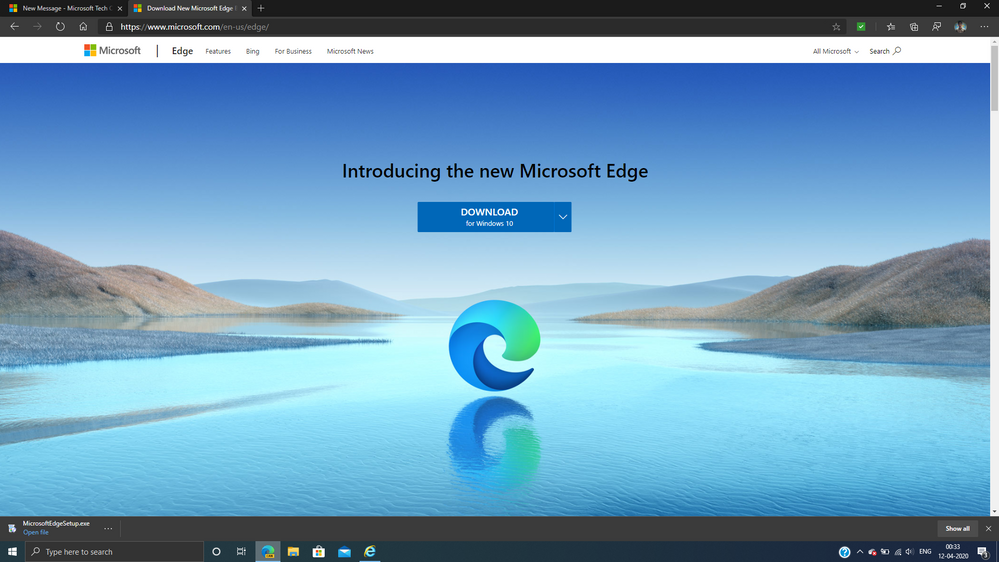
Edited:
This feature has now been implemented and you can check it by going to my conversation which is linked below:
- Labels:
-
Downloads
-
Edge Chromium
- Mark as New
- Bookmark
- Subscribe
- Mute
- Subscribe to RSS Feed
- Permalink
- Report Inappropriate Content
Apr 11 2020 05:48 PM
- Mark as New
- Bookmark
- Subscribe
- Mute
- Subscribe to RSS Feed
- Permalink
- Report Inappropriate Content
Oct 20 2020 02:51 PM
SolutionSince one of the last updates of Edge, you can finally run files directly instead of saving them. It's really great!
- Mark as New
- Bookmark
- Subscribe
- Mute
- Subscribe to RSS Feed
- Permalink
- Report Inappropriate Content
Oct 21 2020 02:56 AM
Thanks for giving the update on this conversation. I really had forgotten this conversation as I opened it long ago. I had posted a conversation about this new feature which I am linking it in the original post of this conversation.
Accepted Solutions
- Mark as New
- Bookmark
- Subscribe
- Mute
- Subscribe to RSS Feed
- Permalink
- Report Inappropriate Content
Oct 20 2020 02:51 PM
SolutionSince one of the last updates of Edge, you can finally run files directly instead of saving them. It's really great!
