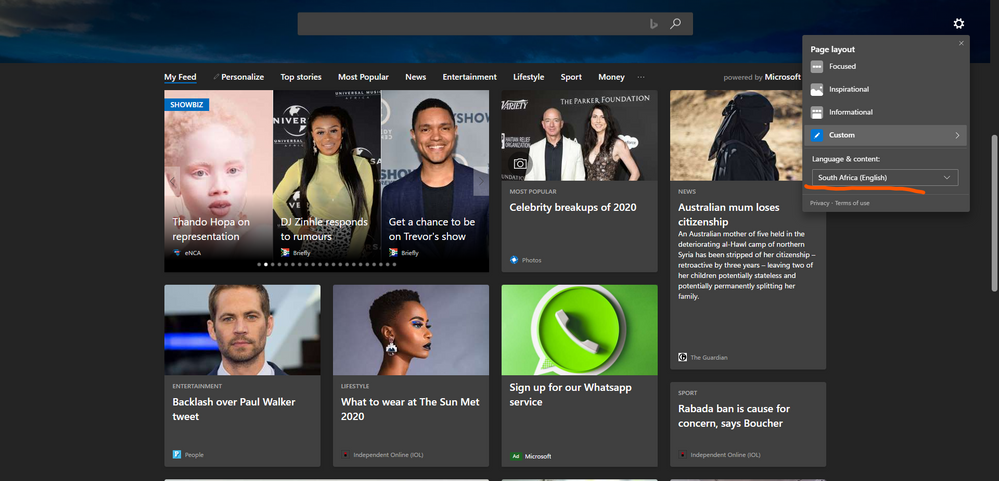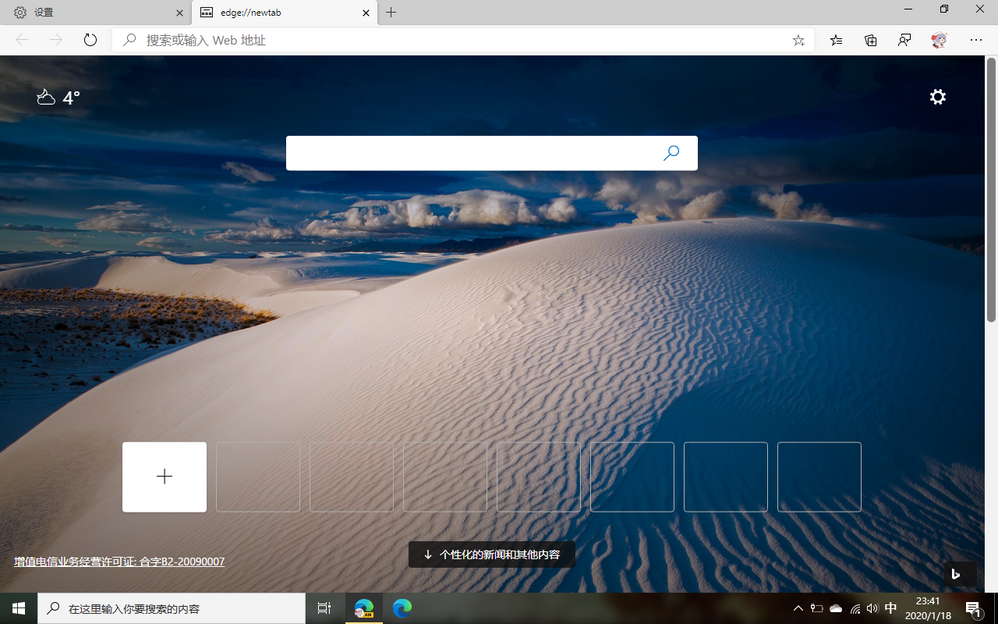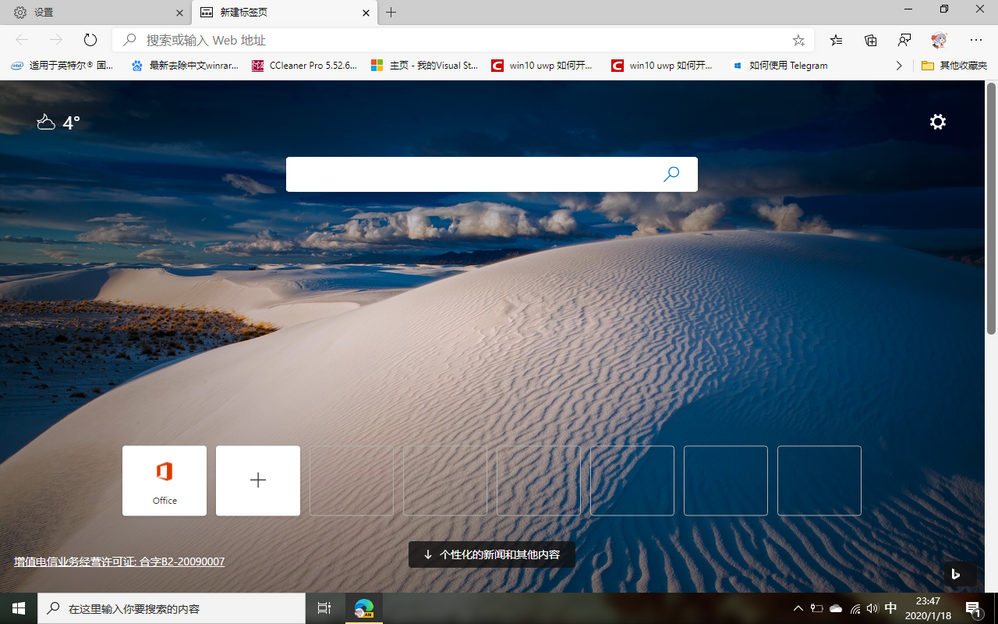- Subscribe to RSS Feed
- Mark Discussion as New
- Mark Discussion as Read
- Pin this Discussion for Current User
- Bookmark
- Subscribe
- Printer Friendly Page
- Mark as New
- Bookmark
- Subscribe
- Mute
- Subscribe to RSS Feed
- Permalink
- Report Inappropriate Content
Jan 17 2020 06:41 PM
There is a problem with the new official version of the Chromium Edge. The new tab suddenly became like this.
If I remember correctly, this is Microsoft MSN's promotion al-Greater China business. I've seen it in the old Edge, but now it's back in the new stable version of the Chromium Edge. I've used the BETA DEV CAN version in the Chromium Edge inside program in previous months, but none of them have.
Please ask MSFT's Community Commissioner for a reply, thank you. :)
- Mark as New
- Bookmark
- Subscribe
- Mute
- Subscribe to RSS Feed
- Permalink
- Report Inappropriate Content
Jan 18 2020 12:27 AM
点击新标签页右上角齿轮按钮,选择“自定义”,在自定义面板“内容”小节里面选择“内容关闭”,即可隐藏新闻流。
- Mark as New
- Bookmark
- Subscribe
- Mute
- Subscribe to RSS Feed
- Permalink
- Report Inappropriate Content
Jan 18 2020 01:37 AM
I don't think the OP wants to hide the news, they just want to get the correct version of news, see my comment below
- Mark as New
- Bookmark
- Subscribe
- Mute
- Subscribe to RSS Feed
- Permalink
- Report Inappropriate Content
Jan 18 2020 01:45 AM - edited Jan 18 2020 01:47 AM
I could easily reproduce this as well on Edge canary Version 81.0.396.0 (Official build)
so if i use custom layout and then set the news and content language to this, and Only this:
(not sure what it is because I can't read it)
then i get that weird news layout.
All other countries that I tried are like this:
So I think Bing (Microsoft) is obligated (By China government) to show those links at the top to Chinese citizens.
- Mark as New
- Bookmark
- Subscribe
- Mute
- Subscribe to RSS Feed
- Permalink
- Report Inappropriate Content
Jan 18 2020 01:47 AM
- Mark as New
- Bookmark
- Subscribe
- Mute
- Subscribe to RSS Feed
- Permalink
- Report Inappropriate Content
Jan 18 2020 01:53 AM
- Mark as New
- Bookmark
- Subscribe
- Mute
- Subscribe to RSS Feed
- Permalink
- Report Inappropriate Content
Jan 18 2020 02:13 AM - edited Jan 18 2020 02:25 AM
Maybe for the legal reason. The search engines and content services must go through some kind of censorship in China, so Bing and MSN need to optimize their content for the Chinese users. Edge uses MSN's infomation to display the new tab's news content , so the weird look appears.
- Mark as New
- Bookmark
- Subscribe
- Mute
- Subscribe to RSS Feed
- Permalink
- Report Inappropriate Content
- Mark as New
- Bookmark
- Subscribe
- Mute
- Subscribe to RSS Feed
- Permalink
- Report Inappropriate Content
Jan 19 2020 08:16 AM
I turned on my computer last night and found an interesting place.
Like this.


The "custom" button in China is not the same as the screenshot you mentioned above, and the customization in China can even turn off Microsoft's news recommendations entirely, including the inexplicable MSN URL Yellow Pages.
- Before
- After
But more puzzling things emerged last night to update Ver. CAN 81.0.369.0, a bookmark bar appears above the new tab! This has never been seen in previous inside programs. Although I know That Chrome can set up a new tab to display a bookmark bar, but this time Microsoft let it actively show out, it is true that people are a little unaccustomed :p
- Mark as New
- Bookmark
- Subscribe
- Mute
- Subscribe to RSS Feed
- Permalink
- Report Inappropriate Content
Jan 19 2020 09:36 AM
Can't tell what the problem exactly is from your screenshot..
but about the favorite bar, these are the options available.
- Mark as New
- Bookmark
- Subscribe
- Mute
- Subscribe to RSS Feed
- Permalink
- Report Inappropriate Content
Jan 19 2020 09:36 AM - edited Jan 19 2020 09:45 AM
You can disable the bookmark bar either in the new tab page or globally inside the "Appearence" chapter in the browser settings.
在设置页面的“外观”小节中,Edge 已经提供了隐藏收藏夹栏的相关选项。
- Mark as New
- Bookmark
- Subscribe
- Mute
- Subscribe to RSS Feed
- Permalink
- Report Inappropriate Content