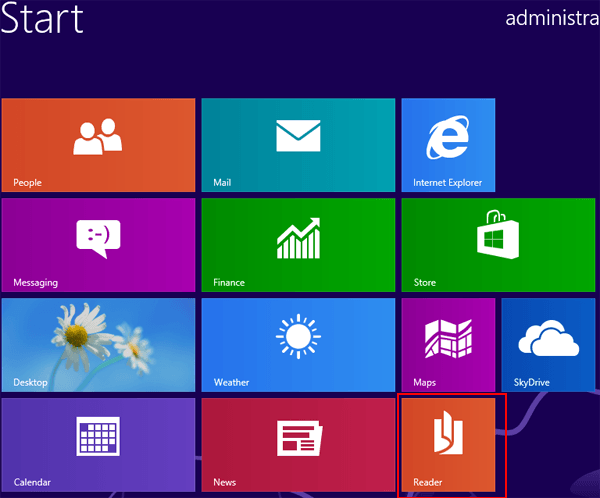- Home
- Microsoft Edge Insider
- Discussions
- Strip the old version of Edge's PDF reader into a standalone PDF reading application
Strip the old version of Edge's PDF reader into a standalone PDF reading application
- Subscribe to RSS Feed
- Mark Discussion as New
- Mark Discussion as Read
- Pin this Discussion for Current User
- Bookmark
- Subscribe
- Printer Friendly Page
- Mark as New
- Bookmark
- Subscribe
- Mute
- Subscribe to RSS Feed
- Permalink
- Report Inappropriate Content
Jan 15 2021 08:48 PM
We all love the PDF function of the old version of Edge. It may be the best Windows platform PDF reader in the world. In Windows 8, there was a separate PDF application, but after Edge introduced the PDF reading function, the application was deleted. Fortunately, Edge inherits most of the advantages of the application.
Unfortunately, it started when Edge switched to Chromium. The new version of the PDF viewing function inherited Chromium’s poor foundation, which was heinously obscure and slow....
As a user, I want to use a pure PDF reader on Windows. I don't understand. This is obviously done by two software. Why should I put it in one software? Besides, Chromium's PDF experience is so bad.
As a user, as a senior lover of Windows, my appeal is extremely simple. I think I can also represent the aspirations of most users-a PDF reader that conforms to the Fluent Design System style, just like you did on Windows 8. .
Let me talk about the other options on the market.
1.First of all, Adobe's Acrobat. To be precise, this is a PDF editing software, but it comes with a reading function. It is slow, sluggish, large and bloated.
2.Chrome, as mentioned earlier, is not capable of loading large files, and the clarity is worrying. Lack of basic page thumbnail function.
3.There are also some third-party readers with ugly appearances, ancient code, and...high prices-for the UX they provide.
- Mark as New
- Bookmark
- Subscribe
- Mute
- Subscribe to RSS Feed
- Permalink
- Report Inappropriate Content
Jan 26 2021 10:28 AM
- Mark as New
- Bookmark
- Subscribe
- Mute
- Subscribe to RSS Feed
- Permalink
- Report Inappropriate Content
Jan 26 2021 10:35 AM - edited Jan 26 2021 10:36 AM
@HotCakeX Personnally i would love to see something like that "c:\edgefolder\msedge.exe --pdfonly" who start only the pdf reader of edge.
Like that we can have a very fast pdf reader and use the one in edge (better compromise between edge pdf reader and very fast standalone PDF reader)
- Mark as New
- Bookmark
- Subscribe
- Mute
- Subscribe to RSS Feed
- Permalink
- Report Inappropriate Content
Jan 26 2021 10:38 AM
That sounds like a great idea, there should be a pdf reader taht works with every micrsosoft product that supports everything.
I have been sending feedback for edge pdf reader, there is a option to open pdf in external software to finish it up.
- Mark as New
- Bookmark
- Subscribe
- Mute
- Subscribe to RSS Feed
- Permalink
- Report Inappropriate Content
Jan 26 2021 10:41 AM
Just to let everyone know that you can have the PDF reader from Windows 8 for Windows 10!!
It was just easy as pie with Bing!!
- Mark as New
- Bookmark
- Subscribe
- Mute
- Subscribe to RSS Feed
- Permalink
- Report Inappropriate Content
Jan 26 2021 10:44 AM
So nope thanks i don't want these **bleep**ty PWA
- Mark as New
- Bookmark
- Subscribe
- Mute
- Subscribe to RSS Feed
- Permalink
- Report Inappropriate Content
Jan 26 2021 10:51 AM
- Mark as New
- Bookmark
- Subscribe
- Mute
- Subscribe to RSS Feed
- Permalink
- Report Inappropriate Content
Jan 26 2021 10:51 AM
- Mark as New
- Bookmark
- Subscribe
- Mute
- Subscribe to RSS Feed
- Permalink
- Report Inappropriate Content
Jan 26 2021 10:54 AM
- Mark as New
- Bookmark
- Subscribe
- Mute
- Subscribe to RSS Feed
- Permalink
- Report Inappropriate Content
Jan 26 2021 10:55 AM
I insiste on the by "default", because it feasible manually but it's a pain in the ... and i prefer to use the one of edge as now than do it manually.
- Mark as New
- Bookmark
- Subscribe
- Mute
- Subscribe to RSS Feed
- Permalink
- Report Inappropriate Content
Jan 26 2021 10:57 AM
- Mark as New
- Bookmark
- Subscribe
- Mute
- Subscribe to RSS Feed
- Permalink
- Report Inappropriate Content
Jan 26 2021 11:20 AM
but yeah I agree if we could have a NTP for PDF reader, and could install it as a PWA to launch separately, in its minimal UI, that would be cool.
the PDF NTP would be a blank page for drag and dropping PDF files in it.
- Mark as New
- Bookmark
- Subscribe
- Mute
- Subscribe to RSS Feed
- Permalink
- Report Inappropriate Content
Jan 26 2021 01:51 PM
Very true, PDf app will only use PDF rescources and not a browser.
Just have the PDF App from Windows 8 but more fleunt please.
Everyone sumbit this in feedback hub
- Mark as New
- Bookmark
- Subscribe
- Mute
- Subscribe to RSS Feed
- Permalink
- Report Inappropriate Content
Jan 26 2021 01:56 PM
- Mark as New
- Bookmark
- Subscribe
- Mute
- Subscribe to RSS Feed
- Permalink
- Report Inappropriate Content
Aug 16 2021 01:37 AM
- « Previous
-
- 1
- 2
- Next »