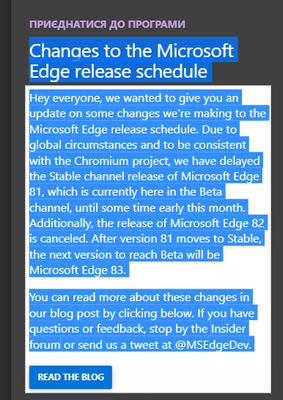- Home
- Microsoft Edge Insider
- Discussions
- Re: staright from cutting edge
staright from cutting edge
- Subscribe to RSS Feed
- Mark Discussion as New
- Mark Discussion as Read
- Pin this Discussion for Current User
- Bookmark
- Subscribe
- Printer Friendly Page
- Mark as New
- Bookmark
- Subscribe
- Mute
- Subscribe to RSS Feed
- Permalink
- Report Inappropriate Content
Apr 05 2020 07:15 PM
- Mark as New
- Bookmark
- Subscribe
- Mute
- Subscribe to RSS Feed
- Permalink
- Report Inappropriate Content
Apr 05 2020 08:22 PM
Solution- Mark as New
- Bookmark
- Subscribe
- Mute
- Subscribe to RSS Feed
- Permalink
- Report Inappropriate Content
Apr 05 2020 10:27 PM - edited Apr 05 2020 10:36 PM
This problem appears when the page is in dark mode, you can simply turn the browser's appearance to light mode and refresh the page in order to read the text. You can also report this problem through in-built feedback option.

- Mark as New
- Bookmark
- Subscribe
- Mute
- Subscribe to RSS Feed
- Permalink
- Report Inappropriate Content
Apr 05 2020 11:15 PM
Nice, but be careful those edges don't cut you x)
btw this is the person in charge of that website:
- Mark as New
- Bookmark
- Subscribe
- Mute
- Subscribe to RSS Feed
- Permalink
- Report Inappropriate Content
Jun 02 2020 12:00 PM
@TrueGame Thank you for reporting this! David and I will look into it. :)
Fawkes (they/them)
Project & Community Manager - Microsoft Edge
- Mark as New
- Bookmark
- Subscribe
- Mute
- Subscribe to RSS Feed
- Permalink
- Report Inappropriate Content
Jun 02 2020 12:49 PM
@TrueGame To follow-up: we wanted to know if you encountered this issue:
- After changing the browser from light -> dark mode without reloading the page
- When you'd already had the browser in dark mode for a while, then freshly navigated to the "What's New" page
- In a different scenario (if so, can you please elaborate?)
Fawkes (they/them)
Project & Community Manager - Microsoft Edge
- Mark as New
- Bookmark
- Subscribe
- Mute
- Subscribe to RSS Feed
- Permalink
- Report Inappropriate Content
- Mark as New
- Bookmark
- Subscribe
- Mute
- Subscribe to RSS Feed
- Permalink
- Report Inappropriate Content
Jun 03 2020 09:04 AM
@TrueGame Great, we're glad to hear it! Please let us know if you see anything else like this going forward.
Fawkes (they/them)
Project & Community Manager - Microsoft Edge
Accepted Solutions
- Mark as New
- Bookmark
- Subscribe
- Mute
- Subscribe to RSS Feed
- Permalink
- Report Inappropriate Content
Apr 05 2020 08:22 PM
SolutionSeems like the background wasn't updated to suit the dark theme.