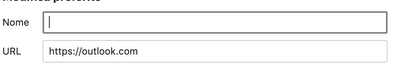- Home
- Microsoft Edge Insider
- Discussions
- Re: SS5: bookmarks bar + other bookmarks + javascript + favicons
SS5: bookmarks bar + other bookmarks + javascript + favicons
- Subscribe to RSS Feed
- Mark Discussion as New
- Mark Discussion as Read
- Pin this Discussion for Current User
- Bookmark
- Subscribe
- Printer Friendly Page
- Mark as New
- Bookmark
- Subscribe
- Mute
- Subscribe to RSS Feed
- Permalink
- Report Inappropriate Content
Oct 26 2020 03:00 PM - edited Oct 26 2020 03:09 PM
Suggestion (SS): 5 Classification: BOOKMARKS BAR
PRIORITY IN MY OPINION: 3-4 in a scala 1 (low) - 10 (high)
New suggestions:
1) reduce space between url PRIORITY 9
2) at the moment there is PRIORITY 6-7
if the goal is to have only an icon we need to remove the name, even for javascript.
would be better an option keep name but hide name in the bar (if you don't add the auto hide like suggested below). in such way i can understand what javascript is. otherwise i see 8 java and i need to try / check first, only because i forgot the order. same for folder that i don't want to use full name. i use a F, but would be cool to see ferrari once i move the mouse over the folder.
same problem if i have 10 google icon one after the other, or near. maybe in 5 months i first need to remember "ok the order was x y z".
3)keep pinned url on the left and on the right. PRIORITY 2-3
this mean
------ pinnedurls------- MOVABLE url ------pinned urls----
if now pinned on right include ciao and we add an new url on movable, generally you hide ciao. with this feature you keep ciao, you keep the new url, but you hide the last url in movable. (less important feature, but still useful)
4)
Previous suggestions:
this post will include some previous suggestion written in chrome
https://bugs.chromium.org/p/chromium/issues/detail?id=1130325&hotlist_id=9983&sort=%20rank%20-ID
if we use a javascript bookmark, you should give us a way to customize the icon, and not showing always the same icon.... is really bad if we have 8 javascript 1 after the other (with identical design)...
https://bugs.chromium.org/p/chromium/issues/detail?id=1130332&hotlist_id=9983&sort=%20rank%20-ID
add a way to add folder on bookmarks by showing us only a letter like G, and not icon + G... (in the style of pale moon)
https://bugs.chromium.org/p/chromium/issues/detail?id=1130494&hotlist_id=9983&sort=%20rank%20-ID
add a way that if i click cmd to 3-4 url/folder, i can move the position of all 3-4. not that i need to open bookmarks or move 1 after the other.
https://bugs.chromium.org/p/chromium/issues/detail?id=1130497&hotlist_id=9983&sort=%20rank%20-ID
so you just need to add an icon. in such way we don't need to cmd a + delete title every time. this should happen even if we drag drop link to bookmarks. sometimes you put the link inside >>, because the name is to long. we always need to make bigger windows to remove the full name (or go to bookmarks panel) so that we can see the icon in the normal bookmarks bar (without using >> to see it).
https://bugs.chromium.org/p/chromium/issues/detail?id=1130505&hotlist_id=9983&sort=%20rank%20-ID
if we are between url a and url b on the bookmarks bar, and now we right click add folder, you should create the folder after a and not at the end. otherwise i would go to the menu bar and choose create folder or use add to bookmarks to create a new folder...
https://bugs.chromium.org/p/chromium/issues/detail?id=1130555&hotlist_id=9983&sort=%20rank%20-ID
don't show us the whole name, but just the icon. in such way we can store 3-4 additional links in the bookmarks bar without need to use >>
https://bugs.chromium.org/p/chromium/issues/detail?id=1130546&hotlist_id=9983&sort=%20rank%20-ID
add option to reload all favicons with 1 click
plus https://bugs.chromium.org/p/chromium/issues/detail?id=1130464&hotlist_id=9983&sort=%20rank%20-ID
which probably will be refused:
if i have 5 javascript in the bookmarks, i wish i could add even extension like save to... near this 5 javascript (like i can do in firefox). in such way i just click 6-7 button one after the other without need to click 5 button, change position (go to extension toolbar) and click other 1-2 button ....
this is the similar to the suggestion that i never sent to google "add extension to the left, like safari and firefox, in the extension bar"
You can find this suggestion on Chromium too: CHECKLATER*
---------------
All my other suggestions are here: https://link.ws/edgesuggestions
Suggestions I liked from other user here: https://link.ws/othersuggestions
Chromium suggestions list 1: https://link.ws/chrome1 and 2: https://link.ws/chrome2
From end 2020-10 all suggestions are written on both Edge and Chrome at the same time, suggestions before 2020-10 are available only on Chrome.
*to avoid a ban from Google, I submit only limited post pro week.
- Mark as New
- Bookmark
- Subscribe
- Mute
- Subscribe to RSS Feed
- Permalink
- Report Inappropriate Content
Oct 26 2020 03:24 PM