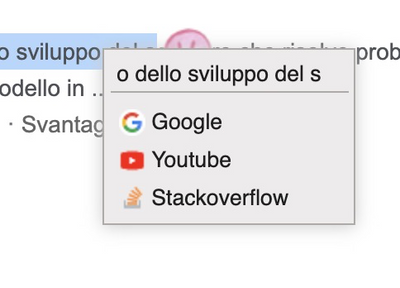- Home
- Microsoft Edge Insider
- Discussions
- Re: SS16: %s and group of %s in right menu
SS16: %s and group of %s in right menu
- Subscribe to RSS Feed
- Mark Discussion as New
- Mark Discussion as Read
- Pin this Discussion for Current User
- Bookmark
- Subscribe
- Printer Friendly Page
- Mark as New
- Bookmark
- Subscribe
- Mute
- Subscribe to RSS Feed
- Permalink
- Report Inappropriate Content
Oct 28 2020 08:50 PM
Suggestion (SS): 16 Classification: Search
PRIORITY IN MY OPINION: 6 in a scala 1 (low) - 10 (high)
I totaly forgot to write about this. i already wrote about %s for example here https://link.ws/edgess7.
i told you for example to create group of %s. now you should implement all that inside right click menu.
if i select a text and i right click, i see various option:
1) single %s directly (or group of %s): so i would see "search in ...."
2) a folder with all %s and subfolder (=groups of %s containing different %s). now if i select the subfolder directly, you open all %s at once. Or i can see all single %s and choose which search i want open.
you could even show us a popup list with %s and group of %s, using the same method like before (open 1 or open all url inside the group).
You can find this suggestion on Chromium too: CHECKLATER*
---------------
All my other suggestions are here: https://link.ws/edgesuggestions
Suggestions I liked from other user here: https://link.ws/othersuggestions
Chromium suggestions list 1: https://link.ws/chrome1 and 2: https://link.ws/chrome2
From end 2020-10 all suggestions are written on both Edge and Chrome at the same time, suggestions before 2020-10 are available only on Chrome.
*to avoid a ban from Google, I submit only limited post pro week.
- Mark as New
- Bookmark
- Subscribe
- Mute
- Subscribe to RSS Feed
- Permalink
- Report Inappropriate Content
- Mark as New
- Bookmark
- Subscribe
- Mute
- Subscribe to RSS Feed
- Permalink
- Report Inappropriate Content
Oct 30 2020 04:07 AM
@HotCakeX it's search query related, this means the whole rule <ed www.edge.com/=%s named as edge
- Mark as New
- Bookmark
- Subscribe
- Mute
- Subscribe to RSS Feed
- Permalink
- Report Inappropriate Content
Oct 30 2020 04:22 AM
- Mark as New
- Bookmark
- Subscribe
- Mute
- Subscribe to RSS Feed
- Permalink
- Report Inappropriate Content
- Mark as New
- Bookmark
- Subscribe
- Mute
- Subscribe to RSS Feed
- Permalink
- Report Inappropriate Content
Oct 30 2020 05:19 AM