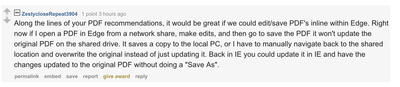- Home
- Microsoft Edge Insider
- Discussions
- SS11: Datahoarding Suggestions - Save PDF, Save Page, Save Images, One Drive, Web Archive, etc.
SS11: Datahoarding Suggestions - Save PDF, Save Page, Save Images, One Drive, Web Archive, etc.
- Subscribe to RSS Feed
- Mark Discussion as New
- Mark Discussion as Read
- Pin this Discussion for Current User
- Bookmark
- Subscribe
- Printer Friendly Page
- Mark as New
- Bookmark
- Subscribe
- Mute
- Subscribe to RSS Feed
- Permalink
- Report Inappropriate Content
Oct 28 2020 12:58 PM - edited Oct 28 2020 05:08 PM
Suggestion (SS): 11 Classification: DATAHOARDING BACKUP
PRIORITY IN MY OPINION: 5-6 in a scala 1 (low) - 10 (high)
Hello there, i finish my list with some other suggestions related to the datahoarding activity. Various suggestions about download/save in easily way were already reported before.
For Datahoarders coming from r/datahoarder or r/appledatahoarding here my label about datahoarding, where you can find previous suggestions related to hoarding:
https://link.ws/edgedatahoarding or here about onedrive https://link.ws/onedrivehoarding
If i forgot something, just add a comment (login is necessary). Remember that suggestions related to download etc. has been submitted previously.
Here additional suggestions:
1) remember to add save as pdf in menubar PRIORITY 10
2) remember to add save as pdf as a button PRIORITY 9
3) remember to add export page as a button PRIORITY 9
4) improve integration with onedrive, this means:
4a) i told you about overlay button over photos etc to save it. remember to add even a onedrive integration
4b) add a setting where we can define some onedrive path, and then we can click save photo, movie, pdf to such path inside right click menu, menu bar, via extension button or using a shortcut.
4c) add a way to save pages as pdf in one drive. in batch mode would be cool too, for example i tell you "every reddit link, save as pdf in onedrive in background"
4d) same but export the whole page in onedrive. automatically too.
5) webarchive integration. show links in webarchive or faster way to save pages to webarchive
6) inside bing, an overlay over the picture to save it in onedrive, without need to open full image or full page (this mean directly on the small image).
7) a way to backup automatically all bookmarks as pdf and as whole page in onedrive
8)a way that if i select some links in history you do 7) too
9) same as 8 with collections
10) same as 9 with links that i select, for example if i see in wikipedia a text with 5 links, i select this and click save as pdf
11) batch save multiple tab as pdf in onedrive and to mac too.
12) same but with export webpage
12b) same as 11,12 for the whole window
13) better integration of onedrive during various workflow, this means quick access via an extension or something other
14) dragdrop zone in eagle style/dropmark, this means i dragdrop x images to this drop zone and then i can select save to onedrive or to mac (with option to select optionally which folder). PRIORITY 7
15) backup history to onedrive
16) backup collections to onedrive
17) backup bookmarks to onedrive PRIORITY 8
18) for 15-17 remember to add safety folder, this means if i delete links or other, i still see it somewhere (= keep all versions!)
19) ability to backup setting of edge to onedrive
20) ability to save bookmarks page (or some folder) to webarchive in batch
21) same as 20 for selected links in history
22) same as 21 for whole tabs or windows.
23) ability to save a screenshot in onedrive with background process.
24) ability to save all submitted files to feedback center in my onedrive (in case we need it for other situation). this is not my case, because i use external cloud, but maybe for other users.
25) or integration of onedrive with feedback, instead of posting links
26) ability to play quickly videos from onedrive (without need to visit page/bookmarks). so something like shortcuts i wrote last time <od or via a button extension. maybe even add a random play mode and a remember what i watched last time, so that once i write <od oc you play last episode of occalifornia, from the exact position. instead if i write $$<od or something similar you play a random episode (check https://link.ws/edgess7)
27) ability to generate bookmarks from a onedrive folder. this mean if i have video 1-20 inside folder a, you create a folder a in bookmark with url 1-20
28) ability to save files offline, in netflix style, where you delete it after 5 days for example. so this is not about using the button "download". you save it inside a temporary edge folder.
29) drag drop from one drive to tab doesn't work
30) same if i drag photo from tab 1 to tab 2 and i release this in onedrive
31) if i select x file in onedrive, no option to choose "open in tabs"
32) check the drag drop option to onedrive web (no matter if i do it from collection, bookmarks, history)
PS: generally all suggestions should implement both save to onedrive and save to mac option. same for save as pdf and export webpage. would be better if different thing can be done automatically in background and maybe with closed tabs (like saving pages to webarchive).
would be cool if you can support save pdf/page from a logged account, so avoid to save as public webpage (because in such case we see "please login"...
optionally we can integrate archive.is support, but at the end webarchive is the main used. to integrate 2 different services can maybe be complex for developers. i still think at least one should be available.
Edge Dev, please check https://link.ws/edgeonedrive too, maybe some user wrote directly in the other post.
Now i made some suggestions about onedrive web too: https://link.ws/onedriveweb
you can vote these here too https://link.ws/voteonedriveweb
You can find this suggestion on Chromium too: CHECKLATER*
---------------
All my other suggestions are here: https://link.ws/edgesuggestions
Suggestions I liked from other user here: https://link.ws/othersuggestions
Chromium suggestions list 1: https://link.ws/chrome1 2: https://link.ws/chrome2
From end 2020-10 all suggestions are written on both Edge and Chrome at the same time, suggestions before 2020-10 are available only on Chrome.
*to avoid a ban from Google, I submit only limited post pro week.
- Labels:
-
Apple
-
Archive
-
Backup
-
Batch
-
Bing
-
bookmark
-
bookmarks
-
Cloud
-
Collection
-
Collections
-
datahoarder
-
datahoarding
-
Download
-
drive
-
Edge
-
edge for Mac
-
edgesuggestion
-
extreme
-
extreme usage
-
feature
-
Features
-
Feedback
-
feedbacks
-
high usage
-
History
-
implement
-
implementation
-
improvement
-
improvements
-
Mac
-
macOS
-
One Drive
-
OneDrive
-
overlay
-
PDF
-
pro
-
pro usage
-
request
-
save
-
Storage
-
suggestion
-
suggestions
-
URL
-
Urls
-
Web
-
web archive
-
webarchive
-
wishes
-
wishlist
-
workflow
- Mark as New
- Bookmark
- Subscribe
- Mute
- Subscribe to RSS Feed
- Permalink
- Report Inappropriate Content
- Mark as New
- Bookmark
- Subscribe
- Mute
- Subscribe to RSS Feed
- Permalink
- Report Inappropriate Content
Nov 03 2020 04:47 PM - edited Nov 03 2020 04:47 PM
i just copy my reddit comment, to make it more clear, if for the devs is difficult to understand goal of suggestion 18
about 18: i mean that if day 1 i have 1000 urls in bookmarks and day 2 i delete 500 and day 3 i add 500, on my onedrive i see 1500url, not 1000. this means 1000url in the bookmark folder, 500 in the safety folder (like ccc does). Same for the bookmark file, if they decided to save only 1 file instead of 1000 single urls. onedrive would archive every single version inside a safety folder (like i'm doing now on my macs; and by using other extensions too*).
*i don't mean eversync, because this extension creates only problem with bookmarks. problem with extensions is that they ask 1000x login (especially if you use a lot of macs and macuser). this wouldn't happen, if the feature is directly implemented inside the browser. you simply activate edge sync, and all it's done.