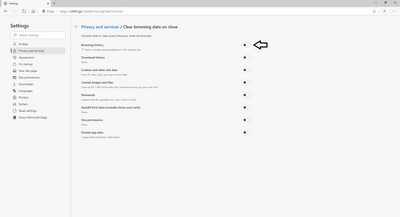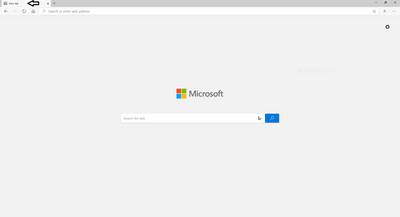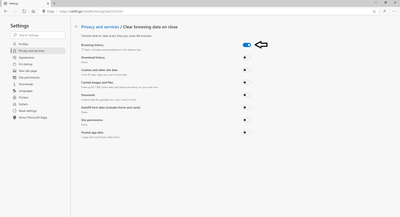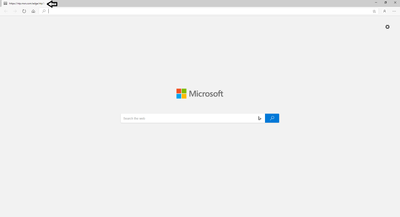- Home
- Microsoft Edge Insider
- Discussions
- Some problem in browsing history & permissions handler & offer save password in new update!!!
Some problem in browsing history & permissions handler & offer save password in new update!!!
- Subscribe to RSS Feed
- Mark Discussion as New
- Mark Discussion as Read
- Pin this Discussion for Current User
- Bookmark
- Subscribe
- Printer Friendly Page
- Mark as New
- Bookmark
- Subscribe
- Mute
- Subscribe to RSS Feed
- Permalink
- Report Inappropriate Content
Oct 17 2019 02:51 PM - edited Oct 17 2019 03:14 PM
Hi my friends. i have some problem or edge bug....
1. in normal i have no problem after enable Choose what to clear every time you close the browser and check Browsing history and close the browser and run again i see this problem.
Normal:
Problem:
2. in settings and site permissions if enable handler, handler goes to Allow and if disable handler, handler again goes to Allow. how to Block handler?
Enable:
Disable:
3. after new update Dev channel (79.0.301.2) installed, in some site after use my user and pass edge dont offer save password.
plaese check this. thankyou. ( sorry for my bad english )
- Mark as New
- Bookmark
- Subscribe
- Mute
- Subscribe to RSS Feed
- Permalink
- Report Inappropriate Content
Oct 20 2019 03:43 PM
SolutionHi @farhad828, I can reproduce the first issue on the latest Developer channel builds. I also noticed that if you open a new tab using the plus, it shows up with the correct title. I will talk with the developers about this issue. For the second issue, the text you are referring to is actually just the help text and does not change. It is there to help our customers understand what the setting does. The third issue is dependent on the sites. Are you able to save your passwords for those sites in other browsers? If so, can you tell us which sites you are having problems with? Thanks - Elliot
- Mark as New
- Bookmark
- Subscribe
- Mute
- Subscribe to RSS Feed
- Permalink
- Report Inappropriate Content
Oct 23 2021 08:05 AM
Hey @Elliot Kirk !
I saw your response regarding the "save password" prompt. I'm using M Edge. I cant seem to figure out how to auto save my password for gmail as the prompt refuses to show up. It shows up perfectly for other sites, hence I know it is not a settings issue. Regardless, I've spent a good amount if time playing with the settings and cant seem to get the prompt. Please lmk if you can help me out!
Accepted Solutions
- Mark as New
- Bookmark
- Subscribe
- Mute
- Subscribe to RSS Feed
- Permalink
- Report Inappropriate Content
Oct 20 2019 03:43 PM
SolutionHi @farhad828, I can reproduce the first issue on the latest Developer channel builds. I also noticed that if you open a new tab using the plus, it shows up with the correct title. I will talk with the developers about this issue. For the second issue, the text you are referring to is actually just the help text and does not change. It is there to help our customers understand what the setting does. The third issue is dependent on the sites. Are you able to save your passwords for those sites in other browsers? If so, can you tell us which sites you are having problems with? Thanks - Elliot