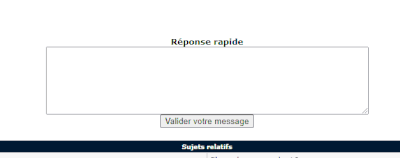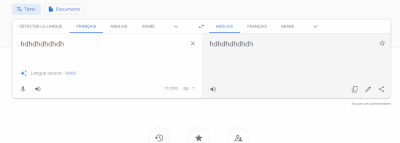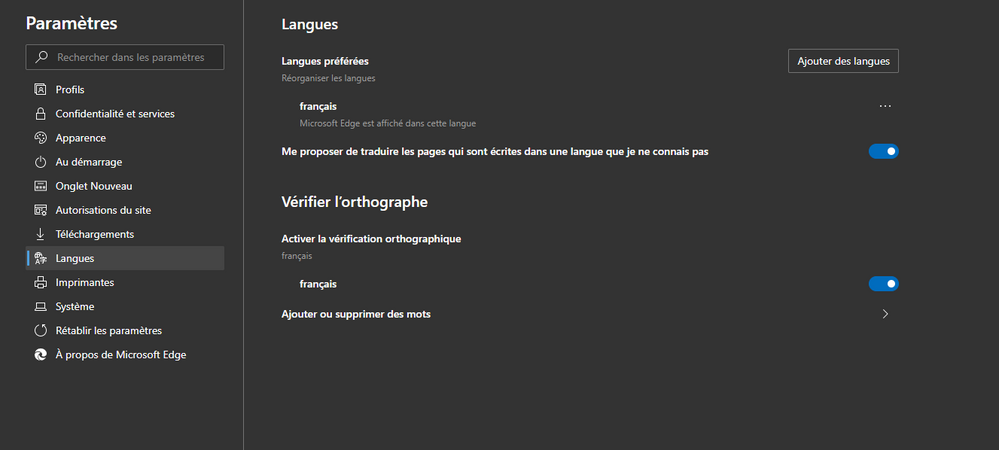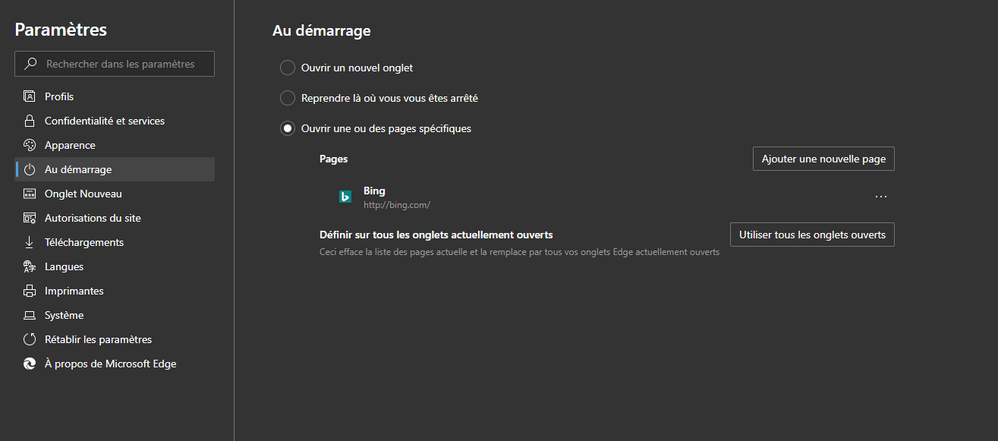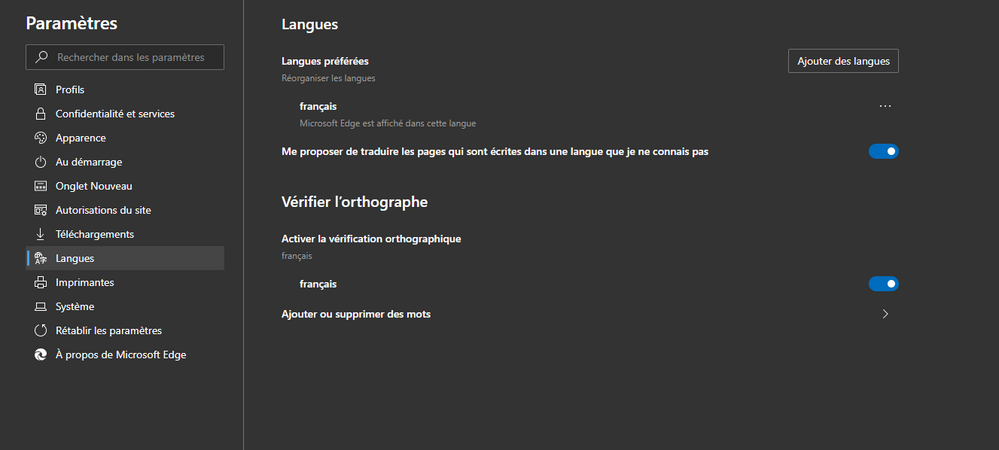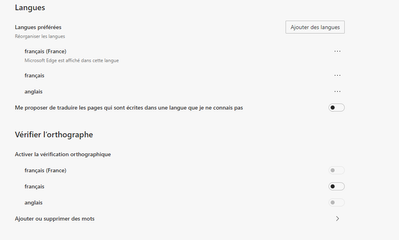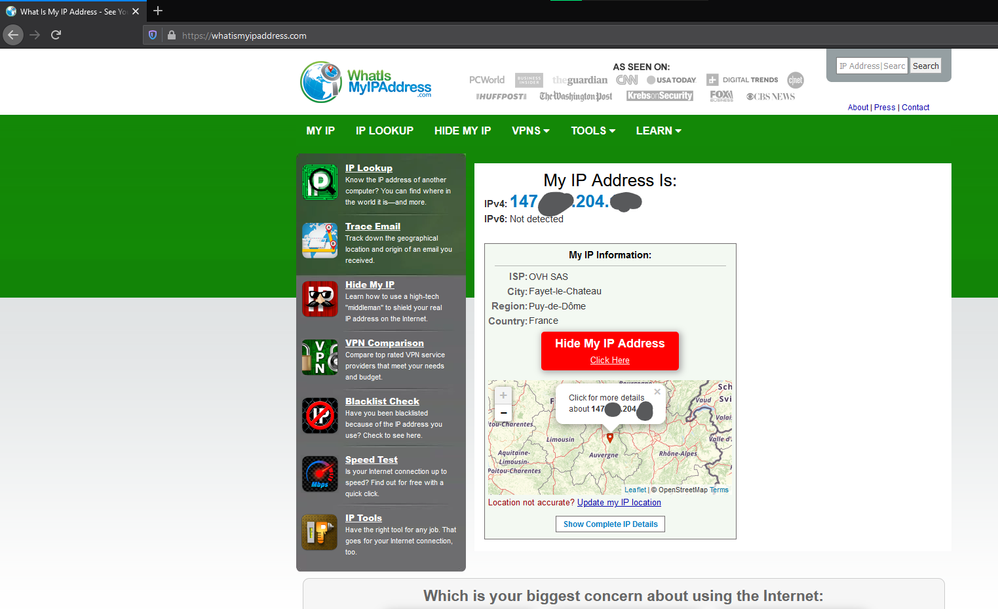- Home
- Microsoft Edge Insider
- Discussions
- Re: Some bugs with the latest versions (Canary)
Some bugs and suggestions with the latest versions (Canary)
- Subscribe to RSS Feed
- Mark Discussion as New
- Mark Discussion as Read
- Pin this Discussion for Current User
- Bookmark
- Subscribe
- Printer Friendly Page
- Mark as New
- Bookmark
- Subscribe
- Mute
- Subscribe to RSS Feed
- Permalink
- Report Inappropriate Content
Nov 21 2019 02:07 PM - edited Mar 18 2020 10:56 AM
Hello
1 - Since the .340 version, when I click on the button Restart (changes of an option in edge://flags/)the browser closes but does not reopen (the Edge process is still running in the task manager)
2 - Possible to re-put the option to disable the immersive reader (as it was before) in edge://flags/ (or in edge://policy/ )
Easy to set up and everyone is happy ![]()
3 - If "Browsing history" in edge://settings/clearBrowsingDataOnClose is enable, it causes the bug to have about:blank page when we open Edge before having the requested web page (shortcut, start page, clickable link, etc ...)
If the browser is already open, and I open a web page from a shortcut, clickable link from software, etc... I have the requested page directly in new tab (no about:blank)
4 - Always display bugs in text frames or clickable buttons of some sites
Thanks for your great work
- Mark as New
- Bookmark
- Subscribe
- Mute
- Subscribe to RSS Feed
- Permalink
- Report Inappropriate Content
Jan 07 2020 02:43 AM
set the startup to open a new tab in here: edge://settings/onStartup
- Mark as New
- Bookmark
- Subscribe
- Mute
- Subscribe to RSS Feed
- Permalink
- Report Inappropriate Content
Jan 07 2020 02:57 AM - edited Jan 07 2020 02:59 AM
My start page is www.free.fr
and about: blank appears for any web page
Even if I put the link of this forum for the start page, I have about:blank first
No problem if I put "new tab" for the start page, there is no url
- Mark as New
- Bookmark
- Subscribe
- Mute
- Subscribe to RSS Feed
- Permalink
- Report Inappropriate Content
Jan 07 2020 03:14 AM - edited Jan 07 2020 03:17 AM
@tistou wrote:
My start page is www.free.fr
and about: blank appears for any web page
Even if I put the link of this forum for the start page, I have about:blank first
No problem if I put "new tab" for the start page, there is no url
I tried it and couldn't reproduce it. Edge canary opens the page normally, no about:blank
this can't be a bug that is only happening to you because that wouldn't be a bug at all.
for these reasons:
1. If this was a Bug that was caused by controlled feature roll outs, which is the only factor that differentiates our browsers, it should have got fixed by itself by now.
look at the date, posted 11/22. it's 1/7 now. whatever experiment that was going on at that point in time is finished now.
2. there are most likely lots of people that set a custom page to open on startup instead of the NTP. it's a common thing. but there hasn't been any reports in the forum about this issue. can't be that everyone else is clumsy and you're the only one who pays attention :)
I also tried setting my Edge language to French, in case it was only happening to that locale, and using VPN to get French IP address, but still nothing, it was working normally.
What's the version of your Windows 10?
- Mark as New
- Bookmark
- Subscribe
- Mute
- Subscribe to RSS Feed
- Permalink
- Report Inappropriate Content
Jan 07 2020 03:29 AM
I don't mind that this is not an Edge bug
But then why don't I have the problem with beta 79.0.309.54 ?
Only the version of Edge is changed (everything else is the same)
Windows 10 Pro 1909 x64
My Settings
- Mark as New
- Bookmark
- Subscribe
- Mute
- Subscribe to RSS Feed
- Permalink
- Report Inappropriate Content
Jan 07 2020 03:51 AM
then during uninstall, check to remove all user data.
after that go to Edge's install directory and manually search for any leftovers, 3rd party programs can do this too.
I would clean install my OS too just to be sure (either using ISO file or from the Windows settings), the leftovers of previous Edge installs/uninstalls must be on other places too.
once you've done that, don't make any customizations to the OS or Edge, except for setting that website to load on start up.
you can try doing this in a Hyper-V virtual machine too.
- Mark as New
- Bookmark
- Subscribe
- Mute
- Subscribe to RSS Feed
- Permalink
- Report Inappropriate Content
Jan 07 2020 03:54 AM - edited Jan 07 2020 03:59 AM
I had done my tests on a clean installation of Windows and installing Edge Canary and another clean installation of Windows with Edge Beta, to be sure ;)
After this problem is less annoying than the black border that appears on text frames, clickable links, etc... (problem 4)
- Mark as New
- Bookmark
- Subscribe
- Mute
- Subscribe to RSS Feed
- Permalink
- Report Inappropriate Content
- Mark as New
- Bookmark
- Subscribe
- Mute
- Subscribe to RSS Feed
- Permalink
- Report Inappropriate Content
Jan 07 2020 04:08 AM
- Mark as New
- Bookmark
- Subscribe
- Mute
- Subscribe to RSS Feed
- Permalink
- Report Inappropriate Content
Jan 07 2020 04:16 AM
it says Edge beta 79, but you already said it doesn't have the problem of blank page on start up.
test it on a virtual machine, clean install of Windows 10, with newest Edge insider canary 81, that is where the problem is happening like you said. don't configure anything, neither in Windows nor in Edge, only set the URL to open at startup in Edge settings.
a video recording would also be appreciated
btw when i said i was using French IP to test Edge canary 81
- Mark as New
- Bookmark
- Subscribe
- Mute
- Subscribe to RSS Feed
- Permalink
- Report Inappropriate Content
Jan 07 2020 12:26 PM
I think I finally find the bug
If I enable "Browsing history" in edge://settings/clearBrowsingDataOnClose, I have about:blank
If I disable it, no more bug
If you can try to reproduce
- Mark as New
- Bookmark
- Subscribe
- Mute
- Subscribe to RSS Feed
- Permalink
- Report Inappropriate Content
Jan 07 2020 01:09 PM
Good job ^^ now that's progress!
Yes that is indeed the origin of the bug, I could easily reproduce it too, on Edge canary Version 81.0.385.0 (Official build)
@Deleted
- Mark as New
- Bookmark
- Subscribe
- Mute
- Subscribe to RSS Feed
- Permalink
- Report Inappropriate Content
Jan 07 2020 01:37 PM - edited Jan 07 2020 01:48 PM
Ok good :)
See for "bug" 4, but I don't think it's related to a setting
@Deleted 1st post updated ;)
- Mark as New
- Bookmark
- Subscribe
- Mute
- Subscribe to RSS Feed
- Permalink
- Report Inappropriate Content
Jan 07 2020 01:51 PM
- Mark as New
- Bookmark
- Subscribe
- Mute
- Subscribe to RSS Feed
- Permalink
- Report Inappropriate Content
Jan 07 2020 02:55 PM - edited Jan 07 2020 03:04 PM
Really weird, since reinstalling Edge Canary, when I click on a link (from an email in outlook.com, eg) so I have a new tab that opens, but I first about:blank before arriving on the link page....
To see.... :(
- Mark as New
- Bookmark
- Subscribe
- Mute
- Subscribe to RSS Feed
- Permalink
- Report Inappropriate Content
Jan 07 2020 10:47 PM
- Mark as New
- Bookmark
- Subscribe
- Mute
- Subscribe to RSS Feed
- Permalink
- Report Inappropriate Content
Jan 09 2020 02:54 PM - edited Jan 09 2020 02:55 PM
@tistou Thanks for all the info. I'm still not able to repro the about:blank. To confirm, is this happens in the most recent Chrome Canary?
Fawkes (they/them)
Project & Community Manager - Microsoft Edge
- Mark as New
- Bookmark
- Subscribe
- Mute
- Subscribe to RSS Feed
- Permalink
- Report Inappropriate Content
Jan 09 2020 03:11 PM
@Deleted
The problem appeared since version 80 with Edge Canary, and no problem with the last Chrome Canary (for about:blank)
HotCakeX successfully reproduced the problem if "Browsing history" in edge://settings/clearBrowsingDataOnClose is enable
For problem 4, not present with the last Chrome Canary
And for suggestion 2, this option is present with the last Chrome Canary
Thenks
- Mark as New
- Bookmark
- Subscribe
- Mute
- Subscribe to RSS Feed
- Permalink
- Report Inappropriate Content
Jan 13 2020 08:43 AM
@tistou Thank you for the additional details! I'll be syncing with our product team about this and will let you know if they have any additional thoughts or questions.
Fawkes (they/them)
Project & Community Manager - Microsoft Edge
- Mark as New
- Bookmark
- Subscribe
- Mute
- Subscribe to RSS Feed
- Permalink
- Report Inappropriate Content
Jan 13 2020 08:55 AM
@Deleted
Ok, thanks for your returns ;)
- Mark as New
- Bookmark
- Subscribe
- Mute
- Subscribe to RSS Feed
- Permalink
- Report Inappropriate Content
Jan 15 2020 12:27 PM
@Deleted
No change with the latest version of Canary
With the latest version of Canary, the option "Microsoft Edge Reading View for Selection" was added.
You could have (re) added at the same time the option to disable the immersive reader ![]()