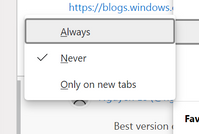- Home
- Microsoft Edge Insider
- Discussions
- Some Behavior changes in Edge
Some Behavior changes in Edge
- Subscribe to RSS Feed
- Mark Discussion as New
- Mark Discussion as Read
- Pin this Discussion for Current User
- Bookmark
- Subscribe
- Printer Friendly Page
- Mark as New
- Bookmark
- Subscribe
- Mute
- Subscribe to RSS Feed
- Permalink
- Report Inappropriate Content
Jan 19 2020 06:01 AM - edited Jan 19 2020 09:38 AM
Some Behaviors need to corrected
1. Ctrl+Shift+B (Favorite Bar) changes between 2 states but there are 3 possible states. Only on new tabs is missing.
2. The Alt key sets focus to the "..." menu but does not blur(remove focus) it when pressed twice
3. The Alt key doesn't work when focus is in the Omni Box but F10 does.
4. Change F1 shortcut for devtools settings to Ctrl+, to match with VS Code and Windows Terminal
5. Rename Chrome Data Saver warning to Edge Data Saver warning in Devtools Settings
5. When pressing Alt+<space> , so many wierd options:
a. What does cut copy and pasting of windows mean ???
b. so many grey out options.
c. Print (⊙_⊙)
- Labels:
-
behavior
-
devtools
-
Edge
-
improvement
-
shortcuts
- Mark as New
- Bookmark
- Subscribe
- Mute
- Subscribe to RSS Feed
- Permalink
- Report Inappropriate Content
Jan 19 2020 06:38 AM
really hope they get the attention and get fixed