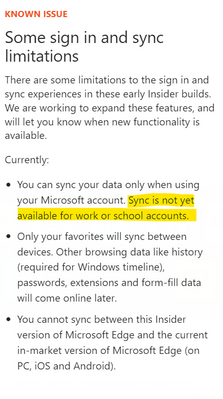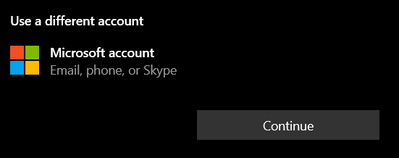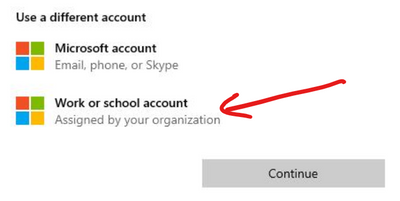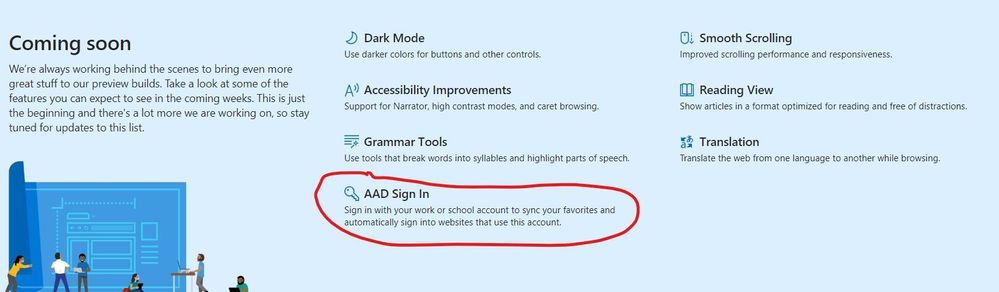- Home
- Microsoft Edge Insider
- Discussions
- RE: Sign-in with work account?
Sign-in with work account?
- Subscribe to RSS Feed
- Mark Discussion as New
- Mark Discussion as Read
- Pin this Discussion for Current User
- Bookmark
- Subscribe
- Printer Friendly Page
- Mark as New
- Bookmark
- Subscribe
- Mute
- Subscribe to RSS Feed
- Permalink
- Report Inappropriate Content
Apr 08 2019 10:22 AM
It seems that in the initial dev build release, a Microsoft account is required to sign in to the browser. Do you plan to support work accounts as well? I would expect edge to work with whatever account I use to sign in to windows.
For that matter, I believe Windows even supports signing in with google accounts now. Will edge support that as well?
- Mark as New
- Bookmark
- Subscribe
- Mute
- Subscribe to RSS Feed
- Permalink
- Report Inappropriate Content
Apr 08 2019 11:14 AM
- Mark as New
- Bookmark
- Subscribe
- Mute
- Subscribe to RSS Feed
- Permalink
- Report Inappropriate Content
Apr 08 2019 11:23 AM
@natelaff Hmm, I did review that page, and even going back now I don't see any mention of known issues, but I'll take your word for it.
- Mark as New
- Bookmark
- Subscribe
- Mute
- Subscribe to RSS Feed
- Permalink
- Report Inappropriate Content
Apr 08 2019 11:35 AM
- Mark as New
- Bookmark
- Subscribe
- Mute
- Subscribe to RSS Feed
- Permalink
- Report Inappropriate Content
Apr 08 2019 11:41 AM
@Elliot Kirk Thanks, that's what I was missing. I would not expect Known Issues to be classified as 'Tips', and hadn't clicked through that button.
- Mark as New
- Bookmark
- Subscribe
- Mute
- Subscribe to RSS Feed
- Permalink
- Report Inappropriate Content
- Mark as New
- Bookmark
- Subscribe
- Mute
- Subscribe to RSS Feed
- Permalink
- Report Inappropriate Content
Apr 29 2019 01:04 AM
The article talks about limitations of features with accounts such as Sync.
The issue I am seeing is that I can only sing-in with an MSA. A Work or School account option isn't available at all. Whereas colleagues of mine have the choice of signing in with either of those.
- Mark as New
- Bookmark
- Subscribe
- Mute
- Subscribe to RSS Feed
- Permalink
- Report Inappropriate Content
Apr 30 2019 04:08 AM
@Tony Behnam It is not possible to sign-in with your Work or School account yet. As you can see on here: https://www.microsoftedgeinsider.com/en-us/welcome/update?channel=dev&version=75.0.139.1
It is still listed as coming soon.
So sorry your colleagues may not be aware that they are actually loggin in with a MSA account and not an AAD account.
- Mark as New
- Bookmark
- Subscribe
- Mute
- Subscribe to RSS Feed
- Permalink
- Report Inappropriate Content
Apr 30 2019 05:10 AM
@nOrphf @Elliot Kirk Thanks but I think you didn't understand.
That page has only one known issue about signin and it is a problem about sync not available for Work or School account. No where does it say Work or School accounts are not supported for sign in.
Furthermore, my colleagues know perfectly well the difference between a Work school accoutn and an MSA. Our accounts linked to our corporate emails cannot be used as MSA. But that is not even the question here. My problem is that the sign in dialog offers me just the MSA option while their setup proposes both options as you can see in the screenshots below.
Is this clearer now?
Tony
- Mark as New
- Bookmark
- Subscribe
- Mute
- Subscribe to RSS Feed
- Permalink
- Report Inappropriate Content
Apr 30 2019 05:33 AM
@Tony Behnam I don't know how you co workers have gotten the option to sign in with Work or School not even the canary build can do this. Can you get them to sceenshot there "About Microsoft Edge" in settings?
It's listed here:
Sign-in/Sync is the same - If you can log-in you can sync. So when they write that sync isn't supported, they imply that sign-in isn't possible at all.
- Mark as New
- Bookmark
- Subscribe
- Mute
- Subscribe to RSS Feed
- Permalink
- Report Inappropriate Content
Jul 10 2019 12:07 AM
@Tony Behnam If you haven't found, then you can enable sign-in with Azure AD in edge://flags - But sync still isn't supported.
@Elliot Kirk Any timeline on when Sync with Azure AD will come?
Regards Lars