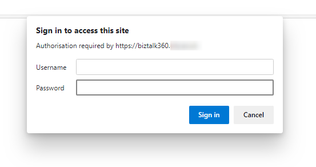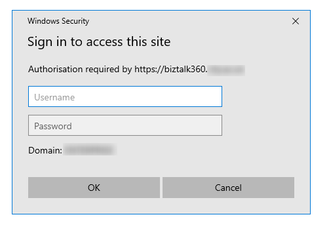- Home
- Microsoft Edge Insider
- Discussions
- Re: Sign in popup changed between 79.0.309 and 80.0.361.33
Sign in popup changed between 79.0.309 and 80.0.361.33
- Subscribe to RSS Feed
- Mark Discussion as New
- Mark Discussion as Read
- Pin this Discussion for Current User
- Bookmark
- Subscribe
- Printer Friendly Page
- Mark as New
- Bookmark
- Subscribe
- Mute
- Subscribe to RSS Feed
- Permalink
- Report Inappropriate Content
Jan 23 2020 03:44 AM
I'm on the Beta branch and I've noticed since 80.0.361.33, there are some website where I can not use either the Edge password manager or a 3rd party password manager to sign in.
On 79.0.309 the sign in window shows as which allows me to use a password manager
On 80.0.361.33 + it is the below where I can't.
- Labels:
-
beta
- Mark as New
- Bookmark
- Subscribe
- Mute
- Subscribe to RSS Feed
- Permalink
- Report Inappropriate Content
Jan 23 2020 06:02 AM
- which website(s) are having the problem?
- which password manager do you use?
- Mark as New
- Bookmark
- Subscribe
- Mute
- Subscribe to RSS Feed
- Permalink
- Report Inappropriate Content
Jan 23 2020 06:09 AM
@HotCakeX The main 2 I've noticed it on are both hosted internally (MIM Portal and BizTalk360)
Screenshots above were taken today between the Stable and Beta release.
For both sites, I use the Edge auto-fill passwords it stores.