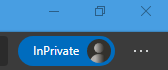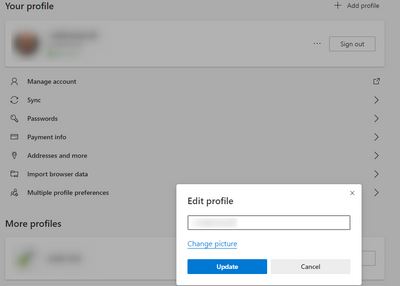- Subscribe to RSS Feed
- Mark Discussion as New
- Mark Discussion as Read
- Pin this Discussion for Current User
- Bookmark
- Subscribe
- Printer Friendly Page
- Mark as New
- Bookmark
- Subscribe
- Mute
- Subscribe to RSS Feed
- Permalink
- Report Inappropriate Content
Feb 14 2020 05:54 AM - edited Feb 17 2020 05:46 AM
I use many profiles - current count is 21 - and the profile picture in the top right corner does not really give me the best idea about which profile a window belong to.
It would be nice if I could show the profile name next to the profile picture - so it would look something like the InPrivate browsing (where it says "InPrivate"):
Update 2020-02-07:
When you open an InPrivate browser session, the name could be shown as:
"InPrivate: <profile name>"
It should be an global option to show or not show profile name.
- Mark as New
- Bookmark
- Subscribe
- Mute
- Subscribe to RSS Feed
- Permalink
- Report Inappropriate Content
Feb 14 2020 12:10 PM
- Mark as New
- Bookmark
- Subscribe
- Mute
- Subscribe to RSS Feed
- Permalink
- Report Inappropriate Content
Feb 18 2020 02:47 PM
@ahl2ndc Thanks for the suggestion. To clarify, do you mean have a profile name that's automatically pulled from the signed-in account, or one that you could add and edit manually?
Fawkes (they/them)
Project & Community Manager - Microsoft Edge
- Mark as New
- Bookmark
- Subscribe
- Mute
- Subscribe to RSS Feed
- Permalink
- Report Inappropriate Content
Feb 18 2020 11:53 PM
@Deleted My thought would be the name you can add and edit manually (se below). Many of the browser profiles I've set up is not logged into a Microsoft account - actually I've only have one that is signed in and synchronized.
The name you put in, when you "Edit profile":
So just showing the same name as in the profile list:
Thanks!
Also, am I missing something or is it not possible to use your own photo, unless you're logged into the browser and it pulls your picture from your MSA/Company account?
- Mark as New
- Bookmark
- Subscribe
- Mute
- Subscribe to RSS Feed
- Permalink
- Report Inappropriate Content
Feb 19 2020 12:03 AM
well we can give our Edge profile a local name but I would want it to show the same name as my Microsoft account.
- Mark as New
- Bookmark
- Subscribe
- Mute
- Subscribe to RSS Feed
- Permalink
- Report Inappropriate Content
Feb 19 2020 12:18 AM
My rationale was that if you want it to be the name of your MSA, then you could name your profile that and Edge will show that name.
As a in-between solution, Edge could name the profile the name of the connected MSA, when you first connect the MSA to Edge, but after that, you have to maintain the name in Edge, using the "Edit profile"-function.
- Mark as New
- Bookmark
- Subscribe
- Mute
- Subscribe to RSS Feed
- Permalink
- Report Inappropriate Content
Feb 19 2020 04:43 AM
then the that new name will be shown.
OR
it should offer a little drop down menu so user will be able to choose which name to show.
just like a drop down menu of some kind will be necessary to choose the "color" of that area
- Mark as New
- Bookmark
- Subscribe
- Mute
- Subscribe to RSS Feed
- Permalink
- Report Inappropriate Content
Feb 19 2020 05:22 AM - edited Feb 19 2020 05:23 AM
Both solutions would be fine with me.
Regarding the colour I like to be able to change the colour and I would like it to be customisable too with the following options:
- 16 different preset colours (or whatever number)
- Customize colour that gives a colour picker
- Default colour that let Edge adjust the colour according to system preferences, so it automatically adjust to fit dark mode or light mode
Colour would help me to quickly identify if a browser profile has access to a production, test og development enviroment.
- Mark as New
- Bookmark
- Subscribe
- Mute
- Subscribe to RSS Feed
- Permalink
- Report Inappropriate Content