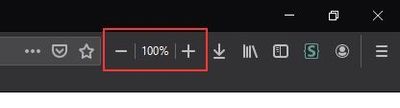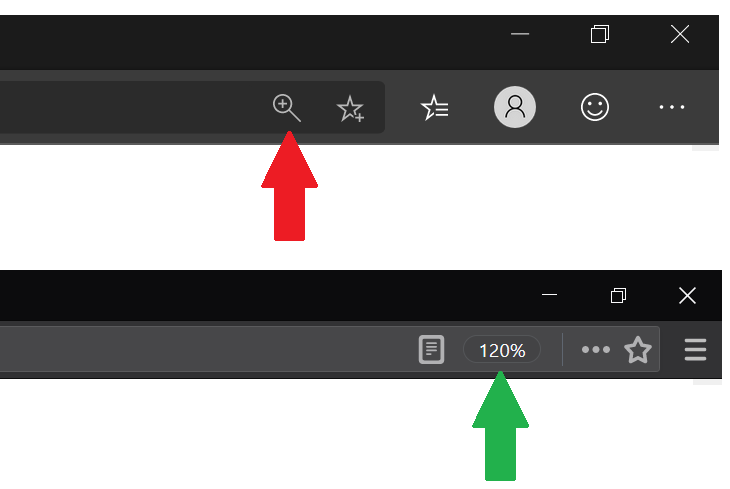- Home
- Microsoft Edge Insider
- Discussions
- show page zoom percentage instead of magnifying glass icon
show page zoom percentage instead of magnifying glass icon
- Subscribe to RSS Feed
- Mark Discussion as New
- Mark Discussion as Read
- Pin this Discussion for Current User
- Bookmark
- Subscribe
- Printer Friendly Page
- Mark as New
- Bookmark
- Subscribe
- Mute
- Subscribe to RSS Feed
- Permalink
- Report Inappropriate Content
Sep 25 2019 08:03 PM
In Edge and Chrome, when you zoom in our out of a webpage, a magnifying glass icon appears with either a plus or minus symbol in it. When you do it in Firefox, it actually shows the percentage of zoom level, which is just better. Edge should do this too!
- Mark as New
- Bookmark
- Subscribe
- Mute
- Subscribe to RSS Feed
- Permalink
- Report Inappropriate Content
Sep 25 2019 08:38 PM
@Bdsrev This is an excellent quality of life update. +1
My older parents would especially appreciate this, as they need to zoom all the time and they always need a guiding hand, "So this page is at 100%. I don't know how. But, just zoom in again until it's 120%."
The tiny magnifying glass seems criminal. :(
Of course, your default browser zoom shouldn't be written ("xxx%" on every page, haha). Only when the user alters the zoom on a per-page basis.
- Mark as New
- Bookmark
- Subscribe
- Mute
- Subscribe to RSS Feed
- Permalink
- Report Inappropriate Content
Sep 26 2019 11:58 PM
- Mark as New
- Bookmark
- Subscribe
- Mute
- Subscribe to RSS Feed
- Permalink
- Report Inappropriate Content
Sep 27 2019 12:33 AM - edited Sep 27 2019 12:37 AM
I like the idea. Even better, firefox also have option to add zoom functions to the toolbar where you can see the zoom level and have + and - buttons.