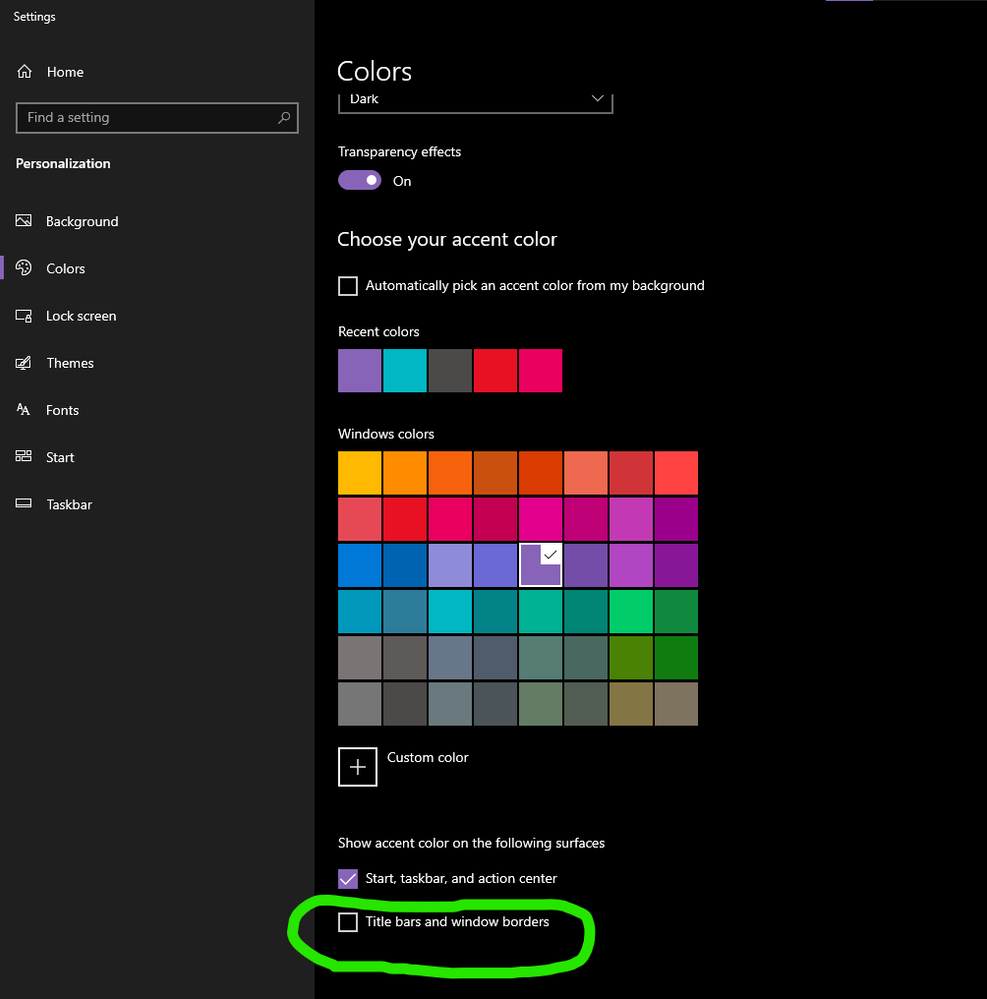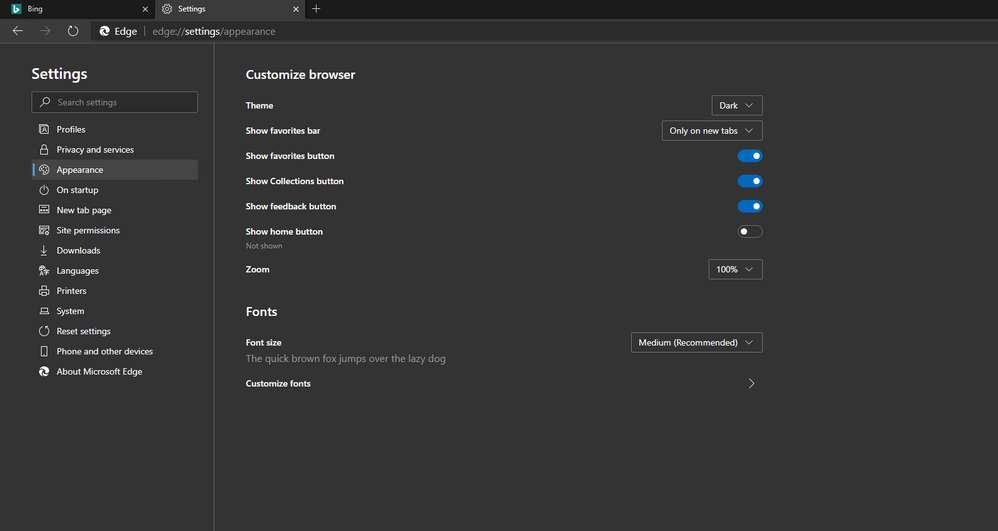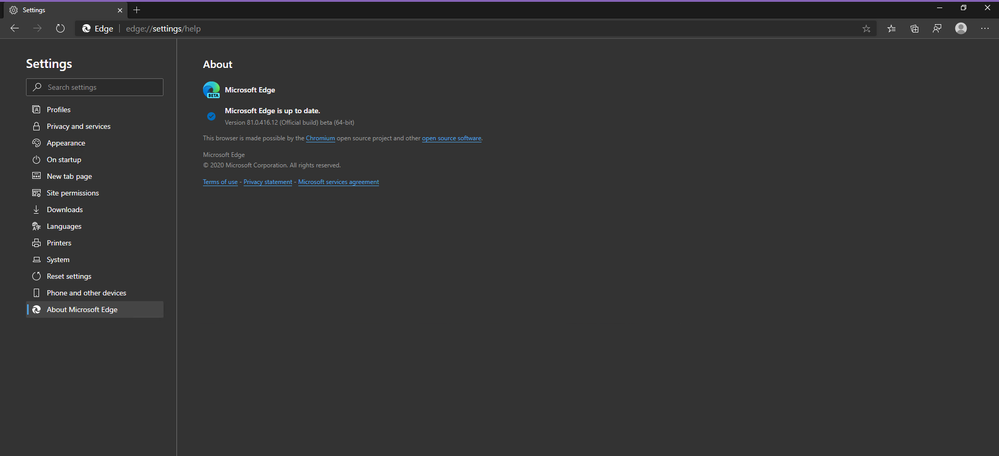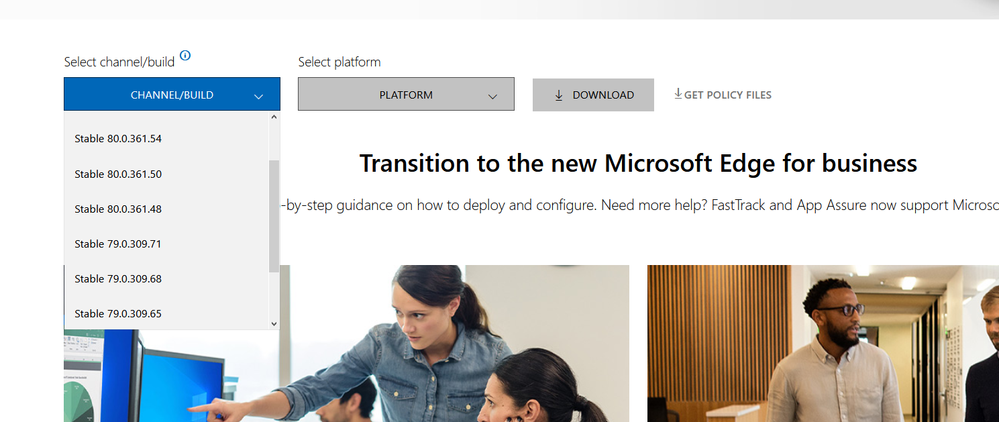- Home
- Microsoft Edge Insider
- Discussions
- Re: Searchbox on the 81.0.416.12 build does not follow applied theme's guidelines.
Searchbox on the 81.0.416.12 build does not follow applied theme's guidelines.
- Subscribe to RSS Feed
- Mark Discussion as New
- Mark Discussion as Read
- Pin this Discussion for Current User
- Bookmark
- Subscribe
- Printer Friendly Page
- Mark as New
- Bookmark
- Subscribe
- Mute
- Subscribe to RSS Feed
- Permalink
- Report Inappropriate Content
Feb 21 2020 12:32 AM
The latest build of Edge beta channel appears to be visually intriguing as it shows a contrasting pure white search box all the time regardless of the custom theme that has been applied along with selecting a dark theme from the settings of the browser.
Hoping to get some insight on this issue and if anyone else is facing the same problem.
I've attached a screen capture with this thread showing the search box.
- Mark as New
- Bookmark
- Subscribe
- Mute
- Subscribe to RSS Feed
- Permalink
- Report Inappropriate Content
Feb 21 2020 01:20 AM
Hi@Aayushh
Try unchecking this box in Windows 10 personalization settings and see if it fixes it (it's a workaround not Fix), so just for checking.
if it doesn't fix it, do this:
Try fresh installing it again (during uninstall, choose to delete user data when asked)
because I'm trying Edge Beta Version 81.0.416.12 (Official build) beta (64-bit) (fresh installed) and it doesn't have this problem.
- Mark as New
- Bookmark
- Subscribe
- Mute
- Subscribe to RSS Feed
- Permalink
- Report Inappropriate Content
Feb 24 2020 07:28 AM
Thank you for such a prompt response!
Unfortunately, the aforementioned "Title bars and window borders" option was unchecked already. Regarding the reinstallation process, I tried uninstalling edge and removing all the data and installing the latest build from the Beta channel website but to no avail, as the search-box remains blatantly white.
Also, Is there a repo or an archive that contains a list of all beta/stable edge builds where I could manually install an older version that does not contain this bug for me?
- Mark as New
- Bookmark
- Subscribe
- Mute
- Subscribe to RSS Feed
- Permalink
- Report Inappropriate Content
Feb 24 2020 07:33 AM
Sure, you can go here and find the previous versions: https://www.microsoft.com/en-us/edge/business/download
- Mark as New
- Bookmark
- Subscribe
- Mute
- Subscribe to RSS Feed
- Permalink
- Report Inappropriate Content
Feb 25 2020 02:43 PM
@Aayushh Thanks for reaching out, and welcome to the community! If you haven't already, can you please submit feedback and a screenshot through the browser? (That would help our devs better identify the issue.)
Fawkes (they/them)
Project & Community Manager - Microsoft Edge