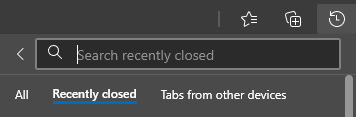- Home
- Microsoft Edge Insider
- Discussions
- Re: Search autofocus in History dropdown menu
Search autofocus in History dropdown menu
- Subscribe to RSS Feed
- Mark Discussion as New
- Mark Discussion as Read
- Pin this Discussion for Current User
- Bookmark
- Subscribe
- Printer Friendly Page
- Mark as New
- Bookmark
- Subscribe
- Mute
- Subscribe to RSS Feed
- Permalink
- Report Inappropriate Content
Feb 09 2021 03:00 AM - edited Feb 09 2021 03:01 AM
There shall be searchfield focused automatically when you press ctrl+h or open history dropdown.
Like searchfield activates automatically (if you have seatchfield enabled in taskbar) when you press WIN button, so you can start typing immediately without clicking on field. For example I just press WIN and type not and press ENTER: it opens notepad from search. The same behaviour for history menu please! It would be great and handy addition.
- Labels:
-
History
-
Search
-
searchfield
- Mark as New
- Bookmark
- Subscribe
- Mute
- Subscribe to RSS Feed
- Permalink
- Report Inappropriate Content
Feb 09 2021 06:24 AM
it already works that way
I tested it.
- Mark as New
- Bookmark
- Subscribe
- Mute
- Subscribe to RSS Feed
- Permalink
- Report Inappropriate Content
Feb 09 2021 05:49 PM
@royamicus185 Yes! We just added this feature in yesterday's Canary update. So glad you like it!
- Mark as New
- Bookmark
- Subscribe
- Mute
- Subscribe to RSS Feed
- Permalink
- Report Inappropriate Content
Feb 10 2021 04:41 PM