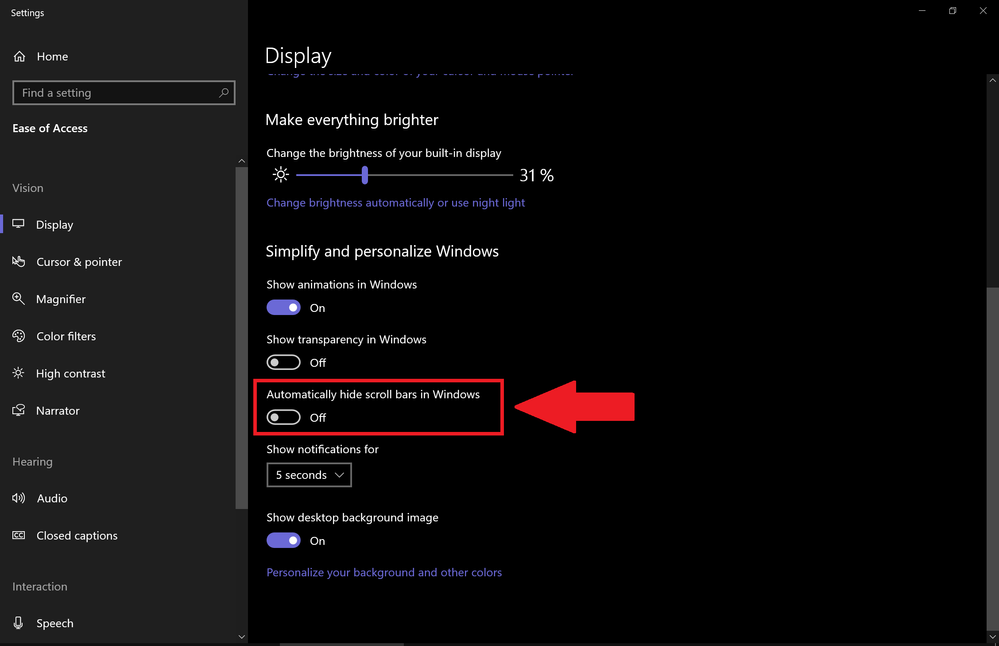- Home
- Microsoft Edge Insider
- Discussions
- scrollbars aren't dark when Edge is in dark mode (Windows)
scrollbars aren't dark when Edge is in dark mode (Windows)
- Subscribe to RSS Feed
- Mark Discussion as New
- Mark Discussion as Read
- Pin this Discussion for Current User
- Bookmark
- Subscribe
- Printer Friendly Page
- Mark as New
- Bookmark
- Subscribe
- Mute
- Subscribe to RSS Feed
- Permalink
- Report Inappropriate Content
Mar 13 2020 05:15 PM
I had posted about this issue in the summer, Elliot Kirk responded "We are aware of this issue, it has several pieces to it. we have already added dark mode to the browser frame scroll bars. There are also web page scroll bars and we are working on getting those to display properly, but do not have an ETA at this time."
Can we get an update on this? It's been such a long time and it's so weird because there's dark scrollbars all throughout Windows 10, Edge is the only modern app I can find that doesn't have dark scrollbars for dark mode! Even File Explorer has dark scrollbars in dark mode!
(here is the Chromium bug for it https://bugs.chromium.org/p/chromium/issues/detail?id=1003987 )
- Mark as New
- Bookmark
- Subscribe
- Mute
- Subscribe to RSS Feed
- Permalink
- Report Inappropriate Content
Mar 18 2020 09:37 AM
@Bdsrev Yes, this is annoying, I would like to see dark themed scrollbars!
- Mark as New
- Bookmark
- Subscribe
- Mute
- Subscribe to RSS Feed
- Permalink
- Report Inappropriate Content
Mar 19 2020 08:33 PM
@Bdsrev We appreciate you following-up with us on this. I'll check in with the team now and will report back if they have any updates/an ETA.
Fawkes (they/them)
Project & Community Manager - Microsoft Edge
- Mark as New
- Bookmark
- Subscribe
- Mute
- Subscribe to RSS Feed
- Permalink
- Report Inappropriate Content
Mar 24 2020 11:55 AM
@Bdsrev Update from the team: improving the scrolling UI has been on their mind and is something they're actively working on. One of the confounding factors is that websites can often choose the appearance of their respective scrollbars, separate from MS Edge.
However, if you try the Canary preview channel, you can see some improvements on our internal web pages (like Favorites, History, etc.) Here's a screenshot of our Stable channel (top) versus Canary (bottom) in the "Settings" page.
But to make sure that we fully understand what you're seeing, can you please share some screenshots of your scrollbar UI, either here or via in-browser feedback? And can you please confirm what channel you're using?
Fawkes (they/them)
Project & Community Manager - Microsoft Edge
- Mark as New
- Bookmark
- Subscribe
- Mute
- Subscribe to RSS Feed
- Permalink
- Report Inappropriate Content
Mar 24 2020 03:18 PM
Of course it's not just with youtube.com, it's with any website that has a dark theme.
A few days ago someone from the Edge team wrote on the chromium bug for this issue "We plan to tackle this following the shipment of controls on by default in all Chromium builds"
Thank you Fawkes :)
- Mark as New
- Bookmark
- Subscribe
- Mute
- Subscribe to RSS Feed
- Permalink
- Report Inappropriate Content
Mar 24 2020 06:23 PM - edited Mar 24 2020 06:30 PM
@Deleted Oh Fawkes btw I just noticed an issue with the new scrollbars in Canary and Dev for Edge's internal pages such as Settings: they're not respecting a setting in Windows 10 called "Automatically hide scroll bars in Windows". Try it out yourself. Those new scrollbars really should respect this setting... I don't like those skinny scrollbars and I know I'm not alone (that's why that setting exists in Windows) . Edit: this might even be an accessibility issue, people should be able to have traditional "full" scrollbars in Edge's internal pages. I hope this can be fixed, I don't want to see Edge become a modern 'toy' mobile style app
- Mark as New
- Bookmark
- Subscribe
- Mute
- Subscribe to RSS Feed
- Permalink
- Report Inappropriate Content
Mar 25 2020 08:24 AM
- Mark as New
- Bookmark
- Subscribe
- Mute
- Subscribe to RSS Feed
- Permalink
- Report Inappropriate Content
Mar 30 2020 04:13 PM
@Bdsrev Interesting... thanks for letting us know! We're discussing this with the product team.
Fawkes (they/them)
Project & Community Manager - Microsoft Edge
- Mark as New
- Bookmark
- Subscribe
- Mute
- Subscribe to RSS Feed
- Permalink
- Report Inappropriate Content
Jul 13 2020 12:07 PM
@Deleted Any information on when this will come to the final version? As of now, the scroll bars are still bright and it's frustrating...
- Mark as New
- Bookmark
- Subscribe
- Mute
- Subscribe to RSS Feed
- Permalink
- Report Inappropriate Content
Jul 14 2020 03:28 PM
https://bugzilla.mozilla.org/show_bug.cgi?id=1603588
- Mark as New
- Bookmark
- Subscribe
- Mute
- Subscribe to RSS Feed
- Permalink
- Report Inappropriate Content
Jul 15 2020 12:58 AM
@Bdsrev It shouldn't have anything to do with the website. If the website itself has a dark colour scheme or not shouldn't matter, the scroll bars should theme with the rest of the browser (like adress and tab bar). I also use Dark Reader which makes all websites go dark together with Windows (for which I use Auto Dark Mode to automate it depending on current sunset/sunrise times). Dark Reader also supports theming of site specific scroll bars that override the standard Edge scroll bars. Hardly any website has their own scroll bars though and the standard Edge scroll bars can't be themed, which is why this should be added to Edge/Chrome.
You also appear to have linked an irrelevant bug report.
- Mark as New
- Bookmark
- Subscribe
- Mute
- Subscribe to RSS Feed
- Permalink
- Report Inappropriate Content
Jul 15 2020 01:18 PM
I agree that the scrollbars should be considered part of the browser UI but it's not up to me. They've decided dark scrollbars are part of dark form controls support :(
- Mark as New
- Bookmark
- Subscribe
- Mute
- Subscribe to RSS Feed
- Permalink
- Report Inappropriate Content
Sep 15 2023 02:38 PM