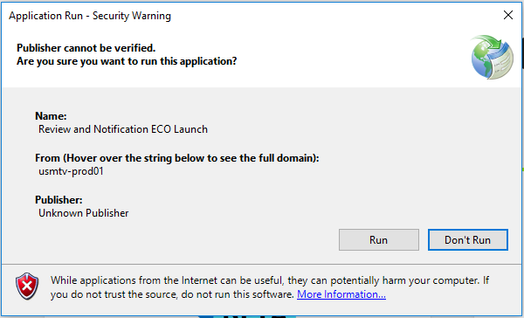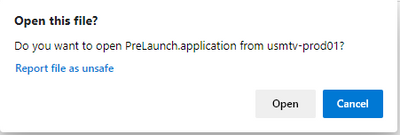- Home
- Microsoft Edge Insider
- Discussions
- Re: SAP PreLaunch.appliction not running on Edge-Chrome
SAP PreLaunch.appliction not running on Edge-Chrome
- Subscribe to RSS Feed
- Mark Discussion as New
- Mark Discussion as Read
- Pin this Discussion for Current User
- Bookmark
- Subscribe
- Printer Friendly Page
- Mark as New
- Bookmark
- Subscribe
- Mute
- Subscribe to RSS Feed
- Permalink
- Report Inappropriate Content
Apr 22 2020 10:33 AM
Hi,
I would like to report an issue. This involves the SAP Prelaunch.application. This application is used by SAP to perform management and approvals of SAP ECOs. This application will not run in Edger-Chrome. I am hoping this gets fixed in the future.
In regular Edge or IE you get this warning and can hit run to continue to the application:
Then the application runs, here is the left part of the header.
In Edge Chrome you first get the notification to Open file on the bottom left:
Then the Cannot start Application Dialog Box:
The Details... Log file is attached for review:
- Mark as New
- Bookmark
- Subscribe
- Mute
- Subscribe to RSS Feed
- Permalink
- Report Inappropriate Content
Apr 24 2020 12:09 PM
Solution@CWMcGowen Thanks for reaching out and welcome to the MS Edge Insider community!
Our devs noticed that this must be a ClickOnce app, so they suggested enabling this flag if you haven't yet: edge://flags/#edge-click-once. Let us know if that helps!
Fawkes (they/them)
Project & Community Manager - Microsoft Edge
- Mark as New
- Bookmark
- Subscribe
- Mute
- Subscribe to RSS Feed
- Permalink
- Report Inappropriate Content
Apr 28 2020 09:41 AM - edited Apr 28 2020 09:48 AM
@Deleted
Thanks Fawkes, that did solve my problem.
I believe this will be an ongoing issue for your business users, at least all those running SAP. You might wish to enable this option by default for business users or at least provide direction to IT leaders that this will be needed for SAP users.
Lastly it would be helpful to add an "Always Open" to the options when it asks if you wish to run the App.
Thank You Very Much for your assistance.
CW
Accepted Solutions
- Mark as New
- Bookmark
- Subscribe
- Mute
- Subscribe to RSS Feed
- Permalink
- Report Inappropriate Content
Apr 24 2020 12:09 PM
Solution@CWMcGowen Thanks for reaching out and welcome to the MS Edge Insider community!
Our devs noticed that this must be a ClickOnce app, so they suggested enabling this flag if you haven't yet: edge://flags/#edge-click-once. Let us know if that helps!
Fawkes (they/them)
Project & Community Manager - Microsoft Edge