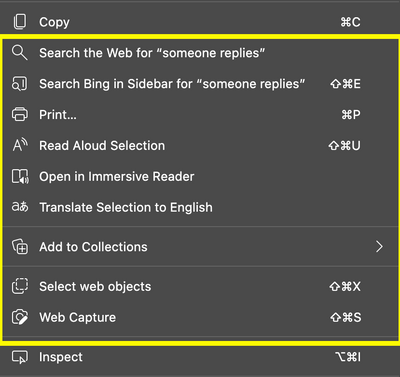- Home
- Microsoft Edge Insider
- Discussions
- Right-click menu is getting out of control
Right-click menu is getting out of control
- Subscribe to RSS Feed
- Mark Discussion as New
- Mark Discussion as Read
- Pin this Discussion for Current User
- Bookmark
- Subscribe
- Printer Friendly Page
- Mark as New
- Bookmark
- Subscribe
- Mute
- Subscribe to RSS Feed
- Permalink
- Report Inappropriate Content
Nov 24 2020 04:25 PM
The right-click menu on Edge is getting out of hand. There needs to be a way to hide or customize what appears on the menu. I am running Canary, and this is what I see when invoking the right-click menu.
The items inside the yellow box should be sub-menus or optional. You can probably make an argument that Save As... and Print... doesn't need to be there either. As a developer, I'm partial to Inspect, but View Page Source could be safely excised.
It's even worse when I highlight text and open the right-click menu
Why are there two search options and why ask if I want to translate something that is already in English?
It's great that Edge offers all these tools, but surely there's a better way to show the users they are available.
- Mark as New
- Bookmark
- Subscribe
- Mute
- Subscribe to RSS Feed
- Permalink
- Report Inappropriate Content
Dec 11 2020 01:16 AM
- Mark as New
- Bookmark
- Subscribe
- Mute
- Subscribe to RSS Feed
- Permalink
- Report Inappropriate Content
Dec 13 2020 05:51 AM
@Rohit Yadav wrote:... remove the 'Inspect' and 'View page source' to be toggled on automatically if a user has DevTools open.
The right-click Inspect option is by far the quickest way of locating a specific page element in a complicated DOM when dev tools are open. Removing it would severely detract from dev tools' usefulness for their users. Similarly, Ctrl-U View page source is often a quicker way of examining the page's <head> tag than dev tools. I'd hate to see these options go.
- Mark as New
- Bookmark
- Subscribe
- Mute
- Subscribe to RSS Feed
- Permalink
- Report Inappropriate Content
Dec 13 2020 06:56 AM
for example,
I don't use refresh in right-click => i use F5 or refresh button on browser toolbar
I don't use view page source, only rarely
I don't use inspect element => i use the little thingy at the edge of the developer tools
I don't use print => i use the shortcut CTRL + P
I don't use cast media, never used it
I don't use back/forward buttons => i use the back/forward buttons on the browser toolbar
i don't use web capture => i use web capture icon on the browser toolbar
so for me, this would be a lot helpful and tidy things up. I'm sure everyone has their own needs and required tools, so customization would be helpful for everyone.
- Mark as New
- Bookmark
- Subscribe
- Mute
- Subscribe to RSS Feed
- Permalink
- Report Inappropriate Content
Sep 29 2021 05:55 PM - edited Sep 29 2021 06:14 PM
about time they do something about it because its getting so bad it doesn't even fit in the browser anymore on smaller screens and right click on words auto correct takes too long to open it's faster to grab a Dictionary ( in fact it took 33 sec to spell check and correct "Dictionary" LOL ...not!) its effecting the performance of edge especially on lower end devices.....WAKE UP Microsoft !
- « Previous
-
- 1
- 2
- Next »