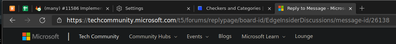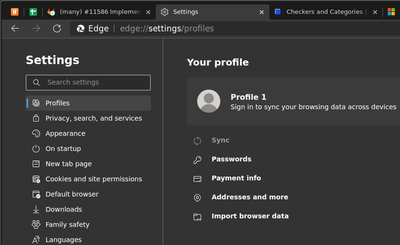- Home
- Microsoft Edge Insider
- Discussions
- Resizing address bar font/UI?
Resizing address bar font/UI?
- Subscribe to RSS Feed
- Mark Discussion as New
- Mark Discussion as Read
- Pin this Discussion for Current User
- Bookmark
- Subscribe
- Printer Friendly Page
- Mark as New
- Bookmark
- Subscribe
- Mute
- Subscribe to RSS Feed
- Permalink
- Report Inappropriate Content
Mar 10 2020 11:36 PM
Hi,
I don't know about you guys but I think the address bar font size is bigger than the rest of the browser. I've compared with google chrome and I prefer the same size across the UI. Is there any way to change font size for the address bar? I've looked around in the settings but the font size option there is for the webpages only.
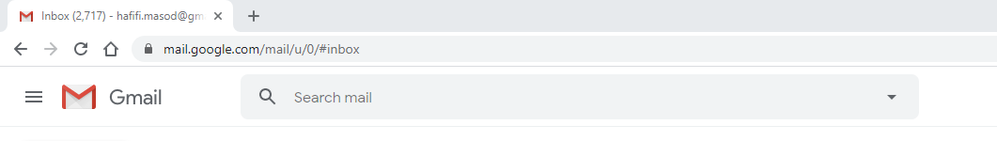
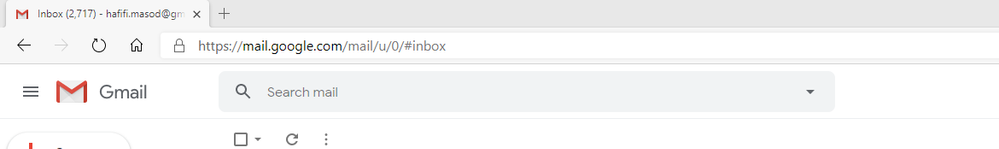
I like the new Edge, but my OCD triggered on the address bar font.
- Mark as New
- Bookmark
- Subscribe
- Mute
- Subscribe to RSS Feed
- Permalink
- Report Inappropriate Content
Mar 11 2020 01:39 AM - edited Mar 11 2020 02:05 AM
If you're having OCD problem, take a deep breath and think about something else.
the font in the address bar is aligned with the rest of the UI size. if it were to become smaller, the rest of the UI should become smaller with it as well, otherwise it would become worse.
by the way there is also this topic:
- Mark as New
- Bookmark
- Subscribe
- Mute
- Subscribe to RSS Feed
- Permalink
- Report Inappropriate Content
Mar 11 2020 03:54 PM
- Mark as New
- Bookmark
- Subscribe
- Mute
- Subscribe to RSS Feed
- Permalink
- Report Inappropriate Content
Dec 22 2020 01:17 AM
@HotCakeX Hmm, not sure this works as intended on Edge Dev on Linux (thank you for that, btw!) for me. The font used for the address bar is huge.
Other parts of the UI look much more reasonable:
Anything we can do about it?
Best regards,
Per
- Mark as New
- Bookmark
- Subscribe
- Mute
- Subscribe to RSS Feed
- Permalink
- Report Inappropriate Content
Dec 22 2020 02:03 AM
- Mark as New
- Bookmark
- Subscribe
- Mute
- Subscribe to RSS Feed
- Permalink
- Report Inappropriate Content
Jan 28 2021 10:52 PM
- Mark as New
- Bookmark
- Subscribe
- Mute
- Subscribe to RSS Feed
- Permalink
- Report Inappropriate Content
Jan 29 2021 01:17 AM
first is to use magnifier in Windows (kinda overkill in my opinion)
the next one is to change the scaling in Windows, which also an overkill as it will change the scaling of all apps.
last one is to change the zoom level in Edge edge://settings/appearance
but that doesn't apply to the Edge UI, only the things you see in websites and settings page.
- Mark as New
- Bookmark
- Subscribe
- Mute
- Subscribe to RSS Feed
- Permalink
- Report Inappropriate Content
Jun 12 2021 01:21 PM
Microsoft, we need an option to personlized the font for the search bar.
- Mark as New
- Bookmark
- Subscribe
- Mute
- Subscribe to RSS Feed
- Permalink
- Report Inappropriate Content
Jun 29 2021 01:06 PM
@nestorvanz Agree, on mac it's on the small side.
- Mark as New
- Bookmark
- Subscribe
- Mute
- Subscribe to RSS Feed
- Permalink
- Report Inappropriate Content
Jul 07 2021 02:27 AM
- Mark as New
- Bookmark
- Subscribe
- Mute
- Subscribe to RSS Feed
- Permalink
- Report Inappropriate Content
Oct 24 2021 07:49 AM
I was able to change the tab and bookmark bar font size for chrome and opera using winaero utility. Does not work for Edge for some reason.
- Mark as New
- Bookmark
- Subscribe
- Mute
- Subscribe to RSS Feed
- Permalink
- Report Inappropriate Content
Feb 22 2022 02:28 PM
@sengot I didn't use Edge for the same stupid reason but the font size issue has been addressed! It's pixel perfect.
- Mark as New
- Bookmark
- Subscribe
- Mute
- Subscribe to RSS Feed
- Permalink
- Report Inappropriate Content