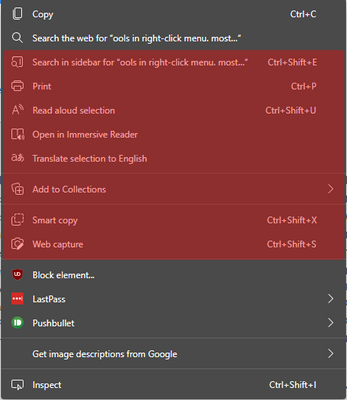- Home
- Microsoft Edge Insider
- Discussions
- Re: Remove unnecessary items from right-click menu in Edge
Remove unnecessary items from right-click menu in Edge
- Subscribe to RSS Feed
- Mark Discussion as New
- Mark Discussion as Read
- Pin this Discussion for Current User
- Bookmark
- Subscribe
- Printer Friendly Page
- Mark as New
- Bookmark
- Subscribe
- Mute
- Subscribe to RSS Feed
- Permalink
- Report Inappropriate Content
Apr 03 2020 10:57 AM - edited Apr 02 2021 02:54 AM
Normal users that are not web developers will probably use them less often, so it's be better to have an option to only activate them when we want to, from developer tools.
- Mark as New
- Bookmark
- Subscribe
- Mute
- Subscribe to RSS Feed
- Permalink
- Report Inappropriate Content
Apr 03 2020 11:09 AM
- Mark as New
- Bookmark
- Subscribe
- Mute
- Subscribe to RSS Feed
- Permalink
- Report Inappropriate Content
Apr 03 2020 11:38 AM
Yea, that would be useful in cleaning the right click menu & more appealing to the users. That said, devs can enable the option.
- Mark as New
- Bookmark
- Subscribe
- Mute
- Subscribe to RSS Feed
- Permalink
- Report Inappropriate Content
Apr 03 2020 01:37 PM
- Mark as New
- Bookmark
- Subscribe
- Mute
- Subscribe to RSS Feed
- Permalink
- Report Inappropriate Content
Jul 08 2020 09:14 AM
@HotCakeX Yes please remove these items by default!
Average users don't know what these buttons do, and if they click them, they'll be calling IT to help because they don't know "what happened to their screen" :)
Even for web developers, I think "View frame source" and "Refresh frame" are often redundant, because they always appear in the menu, regardless of whether the page even has a frame. It would be nice if Edge checked this and only showed these options when needed. Firefox already does this.
I don't know if there are some technical hurdles making it difficult to adapt the right-click menu based on user settings, but if a static menu is desired, at least placing these options under a sub-heading would be somewhat better.
- Mark as New
- Bookmark
- Subscribe
- Mute
- Subscribe to RSS Feed
- Permalink
- Report Inappropriate Content
Jul 08 2020 12:08 PM
- Mark as New
- Bookmark
- Subscribe
- Mute
- Subscribe to RSS Feed
- Permalink
- Report Inappropriate Content
Jul 12 2020 03:15 AM
I disagree with removing these items from the right click option. As a website developer we use these very frequently. They are very visible in some form on other web browsers and removing just for edge, will just alienate Edge once again from other browsers. As a regular user (non developers) how often to you right click on a page?
- Mark as New
- Bookmark
- Subscribe
- Mute
- Subscribe to RSS Feed
- Permalink
- Report Inappropriate Content
Jul 12 2020 12:48 PM
Hi there, you are welcome to the Microsoft Edge Insider Hub!
We are talking about this feature because the buttons in the context menu and anywhere else are bigger in Edge for the reliability of the tablet users. The context menu looks fine when it has less options but when it has many options, it looks to be very large and cumbersome which also takes time to select an option as users have to look through a large context menu.
As mentioned above in some of the replies, the suggestion is not about totally removing those developer options but hiding them under a toggle-based feature which can be easily enabled to show them again in the context menu.
- Mark as New
- Bookmark
- Subscribe
- Mute
- Subscribe to RSS Feed
- Permalink
- Report Inappropriate Content
Jul 12 2020 01:01 PM
@TheShaunSaw I still do not think that is a good enough reason. By default, right click has only these options [screenshot below]. Anything else, depends what the user has installed as a web app in the browser or depends on what website he/she is on. If anything should be remove is perhaps "Read Aloud" unless right clicking on text.
- Mark as New
- Bookmark
- Subscribe
- Mute
- Subscribe to RSS Feed
- Permalink
- Report Inappropriate Content
Jul 13 2020 01:19 AM
Instead of removing them completely, it would be better to collapse them into a "Dev Tools" flyout menu, so that people who need them (Web Developers/IT professionals like me) can easily find these tools. The Edge Team can then include even more tools here, and "normal" users will never see them, or have their menus cluttered.
- Mark as New
- Bookmark
- Subscribe
- Mute
- Subscribe to RSS Feed
- Permalink
- Report Inappropriate Content
Jul 13 2020 05:17 AM
- Mark as New
- Bookmark
- Subscribe
- Mute
- Subscribe to RSS Feed
- Permalink
- Report Inappropriate Content
Jul 14 2020 02:36 AM
- Mark as New
- Bookmark
- Subscribe
- Mute
- Subscribe to RSS Feed
- Permalink
- Report Inappropriate Content
Jul 18 2020 09:17 PM
- Mark as New
- Bookmark
- Subscribe
- Mute
- Subscribe to RSS Feed
- Permalink
- Report Inappropriate Content
Jul 19 2020 10:57 AM
- Mark as New
- Bookmark
- Subscribe
- Mute
- Subscribe to RSS Feed
- Permalink
- Report Inappropriate Content
Jan 22 2021 02:44 AM
I really want to switch to Edge but the bloated right-click context menu compared to Chrome always turns me away within a day or two.
There should be some sort of Advanced set of options that allows users to toggle on/off each item that appears in the default context menu.
I personally would remove remove all of these:
Thank you
- Mark as New
- Bookmark
- Subscribe
- Mute
- Subscribe to RSS Feed
- Permalink
- Report Inappropriate Content
Jan 22 2021 06:18 AM
you need to send your request using the feedback button on Edge to the developers,
press (...) menu => help and feedback => send feedback
- Mark as New
- Bookmark
- Subscribe
- Mute
- Subscribe to RSS Feed
- Permalink
- Report Inappropriate Content
Feb 28 2021 09:59 AM
- Mark as New
- Bookmark
- Subscribe
- Mute
- Subscribe to RSS Feed
- Permalink
- Report Inappropriate Content
Feb 28 2021 12:57 PM
- Mark as New
- Bookmark
- Subscribe
- Mute
- Subscribe to RSS Feed
- Permalink
- Report Inappropriate Content
Feb 28 2021 02:44 PM
- Mark as New
- Bookmark
- Subscribe
- Mute
- Subscribe to RSS Feed
- Permalink
- Report Inappropriate Content
Mar 09 2021 11:27 PM
He's tired of clicking the reader button while trying to turn a page. It would be nice if they left this menu completely under user control.