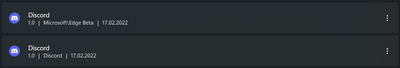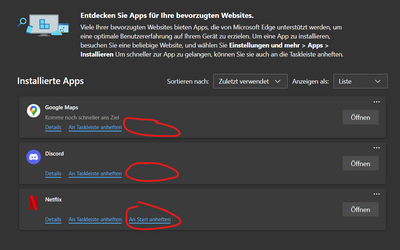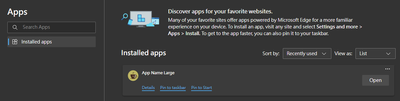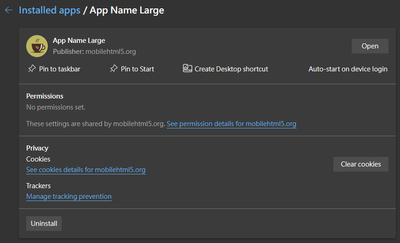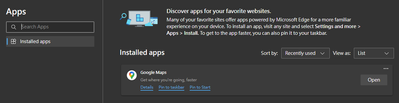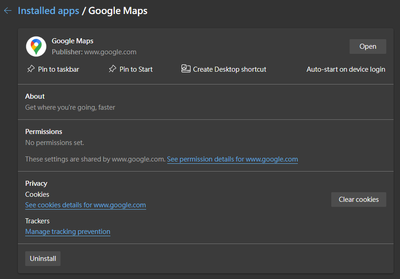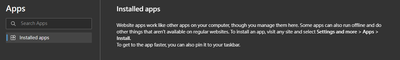- Home
- Microsoft Edge Insider
- Discussions
- Re: Regressions for installing apps via Edge
Regressions for installing apps via Edge
- Subscribe to RSS Feed
- Mark Discussion as New
- Mark Discussion as Read
- Pin this Discussion for Current User
- Bookmark
- Subscribe
- Printer Friendly Page
- Mark as New
- Bookmark
- Subscribe
- Mute
- Subscribe to RSS Feed
- Permalink
- Report Inappropriate Content
Feb 16 2022 05:15 PM - edited Feb 16 2022 05:19 PM
Installing apps via Edge doesn't seem to work quite as it used to anymore and has regressed in a few ways:
- When an app is installed, there are two entries for it in the list of installed apps inside the Windows Settings app: One with the website's name as publisher and one with "Microsoft\Edge Beta". There used to be only one entry, and this is what the user would expect.
- There is no "pin to start" button in edge://apps.
- In Task Manager, the installed app is not displayed on the top level (showing "PwaHelper executable for Identity Proxy" when expanding the entry) - instead, it can only be seen as a tab under the Microsoft Edge entry.
It does not matter whether the app is a true PWA (installed through the address bar) or installed through the ... menu.
This screenshot shows the two entries in the installed apps list:
This screenshot shows how the "pin to start" button is missing for the Google Maps PWA and Discord pseudo-app, which have been installed after the regression, while Netflix was installed prior.
If I might venture a guess, I'd say that Edge somehow fails at recognizing that I'm using Windows 10 or later, and falls back to the Windows 8.1 and prior method of installing apps, which does not set up an app identity (needed e.g. for the entry in Task Manager).
Does this happen to anyone else? I'm using Edge Beta, currently on version 99.0.1150.16.
- Mark as New
- Bookmark
- Subscribe
- Mute
- Subscribe to RSS Feed
- Permalink
- Report Inappropriate Content
Feb 16 2022 06:23 PM
Hi @adrianghc
Testing Version 100.0.1163.1 (Official build) dev (64-bit):
Testing Version 99.0.1150.16 (Official build) beta (64-bit):
Sorry I cannot reproduce your problem.
Regards,
Ken
- Mark as New
- Bookmark
- Subscribe
- Mute
- Subscribe to RSS Feed
- Permalink
- Report Inappropriate Content
Feb 17 2022 12:31 AM
I wonder if this issue might be caused by certain localizations somehow. Which Windows version do you use?
- Mark as New
- Bookmark
- Subscribe
- Mute
- Subscribe to RSS Feed
- Permalink
- Report Inappropriate Content
Feb 17 2022 07:11 PM
Hi @adrianghc
Sorry I do not have a Discord account so I cannot test it.
For Google Maps I tested in another PC on hand without problem. Sorry that MS seems on the way of pushing this new feature so I have to use canary instead:
Tested using Version 100.0.1168.0 (Official build) canary (64-bit)
As mentioned above this PC's Edge Dev [Version 100.0.1163.1 (Official build) dev (64-bit)] has the old version of apps management page:
For your reference, this PC is Windows 10 Home Traditional Chinese version 21H2, build 19044.1526, with Windows Feature Experience Pack 120.2212.4170.0. The browser UI language settings are manually set to English US for dev and canary channel.
I think you can try to create a new Edge profile to see if the problem still exists, and if not try a new Windows profile also. Of course, you may also reset/reinstall Edge, test using another PC or the canary channel.
However before testing you may also want to use the submit feedback function (Alt+Shift+I) while on the edge://apps page and tick (or select allow) the "send diagnostic data to Microsoft" option, and choose to include the screenshot, or even record the steps that reproduce the problem. This will at least leave a record and allow the Edge team to investigate. As shown below you are recommended to sign in or provide email address so that they can contact you for more details if required.
In most cases you will only receive a automatic reply, but in some rare cases I received further follow ups for more information, and "fix is on the way" notifications.
Regards,
Ken