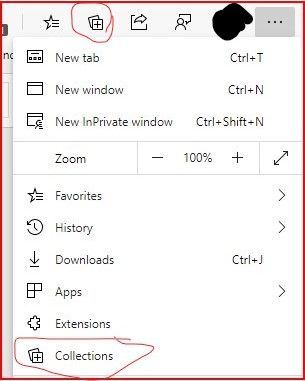- Subscribe to RSS Feed
- Mark Discussion as New
- Mark Discussion as Read
- Pin this Discussion for Current User
- Bookmark
- Subscribe
- Printer Friendly Page
- Mark as New
- Bookmark
- Subscribe
- Mute
- Subscribe to RSS Feed
- Permalink
- Report Inappropriate Content
Jun 30 2020 02:47 PM
Evening, I'm kind of new to Edge Insider and was wondering if anybody had any tips regarding websites I want to read later.
I have insider installed on my home PC and my work PC and I had a bit of an interesting thought today when I come across a website i wanted to read later on, I appreciate I could just add it to pocket or even my favourite's, but just wondering if there was some sort of scrap book sort of idea you could just throw a link into for later on for review.
Im not sure if im thinking of it right or getting my point across but hopefully you understand my point
- Mark as New
- Bookmark
- Subscribe
- Mute
- Subscribe to RSS Feed
- Permalink
- Report Inappropriate Content
Jun 30 2020 03:16 PM
Solution
Hello Phil and welcome to the edge insider forum.
You can easily save websites/pages you want to read later in what is called a Collection. There is a button that looks like this 
Press the word or the button at the top of your browser and it will open a sidebar that looks like this
Just select start new collection and then name it and add your current page to it. It is that simple and it will always be there until you delete it...
Hope this helps and answers your question.
Dennis5mile
- Mark as New
- Bookmark
- Subscribe
- Mute
- Subscribe to RSS Feed
- Permalink
- Report Inappropriate Content
Jul 01 2020 12:16 AM
- Mark as New
- Bookmark
- Subscribe
- Mute
- Subscribe to RSS Feed
- Permalink
- Report Inappropriate Content
Jul 01 2020 05:41 AM
Hope this helps you......
Dennis5mile
Accepted Solutions
- Mark as New
- Bookmark
- Subscribe
- Mute
- Subscribe to RSS Feed
- Permalink
- Report Inappropriate Content
Jun 30 2020 03:16 PM
Solution
Hello Phil and welcome to the edge insider forum.
You can easily save websites/pages you want to read later in what is called a Collection. There is a button that looks like this 
Press the word or the button at the top of your browser and it will open a sidebar that looks like this
Just select start new collection and then name it and add your current page to it. It is that simple and it will always be there until you delete it...
Hope this helps and answers your question.
Dennis5mile