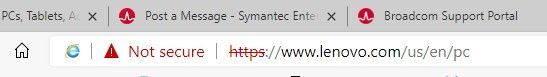- Home
- Microsoft Edge Insider
- Discussions
- Re: "Not Secure" message when opening sites in IE11 mode
"Not Secure" message when opening sites in IE11 mode
- Subscribe to RSS Feed
- Mark Discussion as New
- Mark Discussion as Read
- Pin this Discussion for Current User
- Bookmark
- Subscribe
- Printer Friendly Page
- Mark as New
- Bookmark
- Subscribe
- Mute
- Subscribe to RSS Feed
- Permalink
- Report Inappropriate Content
Jun 02 2020 08:27 PM
We have several sites listed to open in IE11 mode within Edge (Version 83.0.478.37 (Official build) (64-bit). Once the website is entered, the IE icon appears but so does a "not secure" message in the address bar. If I change the site list to open the website in IE standalone. IE11 spawns open and the website is displayed correctly with no error messages. This is being tested in large office setting with Broadcom Blue Coat for internet filtering/proxy features. Any thoughts?
- Mark as New
- Bookmark
- Subscribe
- Mute
- Subscribe to RSS Feed
- Permalink
- Report Inappropriate Content
Jun 04 2020 04:27 PM
@Vince200 when you click on the "Not secure" message, what details do you see? It's possible that in IEMode you are getting images served from http:// instead of https:// or something of that nature.
-John
- Mark as New
- Bookmark
- Subscribe
- Mute
- Subscribe to RSS Feed
- Permalink
- Report Inappropriate Content
Jun 05 2020 05:50 AM
@johnjansen Unfortunately, that's not the case. Any site that I put on the IE mode list displays that "not secure" message. Of course, if I remove it and browse to it using Edge normally or any other browser it does work fine. I was told that perhaps the IE browser (api?) version is not using the certificate store to validate sites. But there is no way to access those settings.
- Mark as New
- Bookmark
- Subscribe
- Mute
- Subscribe to RSS Feed
- Permalink
- Report Inappropriate Content
Sep 24 2020 11:45 AM
any update to this? we are experiencing the same issue for some sites.