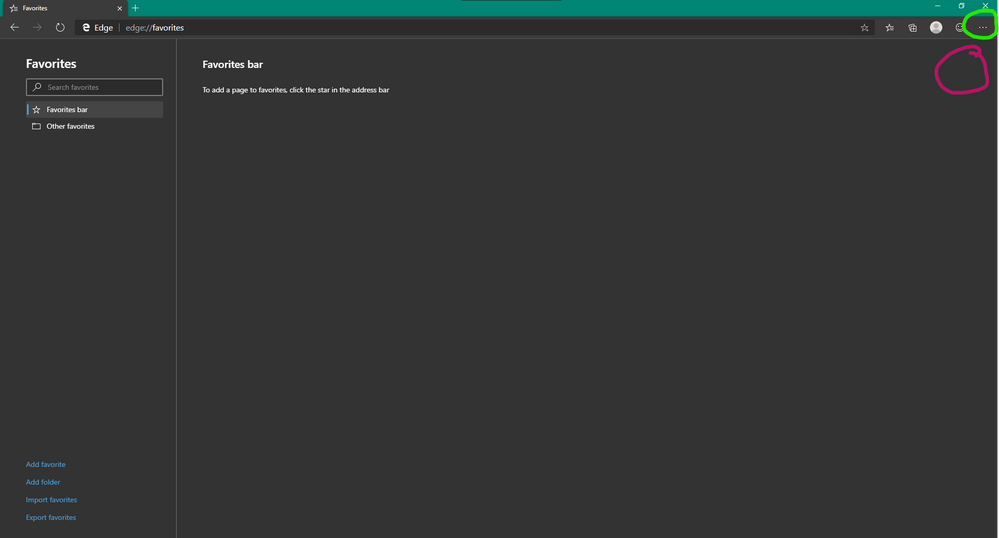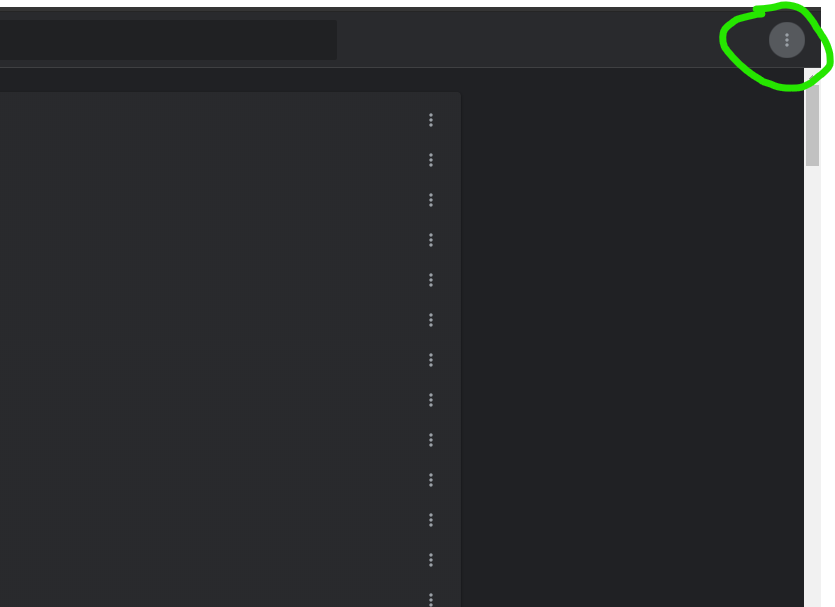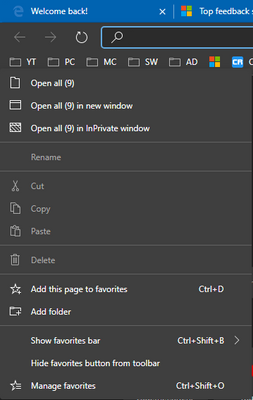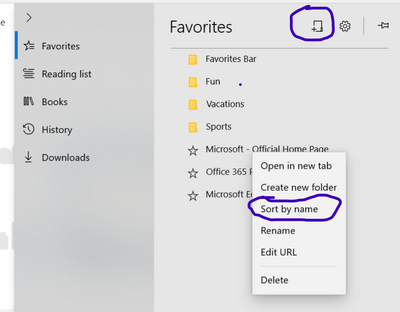- Home
- Microsoft Edge Insider
- Discussions
- Provide different options for sorting favorites - Discussion
Provide different options for sorting favorites - Discussion
- Subscribe to RSS Feed
- Mark Discussion as New
- Mark Discussion as Read
- Pin this Discussion for Current User
- Bookmark
- Subscribe
- Printer Friendly Page
- Mark as New
- Bookmark
- Subscribe
- Mute
- Subscribe to RSS Feed
- Permalink
- Report Inappropriate Content
Oct 29 2019 08:41 AM - edited Oct 29 2019 08:46 AM
You can sort favorites alphabetically today in Edge. To do so, navigate to edge://favorites. Right click in the gray space to access the context menu and click on the "Sort by name". This performs a onetime sort of items in a folder. If a new item is added to the folder, it is placed at the bottom of the list. To have that item sorted into the list, perform the “Sort by name” action again.
We hear your feedback and have plans to make this option easier find within Edge and to add additional options. The Favorites team is always looking to listen to feedback and improve these experiences. Would you like to sort by name in favorites in other parts of Edge? Are there other ways Edge can help you sort favorites?
- Mark as New
- Bookmark
- Subscribe
- Mute
- Subscribe to RSS Feed
- Permalink
- Report Inappropriate Content
Oct 29 2019 09:20 AM
This option has been available for a long time.
The problem I see is that it only orders the directory in which you are. If you have many directories, you have to go sorting one by one.
The management of favorites remains a topic that needs improvement. Currently my favorites are managed in the favorites folder of my documents. Internet Explorer 11 takes the favorites from this folder. Then I import the favorites to edge from Internet Explorer 11. And once imported, I have to go folder by folder ordering the favorites. It seems to me a method that goes around a lot.
On the other hand, bookmark synchronization still does not work properly. I duplicated the favorites with all their folders. Therefore, I have to repeat the steps from before on all my devices. Obviously, it is not the best solution.
I hope you will improve these characteristics over time.
Thank you!!!
----------------------------------------------------
En español (Spanish)
Esta opcion esta disponible desde hace tiempo.
El problema que veo es que solo ordena el directorio en el que estas. Si tienes muchos directorios, tienes que ir ordenando uno a uno.
La gestion de los favoritos, sigue siendo un tema que hay que mejorar. Actualmente mis favoritos los gestiono en la carpeta favoritos de mis documentos. Internet Explorer 11 coge los favoritos de esta carpeta. Despues importo los favoritos a edge desde Internet Explorer 11. Y una vez importados, tengo que ir carpeta a carpeta ordenando los favoritos. Me parece un metodo que da muchas vueltas.
Por otro lado, la sincronizacion de favoritos sigue sin funcionar correctamente. Me duplica los favoritos con todas sus carpetas. Por tanto, tengo que repetir los pasos de antes en todos mis dispositivos. Obviamente, no es la mejor solucion.
Confio que con el tiempo mejorareis estas caracteristicas.
Gracias!!!
- Mark as New
- Bookmark
- Subscribe
- Mute
- Subscribe to RSS Feed
- Permalink
- Report Inappropriate Content
Oct 29 2019 12:02 PM - edited Oct 29 2019 12:02 PM
Hi,
I think it's better to add a small menu button at the top-right corner of the bookmark/favorite manager in Edge insider: edge://favorites/
just like that ellipsis menu button, put one in the favorites manager and add those right-click options to there so people can find them easier if right-clicking is hard to notice.
Like this:
- Mark as New
- Bookmark
- Subscribe
- Mute
- Subscribe to RSS Feed
- Permalink
- Report Inappropriate Content
Oct 29 2019 01:28 PM
Maybe add the sort button to the context menus for the favourites bar and favourites menu, and even the folders inside of them. This would help with the discoverability issue a bit, and just make it more convenient to access.
- Mark as New
- Bookmark
- Subscribe
- Mute
- Subscribe to RSS Feed
- Permalink
- Report Inappropriate Content
Oct 29 2019 01:30 PM - edited Oct 29 2019 01:47 PM
Add the ability for us to choose custom Icon or Color for folders in the bookmarks/favorites.
It's sometimes hard to identify folders in the bookmarks just from their text because they look the same.
also add the option to set all favorites to "Icon only" at the same time. right now I have to right-click on each of them one by one and select "show icon only", this is really time consuming..
- Mark as New
- Bookmark
- Subscribe
- Mute
- Subscribe to RSS Feed
- Permalink
- Report Inappropriate Content
Oct 29 2019 01:37 PM
I would like to see the "Sort by Name" option via right-click just like in the Classic Edge version please. Much easier than having to go "Manage Favorites". Also would the "Add New Folder" button like in Classic Edge or have that as a right-click option as well.
- Mark as New
- Bookmark
- Subscribe
- Mute
- Subscribe to RSS Feed
- Permalink
- Report Inappropriate Content
Oct 29 2019 01:43 PM
Along with suggestions for changes, it is very helpful to us at Microsoft if you add a little bit about the scenario or task that you are trying to complete. For example, saying something akin to: I have hundreds on favorites spread across several folders, some of which are specific to my work, others are more recreational. I have difficulty managing all of these across profiles and browser windows, I tend to use WDAG at work and InPrivate sometimes at home. I tend to have too many folders to make a context menu efficient, and I share them across computers, so solving the issue for one computer is not enough. I also would love the ability to specify whether or not the favorites bar is showing can also be incorporated. This gives us a lot more context, and helps us understand where the underlying problems lay. We can then start trying to fix the problems that are shared across all Insiders, rather than the proposed solutions. Thanks - Elliot
- Mark as New
- Bookmark
- Subscribe
- Mute
- Subscribe to RSS Feed
- Permalink
- Report Inappropriate Content
Oct 29 2019 02:36 PM
@Felux137 Thanks for the recommendation! Do you find that you like to sort items on the favorites bar often?
- Mark as New
- Bookmark
- Subscribe
- Mute
- Subscribe to RSS Feed
- Permalink
- Report Inappropriate Content
Oct 29 2019 02:39 PM
@RichLusk Hey Rich, were you looking for right-click on a folder, an item, or both?
- Mark as New
- Bookmark
- Subscribe
- Mute
- Subscribe to RSS Feed
- Permalink
- Report Inappropriate Content
Oct 29 2019 02:47 PM
@HotCakeX Would you prefer to set all icons as "show icon only" or to set multiple at a time?
- Mark as New
- Bookmark
- Subscribe
- Mute
- Subscribe to RSS Feed
- Permalink
- Report Inappropriate Content
Oct 29 2019 02:58 PM
It's the Right click in the gray space that makes this really difficult to find. Why only in the gray space?
- Mark as New
- Bookmark
- Subscribe
- Mute
- Subscribe to RSS Feed
- Permalink
- Report Inappropriate Content
Oct 29 2019 03:26 PM
- Mark as New
- Bookmark
- Subscribe
- Mute
- Subscribe to RSS Feed
- Permalink
- Report Inappropriate Content
Oct 30 2019 12:30 AM - edited Oct 30 2019 12:32 AM
@candicepoon wrote:@HotCakeX Would you prefer to set all icons as "show icon only" or to set multiple at a time?
Hi, thanks for the reply!
I want both options actually.
- I want to be able to set all of my favorites to Icons only right from the favorites toolbar.
- And since only in that page (edge://favorites/), we have the ability to select multiple favorites, add "show icon only" to the right-click menu. so we'll be able to highlight/select multiple favorites and then right-click on them and choose "show icon only".
Thank you :)
- Mark as New
- Bookmark
- Subscribe
- Mute
- Subscribe to RSS Feed
- Permalink
- Report Inappropriate Content
Oct 30 2019 04:49 AM
I tend to use a lot of folders on my favourites bar, so it would be useful to have the ability to sort them automatically like that (assuming folders take priority over loose items).
- Mark as New
- Bookmark
- Subscribe
- Mute
- Subscribe to RSS Feed
- Permalink
- Report Inappropriate Content
Oct 30 2019 10:55 AM
- Mark as New
- Bookmark
- Subscribe
- Mute
- Subscribe to RSS Feed
- Permalink
- Report Inappropriate Content
Oct 30 2019 11:14 AM
- Mark as New
- Bookmark
- Subscribe
- Mute
- Subscribe to RSS Feed
- Permalink
- Report Inappropriate Content
Oct 30 2019 01:59 PM
@HotCakeX thanks
- Mark as New
- Bookmark
- Subscribe
- Mute
- Subscribe to RSS Feed
- Permalink
- Report Inappropriate Content
Oct 30 2019 02:06 PM
- Mark as New
- Bookmark
- Subscribe
- Mute
- Subscribe to RSS Feed
- Permalink
- Report Inappropriate Content
Oct 30 2019 05:06 PM
Hello, I'd like to be able to configure automatic and ongoing alpha sorting of my Favorites so that even as I add new Favorites or reorganize my Favorites the result is auto-sorted (subfolders first by alpha sort, then bookmarks by alpha sort). I'd like that setting to roam with my profile, so as I use Edge on different devices the behavior is consistent.
I'd also like to suggest considering ways to provide a dynamically created favorites folder that perhaps is based off my Windows timeline (much like Office document history) or perhaps apply some AI algorithm to suggest items in my Favorites that I may be looking for based on the current site I'm browsing/search criteria. One of the scenarios I struggle with the most is knowing that I've stored the site I'm looking for in my Favorites - but finding where it is, what I named it, etc... often leaves me finding the path I took to get to the site originally vs. quickly leveraging the Favorite.
- Mark as New
- Bookmark
- Subscribe
- Mute
- Subscribe to RSS Feed
- Permalink
- Report Inappropriate Content
Nov 01 2019 11:19 AM
I use both the favorites bar and folder. I would like any bookmarks I add to the folder to be automatically sorted alphabetically. However, I do not want my favorites bar automatically sorted alphabetically because I arrange them in groups/importance instead of alphabetically.