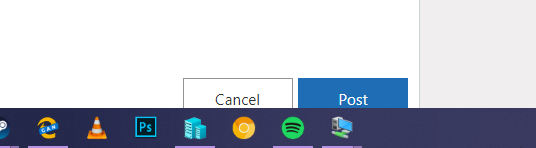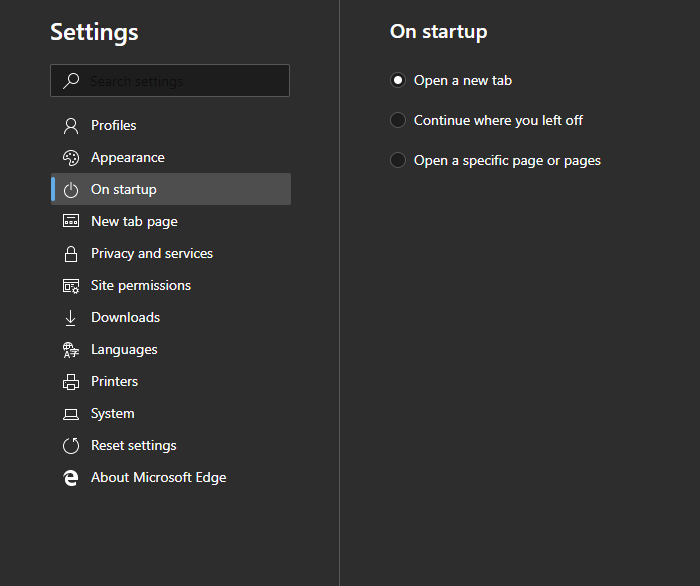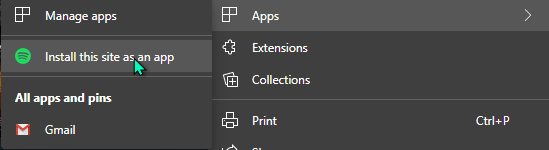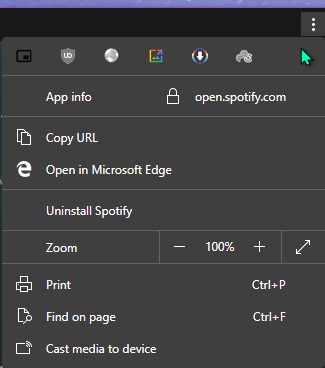- Home
- Microsoft Edge Insider
- Discussions
- Re: Problem/Bug with PWAs keeping Edge tabs open on relaunch
Problem/Bug with PWAs keeping Edge tabs open on relaunch
- Subscribe to RSS Feed
- Mark Discussion as New
- Mark Discussion as Read
- Pin this Discussion for Current User
- Bookmark
- Subscribe
- Printer Friendly Page
- Mark as New
- Bookmark
- Subscribe
- Mute
- Subscribe to RSS Feed
- Permalink
- Report Inappropriate Content
Sep 24 2019 01:20 AM
I added Spotify web player as a PWA (Progressive Web App) because that's what it is, a full featured Spotify player on the web. whenever I want to listen to music, I only click on the Spotify icon on the taskbar and treat it as an standalone app, I don't touch Edge browser.
now the problem is, when the Spotify app (PWA) is open, Edge browser remembers all open tabs when I close Edge window.
so instead of loading a new tab page for me on launch, when I click on the Edge browser icon, it remembers and brings back all of the tabs I had open when I last time closed Edge window. and this happens while this option is set in the settings:
You see this shouldn't happen. Edge should detect there is a PWA running somewhere else and be smart enough about it not to confuse it with a normal Edge browser window. the way it is now, is annoying and totally ruins the whole point of using PWAs. now I have to close all of the open tabs one by one (usually 15 tabs) so that Edge won't reopen them again when I launch it next time.
hope this Bug gets fixed.
Edge Insider Version 79.0.283.0 (Official build) canary (64-bit)
Windows 10 build 18985
- Mark as New
- Bookmark
- Subscribe
- Mute
- Subscribe to RSS Feed
- Permalink
- Report Inappropriate Content
Sep 24 2019 12:09 PM
@HotCakeX thanks for reporting this. Can you give me a little more information?
First, can you verify how you installed Spotify? Did you click the "..." menu and then Apps > "Install this site as an app" or maybe Apps > "Install Spotify"? Or did you go to the Microsoft Store and install from there?
Can you confirm that the issue with Edge opening all previously open tabs instead of just the new tab page only happens when you are running Spotify?
Thanks!
-John
- Mark as New
- Bookmark
- Subscribe
- Mute
- Subscribe to RSS Feed
- Permalink
- Report Inappropriate Content
Sep 24 2019 12:53 PM
Hi,
I'm sure it's 100% PWA app, Not Microsoft Store app.
after the latest canary update, few hours ago, the problem is not happening again on Version 79.0.284.0 (Official build) canary (64-bit).
I will report back if it happens again either on this build or later ones. Thanks for the reply :)
- Mark as New
- Bookmark
- Subscribe
- Mute
- Subscribe to RSS Feed
- Permalink
- Report Inappropriate Content
Oct 11 2019 01:31 PM
@HotCakeX This isn't just an Edge issue. It was happening to me with Chrome before I switched. Mine wasn't Spotify but Google Hangouts. It's also happening with Edge but I just wanted to maybe help the Edge Team buy moving the issue up the chain a little bit. So anyway, yeah it's happening to me as well but the App is Google Hangouts. I suspect any app that you allow to run in the background will cause this behavior. Hope someone can figure out how to make it stop!
- Mark as New
- Bookmark
- Subscribe
- Mute
- Subscribe to RSS Feed
- Permalink
- Report Inappropriate Content
Oct 11 2019 01:39 PM
@shieldsit thanks so much for taking the time to respond to this issue. Your comment that perhaps this has to do with apps running in the background is super interesting to me. If you are still able to repro this in current canary builds of Edge, I'd love to dig in a bit. Can you give me really specific repro steps I can try on my machine?
-John
- Mark as New
- Bookmark
- Subscribe
- Mute
- Subscribe to RSS Feed
- Permalink
- Report Inappropriate Content
Oct 11 2019 01:51 PM
Solution
@johnjansen wrote:@shieldsit thanks so much for taking the time to respond to this issue. Your comment that perhaps this has to do with apps running in the background is super interesting to me. If you are still able to repro this in current canary builds of Edge, I'd love to dig in a bit. Can you give me really specific repro steps I can try on my machine?
-John
Hello, thanks for the response,
I can't reproduce this issue anymore
now i'm on
Edge insider Version 79.0.301.0 (Official build) canary (64-bit)
and Windows 10 fast ring build 18999
my Instagram and Spotify (both PWA) are open, when I close the Edge browser and reopen again, the NTP loads and the previously closed tabs won't come back anymore.
I think it's solved, at least in this build.
- Mark as New
- Bookmark
- Subscribe
- Mute
- Subscribe to RSS Feed
- Permalink
- Report Inappropriate Content
May 28 2020 09:19 AM
@HotCakeX Now the problem is the other way around. I've noticed my tabs not restoring when I reopened edge, found out the culprit was an open pwa. So basically edge sees that pwa as the last open tab and therefore forgets about the other tabs you closed. This should be fixed in chromium as it isn't the way pwa's should behave . Pwa's shouldn't be seen as tabs.
- Mark as New
- Bookmark
- Subscribe
- Mute
- Subscribe to RSS Feed
- Permalink
- Report Inappropriate Content
May 28 2020 09:27 AM
Right click in the right pane and select New > Key. ...
Rename the key to MicrosoftEdge.
Create a key named Recovery under MicrosoftEdge, using the same method.
Right click select New > DWORD (32-bit value) in the right pane of the Recovery key .
- Mark as New
- Bookmark
- Subscribe
- Mute
- Subscribe to RSS Feed
- Permalink
- Report Inappropriate Content
Jun 03 2020 01:50 PM
Accepted Solutions
- Mark as New
- Bookmark
- Subscribe
- Mute
- Subscribe to RSS Feed
- Permalink
- Report Inappropriate Content
Oct 11 2019 01:51 PM
Solution
@johnjansen wrote:@shieldsit thanks so much for taking the time to respond to this issue. Your comment that perhaps this has to do with apps running in the background is super interesting to me. If you are still able to repro this in current canary builds of Edge, I'd love to dig in a bit. Can you give me really specific repro steps I can try on my machine?
-John
Hello, thanks for the response,
I can't reproduce this issue anymore
now i'm on
Edge insider Version 79.0.301.0 (Official build) canary (64-bit)
and Windows 10 fast ring build 18999
my Instagram and Spotify (both PWA) are open, when I close the Edge browser and reopen again, the NTP loads and the previously closed tabs won't come back anymore.
I think it's solved, at least in this build.