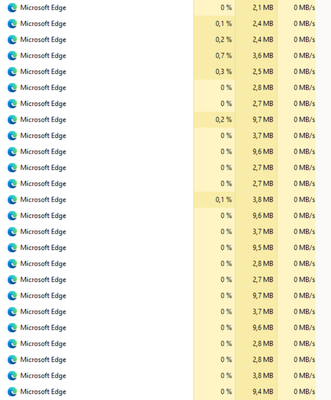- Home
- Microsoft Edge Insider
- Discussions
- Re: Problem after latest update to Edge version 89.0.774.48
Problem after latest update to Edge version 89.0.774.48
- Subscribe to RSS Feed
- Mark Discussion as New
- Mark Discussion as Read
- Pin this Discussion for Current User
- Bookmark
- Subscribe
- Printer Friendly Page
- Mark as New
- Bookmark
- Subscribe
- Mute
- Subscribe to RSS Feed
- Permalink
- Report Inappropriate Content
Mar 09 2021 03:20 AM - edited Mar 09 2021 03:21 AM
We are having major problems after latest update to Edge version 89.0.774.48. Edge starts multiple processes and the program hangs and is not responding, the processes are not being closed on command.
The problem appears in Edge Stable and Edge Beta, in Windows 10 version 1909 and 20H2.
- Mark as New
- Bookmark
- Subscribe
- Mute
- Subscribe to RSS Feed
- Permalink
- Report Inappropriate Content
Mar 09 2021 04:22 AM
if you haven't already, please use the feedback button on Edge to report this performance issue.
shortcut: Alt + Shift + i
- Mark as New
- Bookmark
- Subscribe
- Mute
- Subscribe to RSS Feed
- Permalink
- Report Inappropriate Content
Mar 09 2021 04:46 AM
@HotCakeX As the program not is responding, there is no possiblilty to perform this action
- Mark as New
- Bookmark
- Subscribe
- Mute
- Subscribe to RSS Feed
- Permalink
- Report Inappropriate Content
Mar 09 2021 05:09 AM - edited Mar 09 2021 05:11 AM
Please try adding this to the end of target of your Edge shortcut "--profile-directory=test"
make sure Edge is closed first. if you can't force close it through task manager. in task manager, go to startup tab and disable Edge startup task, then restart computer.
after that, right-click on Edge shortcut on desktop and choose properties. then select "Shortcut" tab and in the Target text field, at the end, add that line "--profile-directory=test"
so your Target should look like this:
"C:\Program Files (x86)\Microsoft\Edge\Application\msedge.exe" --profile-directory=test
let me know how it goes and if Edge can start and work properly.
- Mark as New
- Bookmark
- Subscribe
- Mute
- Subscribe to RSS Feed
- Permalink
- Report Inappropriate Content
Mar 09 2021 05:37 AM
- Mark as New
- Bookmark
- Subscribe
- Mute
- Subscribe to RSS Feed
- Permalink
- Report Inappropriate Content
Mar 09 2021 09:10 AM - edited Mar 09 2021 09:12 AM
@camilla67 We are having the same exact issue. We deployed 89.0.774.48 in our org and reports started flooding in with the same issue reported here. Edge will not open at all. I had to roll us back to 89.0.774.45. See attached clip of the issue.
- Mark as New
- Bookmark
- Subscribe
- Mute
- Subscribe to RSS Feed
- Permalink
- Report Inappropriate Content
Mar 09 2021 09:12 AM
You should run it in the clean boot and see if problem persist?
Take a look at How to perform a clean boot in Windows (microsoft.com)
If you manage to open the Microsoft Edge, then report this issue through the feedback option.
- Mark as New
- Bookmark
- Subscribe
- Mute
- Subscribe to RSS Feed
- Permalink
- Report Inappropriate Content
Mar 09 2021 11:14 PM
Solutionif I disable the ue-v profile of Edge or stop the ue-v Edge service opens without any problem.
This problem needs to be fixed by Microsoft. We use ue-v to save the bookmark file
- Mark as New
- Bookmark
- Subscribe
- Mute
- Subscribe to RSS Feed
- Permalink
- Report Inappropriate Content
Mar 09 2021 11:50 PM - edited Mar 10 2021 12:42 AM
Stopping the ue-v service solves the problem, also to unregister the ue-v template for Edge solves the problem keeping the ue-v service running
Command for unregistering the ue-v template named Edge is:
Get-UevTemplate -Application "Edge" | Unregister-UevTemplate
- Mark as New
- Bookmark
- Subscribe
- Mute
- Subscribe to RSS Feed
- Permalink
- Report Inappropriate Content
Mar 10 2021 03:00 AM
- Mark as New
- Bookmark
- Subscribe
- Mute
- Subscribe to RSS Feed
- Permalink
- Report Inappropriate Content
Mar 10 2021 03:20 AM
Edge v89.0.774.48 has been reported to encounter problems when UE-V is used on a machine OR with some antivirus software.
Our Product Group is actively working to find a cause and to mitigate it.
As a workaround you can downgrade to v89.0.774.45.
- Mark as New
- Bookmark
- Subscribe
- Mute
- Subscribe to RSS Feed
- Permalink
- Report Inappropriate Content
Mar 11 2021 12:15 AM
- Mark as New
- Bookmark
- Subscribe
- Mute
- Subscribe to RSS Feed
- Permalink
- Report Inappropriate Content
Mar 11 2021 01:42 PM
Carbon Black provided some additional information on their site - https://community.carbonblack.com/t5/Knowledge-Base/Carbon-Black-Cloud-MS-Edge-Failure-to-launch-aft...
If you're still running into this on version 89.0.774.50, please let me know so I can pass your information on to the team! =)
- Mark as New
- Bookmark
- Subscribe
- Mute
- Subscribe to RSS Feed
- Permalink
- Report Inappropriate Content
Mar 11 2021 01:44 PM
@Alexandra-R Can confirm upgrading to 89.0.774.50 resolved the issue for us.
Accepted Solutions
- Mark as New
- Bookmark
- Subscribe
- Mute
- Subscribe to RSS Feed
- Permalink
- Report Inappropriate Content
Mar 09 2021 11:14 PM
Solutionif I disable the ue-v profile of Edge or stop the ue-v Edge service opens without any problem.
This problem needs to be fixed by Microsoft. We use ue-v to save the bookmark file