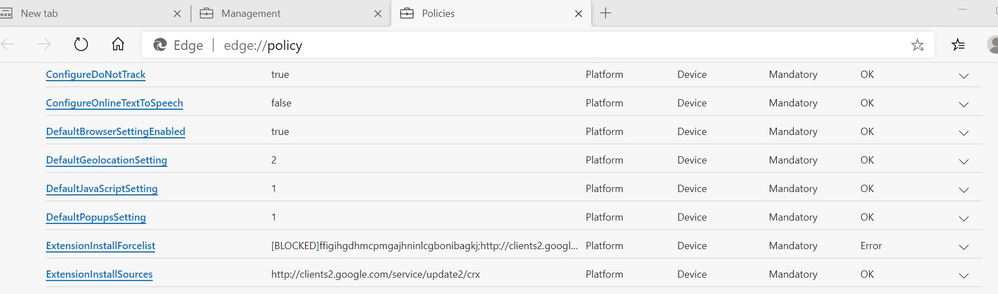- Home
- Microsoft Edge Insider
- Discussions
- Privately hosted extension on MDM(Intune, Altiris) controlled systems
Privately hosted extension on MDM(Intune, Altiris) controlled systems
- Subscribe to RSS Feed
- Mark Discussion as New
- Mark Discussion as Read
- Pin this Discussion for Current User
- Bookmark
- Subscribe
- Printer Friendly Page
- Mark as New
- Bookmark
- Subscribe
- Mute
- Subscribe to RSS Feed
- Permalink
- Report Inappropriate Content
Apr 08 2020 12:12 PM
Our customers have a laptops which are not domain joined, but are MDM controlled. Can we force install(install source and force list) privately hosted extensions in them using Intune or Altiris? We know Chrome allows that.
- Mark as New
- Bookmark
- Subscribe
- Mute
- Subscribe to RSS Feed
- Permalink
- Report Inappropriate Content
Apr 08 2020 10:39 PM
@ShyamVS Thanks for asking, and welcome to our Insider's community! We'll pass this along to the Extensions team and let you know if they can share any thoughts.
Fawkes (they/them)
Project & Community Manager - Microsoft Edge
- Mark as New
- Bookmark
- Subscribe
- Mute
- Subscribe to RSS Feed
- Permalink
- Report Inappropriate Content
Apr 10 2020 05:31 AM
Yes you can.
but note that users can override and change the policies which you set since they are not logged in with AAD credentials.
A user can always change policies if the user is a local admin on their device. With this enrollment method this is always the case.
- Mark as New
- Bookmark
- Subscribe
- Mute
- Subscribe to RSS Feed
- Permalink
- Report Inappropriate Content
Apr 12 2020 04:37 AM
@HotCakeX I was hoping that would be the case, but it turned out the extension was blocked as the systems on which Altiris created the registry entries corresponding to the extension policies are not Azure registered. Our customer did a test deployment through Altiris and the extensions was blocked and even affected the other extensions that was installed from Edge store. They also sent a screenshot.
- Mark as New
- Bookmark
- Subscribe
- Mute
- Subscribe to RSS Feed
- Permalink
- Report Inappropriate Content
Apr 12 2020 04:43 AM
@Deleted I really appreciate your help on this. Our solution relies heavily on Edge extensions and unfortunately many of our customers have a lot of their users in non domain joined systems. From our customers response we are not able to successfully force install extension through Altiris, although we are able to do the same through Intune.
Our customer has Intune, but it will take them till mid 2022 to register all the users on Intune(and Azure) and till then they have to rely on Altiris.
- Mark as New
- Bookmark
- Subscribe
- Mute
- Subscribe to RSS Feed
- Permalink
- Report Inappropriate Content
Apr 12 2020 10:10 AM
I was only referring to how it would work on Microsoft's Intune or Endpoint Management system which is inside admin panel of O365.