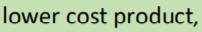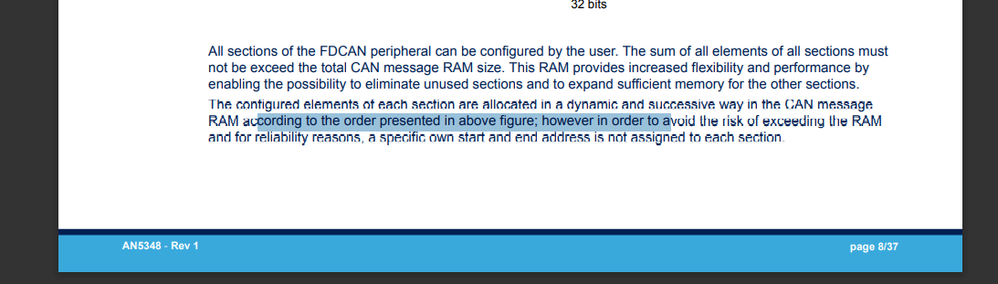- Home
- Microsoft Edge Insider
- Discussions
- Re: Poor text rendering in PDFs
Poor text rendering in PDFs
- Subscribe to RSS Feed
- Mark Discussion as New
- Mark Discussion as Read
- Pin this Discussion for Current User
- Bookmark
- Subscribe
- Printer Friendly Page
- Mark as New
- Bookmark
- Subscribe
- Mute
- Subscribe to RSS Feed
- Permalink
- Report Inappropriate Content
Jun 01 2020 10:16 AM - edited Jun 01 2020 10:17 AM
Hello,
It's been a long time since using Chrome, but AFAIR it had been so with Chrome, too. So I believe this issue is not specific to Edge, and rather a remnant of Chrome.
It's the text rendering with PDFs. It's imperfect. I think Chrome/Edge is rendering the document line-by-line in pixels, and every so often, repeats a line once/twice or misses it. The more, the worse it looks. Some observations:
- It is inconsistent; i.e. different lines of the document are mis-drawn every time the document is re-opened.
- Zooming in/out or selecting the text with cursor may fix the issue. Sometimes when it does, it also shifts the issue to someplace else, i.e. some other line gets broken.
After 10-15 tries or so, I managed to capture two examples: See the A_before.png (hint: middle of 2nd line and top of 3rd line) and B_before.png (hint: 2nd line) attached. I did not put them as inline resized images, as it is hard to see in the original resolution already, let alone resized. Their "after"s are after fixing the lines by selecting them.
Also note that, especially in case B, things move around a lot, almost as if they were carelessly thrown at the page before, and placed carefully after.
I have 3 computers with Edge installed. The issue is present in all of them. I list their relevant specs for the reference:
- Windows 10, version 1909, 1440p, 125% display scaling
- Windows 10, version 1909, 2736x1824, 200% display scaling
- macOS Catalina, 1440x900, not retina (2012 MacBook Air)
Finally, I also have evidence that the issue occurs on PDFs generated by some other means than Latex. See the "keynote.png" screenshot that is from a PDF generated by Apple's Keynote.
As a personal note:
For documents that are supposed to look gorgeous as a product of Latex, I find this is mildly annoying and upsetting. Maybe I'm a person that cares too much for aesthetics, but I'm thinking about installing/using Firefox until this is fixed, at least for my group projects on Overleaf.
Utkan
- Mark as New
- Bookmark
- Subscribe
- Mute
- Subscribe to RSS Feed
- Permalink
- Report Inappropriate Content
Jun 02 2020 10:22 AM
@utkangezer Thank you for reporting this to us, all of the detail is very helpful! I've passed this on to our PDF team to investigate further. In the meantime, they requested that you please submit diagnostic data (Shift+Alt+I) when you have a PDF open in the browser.
Fawkes (they/them)
Project & Community Manager - Microsoft Edge
- Mark as New
- Bookmark
- Subscribe
- Mute
- Subscribe to RSS Feed
- Permalink
- Report Inappropriate Content
Jun 04 2020 01:37 AM - edited Jun 04 2020 01:38 AM
@Deleted Thank you for your help. I just have. There was no reference number to my submission, so I cannot provide any pointers to it to you.
I have yet another example, this time from a Microsoft Word generated PDF:
See that the bottom of each symbol is deformed.
I indeed am using Firefox now for working on Overleaf, and there the PDFs are rendered perfectly, as far as I can notice.
- Mark as New
- Bookmark
- Subscribe
- Mute
- Subscribe to RSS Feed
- Permalink
- Report Inappropriate Content
Jun 04 2020 03:40 AM
@utkangezer Thank you for contacting us about this issue. I work with the Microsoft Edge PDF team. It would help us a lot with reproducing and addressing the issue if you could provide us with the PDF file that is causing this issue (in case it does not hold any confidential information). We will ensure that the file will only be in the hands of the team members who need to look at it to resolve the issue.
- Mark as New
- Bookmark
- Subscribe
- Mute
- Subscribe to RSS Feed
- Permalink
- Report Inappropriate Content
Jun 10 2020 02:20 PM
@posinha I am sorry for the (very) late reply; I once was receiving a lot of uninteresting replies to a post of mine, and then e-mail notifications for each. I thought that experience (uninteresting replies) as an example of this portal, and so I had disabled the notifications altogether. Back to the topic...
Of course, but I cannot share the document used for the screenshots in the original post. I can send you the aforementioned Microsoft Word generated, and Apple Keynote generated PDFs. I also have just reproduced this with another Latex generated PDF of mine, which I can share. Here's a screenshot of the latest incident:
Particularly great example, since all the lines containing the minus sign has been garbled out, making the fraction weird.
I couldn't find out how I can send the example documents to you only... The personal message feature doesn't support attachments. I will post them right here, although I would be happier if I hadn't have to share them this publicly.
Finally, and again; this happens in every PDF on all 3 of my machines, both Windows and Mac. Thus, I actually think that these PDFs I've shared have no use -- you may just use any other. It doesn't happen consistently, i.e. you most definitely will not see the problem occurring at the exact same lines. The document may turn out perfect, too, by chance. I once had to re-open a short (~2 page) document about 10 times to reproduce the issue, carefully examining it top-to-bottom each time. If you can never (seemingly, as you can never be sure) reproduce the problem on your end, then (maybe) it means this is due to a combination of parameters, and one that your machines don't satisfy, while mine do. Microsoft Edge is definitely a parameter -- it doesn't happen on my machines with Firefox, SumatraPDF (Windows), PDF Expert (Mac), etc.. I am very positive that this happens with Chrome, too (or at least was happening when I was using it). The second parameter might be the display scaling. Not using display scaling is not a solution. It would be very curious if you indeed cannot reproduce this. I am ready and willing to provide any system details that might be relevant, to pinpoint other parameters causing this.
I would also be interested in knowing the specs of a machine that never experiences this issue.
I still haven't enabled notifications. I apologize for any late replies,
Utkan
- Mark as New
- Bookmark
- Subscribe
- Mute
- Subscribe to RSS Feed
- Permalink
- Report Inappropriate Content
Jul 10 2020 02:23 AM - edited Jul 10 2020 02:31 PM
Update: The situation is cleared up within the day. Mutual respect has been regained! More details in later posts.
@Deleted
I have just received a message from Microsoft regarding this Shift+Alt+I feedback I had sent. I had meticulously reproduced the issue to readily include a screenshot in that feedback, and also provided a link to this thread. Microsoft's response says:
In order to investigate your feedback, we would like to get some additional information from you. Please reply back to this email and attach one or more of the following:
- The steps you took before you experienced an issue in the app
- Any documents you were working on when you submitted the feedback
- A screenshot of the experience
This is rude. Everything they requested there is already available in this thread. A screenshot was directly included in the feedback, and several others are again here.
This is essentially on par with asking for a slave to provide comfort. For this once, I honored their "request"; used the link I had sent, downloaded stuff from there (here), and sent them back as a reply. Just because they couldn't be bothered to visit the link themselves.
Respect is reciprocal; if Microsoft does not treat their customers with respect, it's very hard for the customers to take Microsoft seriously. I will not comply with such disrespectful requests of Microsoft anymore. I'm writing this here as a feedback.
- Mark as New
- Bookmark
- Subscribe
- Mute
- Subscribe to RSS Feed
- Permalink
- Report Inappropriate Content
Jul 10 2020 10:25 AM - edited Jul 10 2020 11:28 AM
UPDATE: No need to send a DM, the PDF team knew exactly which submission I was referencing, as they had already personally reviewed your feedback. They will have more info about this situation (and the response you received) shortly.
----
@utkangezer Thank you for sharing that, and we're sorry to hear that you received such a disproportionate response; that was certainly not the experience that we aim for. Not only do we respect our users, but we deeply value and appreciate your feedback (and the time that does into documenting and sharing it.)
I work closely with the feature owners for the in-browser feedback, so I'd like to bring this to their attention. If you're comfortable with it, feel free to send me a DM with the first sentence from your submission (you should have received an initial email that included it) so that we can look into this. And while we're determining why you received that response, I'll also ensure that the PDF team received the original submission.
Fawkes (they/them)
Program Manager & Community Manager - Microsoft Edge
- Mark as New
- Bookmark
- Subscribe
- Mute
- Subscribe to RSS Feed
- Permalink
- Report Inappropriate Content
Jul 10 2020 01:38 PM - edited Jul 10 2020 01:39 PM
Thank you for the time and effort you put into reproducing this issue and sharing it with us. As Fawkes mentioned, your feedback is incredibly important to us, and we deeply apologize for the incongruent messaging you received.
After reviewing the history of your feedback, it looks like it was correctly directed to us, the PDF team. However, it seems like there was an issue during the initial review, causing us to send that second email. We take instances like this seriously, so we'll ensure it doesn't happen again. In the meantime, we're happy to confirm that your submission was so thorough and helpful, we were able to open a bug from it and prioritize it! We'll keep you updated on it
- Mark as New
- Bookmark
- Subscribe
- Mute
- Subscribe to RSS Feed
- Permalink
- Report Inappropriate Content
Jul 10 2020 01:59 PM
@Deleted
I have just received another reply. This time a sincere one, telling that it was a mistake. I appreciate a personal contact, and honesty. I responded back with my thanks for their correspondence.
I do not mind if this issue remains with Edge for another year. It's not at all important to me, compared to people's sincerity and respect. I'm glad that they've been uplifted swift.
I had came here to bring the updates, and have seen your message only now (3 hours late, sorry). Thank you for getting involved.
- Mark as New
- Bookmark
- Subscribe
- Mute
- Subscribe to RSS Feed
- Permalink
- Report Inappropriate Content
Jul 10 2020 02:26 PM
I'm happy to hear that my report made sense. Above all, thank you for your contact. I don't feel let down as before anymore.
The thing is, I enjoy helping. That part of me was yearning to help, even if it amounts to digital-legwork, and rehashing of previously stated. And so I did, but then my sense of equity was upset by that, feeling abused. Had I not had either one of those parts, I would either delete that mail immediately, or rather help-and-forget. Either way, this wouldn't come up as a problem here. I apologize for having such a personality with inner conflicts.
I wish you and the whole PDF team wonderful achievements!
- Mark as New
- Bookmark
- Subscribe
- Mute
- Subscribe to RSS Feed
- Permalink
- Report Inappropriate Content
Jul 10 2020 04:28 PM
@utkangezer Of course, I'm happy to help whenever I can! We truly want to "do right" by our users, which includes communicating transparently. Thanks again for your efforts, we appreciate them.
Fawkes (they/them)
Program Manager & Community Manager - Microsoft Edge
- Mark as New
- Bookmark
- Subscribe
- Mute
- Subscribe to RSS Feed
- Permalink
- Report Inappropriate Content
Jul 22 2020 08:31 AM
@Deleted
I can also replicate this issue - as you can see, selecting the 'broken' text fixes the rendering. I've also attached the PDF in question.
It may be useful to know that this PDF was created via the print -> save as PDF function within Edge, from another larger PDF (in this case, to just save a portion of the original document).
- Mark as New
- Bookmark
- Subscribe
- Mute
- Subscribe to RSS Feed
- Permalink
- Report Inappropriate Content
Jul 22 2020 09:46 AM
@BenAdamson Thank you for reporting this and sharing the file. Could you please provide some more information? -
- Which version of Microsoft Edge are you using?
- Are you able to reproduce the issue every time you open the document in Microsoft Edge?
Thanks.
- Mark as New
- Bookmark
- Subscribe
- Mute
- Subscribe to RSS Feed
- Permalink
- Report Inappropriate Content
Jul 22 2020 10:28 AM - edited Jul 22 2020 10:30 AM
@posinha I'm using Version 84.0.522.40 (Official build) (64-bit)
I can replicate the issue by re-opening the document, however the glitched text appears in different places - scrolling up and down bringing the text off screen and back makes the lines of text glitch.
Possibly other useful information - I have only noticed this when zoomed in using the zoom tools, not at the standard 100% zoom.
So in summary - when zoomed in, scrolling up and down a page, the rendering of entire lines of text can appear glitched, and it is possibly related to the position of the text at the edge of the page when scrolling.
- Mark as New
- Bookmark
- Subscribe
- Mute
- Subscribe to RSS Feed
- Permalink
- Report Inappropriate Content
Jul 25 2021 05:14 AM
Mid 2021 update: This issue is still very much with us. My system details are as follows:
- Windows 10 Education, 20H2
- 1440p display on 125% scaling
- Edge Version 92.0.902.55 (Official build) beta (64-bit)
I am still forced (objectively, it's not a breaking issue, but it is so given an obsessive personality) to use Firefox when it comes to working with PDF documents on Overleaf.
My question to anyone reading this: Has this really NEVER occurred to you? If so, what are your system details?
The non-100% display scaling is the only thing I can think of that might have something to do with this, and the high resolution screens are so common nowadays that I think most of you should already be in the same boat as mine. And in my boat, it seems that one has to be very lucky to not have the issue, or be very carefree about it to not have a notice.
- Mark as New
- Bookmark
- Subscribe
- Mute
- Subscribe to RSS Feed
- Permalink
- Report Inappropriate Content
Aug 21 2021 01:24 PM
I have been also suffering from the issue for very long. I have 2 monitors: the main monitor is 125% while the secondary is 100%, but the issue happens on both.
I am using the latest stable version of Edge, althought I don't think it matters because it's not a new issue or something that seems to have a fix already.
- Mark as New
- Bookmark
- Subscribe
- Mute
- Subscribe to RSS Feed
- Permalink
- Report Inappropriate Content
Aug 21 2021 03:10 PM
PC and iPad alike seem fine with print to PDF in Windows.
- Mark as New
- Bookmark
- Subscribe
- Mute
- Subscribe to RSS Feed
- Permalink
- Report Inappropriate Content
Sep 27 2021 07:05 PM
I have the same problem - texts become broken and it gets fixed on selection, that is, the text gets rendered again (and slightly shifts). It seems to be most noticeable on italics.
The problem occurs on e-book "Practical SQL (No Starch Press)" in PDF format,
but the problem doesn't seem to be specific to this single file.
The rendering of texts become broken when zoomed in, but I can't say for sure it doesn't happen at 100% because the texts are too small to discern broken rendering.
I've attached a screenshot of the broken text.
It's a minor problem, but I can't help myself "fixing" the broken texts by selecting them. It's like.. popping bubbles.
Anyway, the system environment is provided below.
Environment:
- Edge build 94.0.992.31 (64bit)
- Windows 10 Enterprise 20H2 build 19042.541
- Two monitors (2560x1440 ViewSonic, 1920x1080 LG) connected via HDMI
- HP Desktop with Intel(R) UHD Graphics 630 as integrated, NVIDIA GeForce RTX 2080 as discrete
- No known issues with graphics card or its connections
No issues reading the same PDF file with Chrome, Firefox, ADOBE PDF Reader, and Hancom PDF Reader.
btw, is there a tracking number for this bug?
- Mark as New
- Bookmark
- Subscribe
- Mute
- Subscribe to RSS Feed
- Permalink
- Report Inappropriate Content
Jun 07 2022 04:40 AM
@utkangezer I have the same problem too, when I scroll up and down in a pdf in "page width" mode i OFTEN see missing or doubled lines of pixels in the rendered text. To my unqualified eye, it looks like when you change scrolling directions, somewhere just outside of the visible part of the pdf, rendering is restarted with an off-by-one error. Very very annoying. the best remedy for me is to do enough page down or page ups to "flush" the prerendered part of the document from memory and then an equal number in the opposite directino to force re-rendering the page. t took me 5 minutes of reading to quit working and start googling how to avoid this problem instead. It is intolerable.
- Mark as New
- Bookmark
- Subscribe
- Mute
- Subscribe to RSS Feed
- Permalink
- Report Inappropriate Content
Jun 20 2022 06:15 AM - edited Jun 20 2022 06:18 AM
@utkangezer I have the same issue, to the point that small lines become close to unreadable. As described, selecting the text in the line fixes it for that line, as does zooming in and out occasionally. I have experienced this since at least a year. I have a 2560x1440 display. It occurs both with 125% and 100% display scaling