- Subscribe to RSS Feed
- Mark Discussion as New
- Mark Discussion as Read
- Pin this Discussion for Current User
- Bookmark
- Subscribe
- Printer Friendly Page
- Mark as New
- Bookmark
- Subscribe
- Mute
- Subscribe to RSS Feed
- Permalink
- Report Inappropriate Content
May 29 2020 05:54 AM - edited Jun 11 2020 12:21 AM
@Deleted Sometimes like in this pic 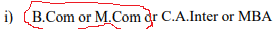
- Mark as New
- Bookmark
- Subscribe
- Mute
- Subscribe to RSS Feed
- Permalink
- Report Inappropriate Content
Sep 16 2022 02:01 PM
I have been having a problem where characters in a PDF are deformed i.e. missing portions of the character. I recently acquired a new printer and thought it was the printer and finally figured out that it is the edge pdf viewer software doing this.
I switched to make adobe pdf reader the default application and problem is solved!
Why MS lets this go on and on is a bit more than concerning!
- Mark as New
- Bookmark
- Subscribe
- Mute
- Subscribe to RSS Feed
- Permalink
- Report Inappropriate Content
Nov 09 2022 11:49 AM - edited Nov 09 2022 11:53 AM
@posinha Couldn't the devs just add the option for those that don't need the highlighters, to use the better pdf viewer from chromium (Chrome and Firefox don't have this bug)? Just hide it in the settings, if you think people would get confused, no need to debug the current pdf viewer. Anyone that doesn't have a touchscreen probably never uses the highlighter anyways. Please just give us the option, because this is bugging me so much, and we've known about this for a while.
- « Previous
-
- 1
- 2
- Next »