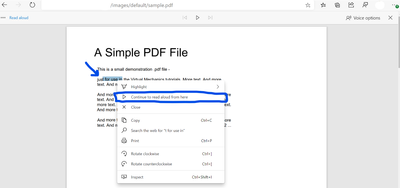- Subscribe to RSS Feed
- Mark Discussion as New
- Mark Discussion as Read
- Pin this Discussion for Current User
- Bookmark
- Subscribe
- Printer Friendly Page
- Mark as New
- Bookmark
- Subscribe
- Mute
- Subscribe to RSS Feed
- Permalink
- Report Inappropriate Content
Jun 10 2020 11:02 PM
Heyy,
I have a big problem! In the past I could use the button READ ALOUD when I opened a PDF document in my explorer.
Yesterday I had an Update from Mircrosoft EDGE and I lost the READ ALOUD BUTTON. I cant find it anymore. It always was in the same task like the +, -, save and so on.
Thank you for your help!
Best Regards.
J
- Mark as New
- Bookmark
- Subscribe
- Mute
- Subscribe to RSS Feed
- Permalink
- Report Inappropriate Content
Jun 11 2020 08:57 AM
Hi there, you are welcome to the Microsoft Edge Insider Community!
Can you please tell which version and channel of Microsoft Edge you are using?
I would also recommend you to send feedback through the in-app feedback tool(Alt+Shift+I) in Microsoft Edge with the screenshot and the diagnostics attached as it would help the PDF team to resolve your issue.
- Mark as New
- Bookmark
- Subscribe
- Mute
- Subscribe to RSS Feed
- Permalink
- Report Inappropriate Content
Jun 11 2020 10:21 AM
@MYJV_111 We appreciate you reaching out. We recently added this functionality back into the PDF experience, so not all channels have it yet. Here's a screenshot:
As @TheShaunSaw asked, it would be great to know what version you're using. (You can find that here: edge://settings/help).
Fawkes (they/them)
Project & Community Manager - Microsoft Edge
- Mark as New
- Bookmark
- Subscribe
- Mute
- Subscribe to RSS Feed
- Permalink
- Report Inappropriate Content
Jun 11 2020 10:23 AM
THANK YOU.
I have the version Version 83.0.478.45 (Offizielles Build) (64-Bit)
- Mark as New
- Bookmark
- Subscribe
- Mute
- Subscribe to RSS Feed
- Permalink
- Report Inappropriate Content
- Mark as New
- Bookmark
- Subscribe
- Mute
- Subscribe to RSS Feed
- Permalink
- Report Inappropriate Content
Jun 11 2020 11:46 AM
@Deleted
I also has the canary version 85.0.544.0 (Offizielles Build) canary (64-Bit) and this one has got the READ ALOUD button, but it doesnt work like before the update. (microsoft explorer).
I cant choose row I want to read.
- Mark as New
- Bookmark
- Subscribe
- Mute
- Subscribe to RSS Feed
- Permalink
- Report Inappropriate Content
Jun 11 2020 01:22 PM
@MYJV_111 Ok, great, I'm glad to hear that you have it in Canary. And good news: we do have that functionality!
To read aloud from a specific point, please do the following:
- Open the Read aloud feature
- Pause the audio
- Highlight the place in the PDF that you'd like Read aloud to start
- Right-click to open the context menu
- Select "Continue to read aloud from here"
Or if you'd like to choose the place without pausing and highlighting, you can:
- Open the Read aloud feature
- While it's playing, skip paragraphs with "|<" and ">|" from the address bar or the context menu
Hopefully that helps! If this still doesn't meet your use-case, let me know and I'll loop in our PDF team.
Fawkes (they/them)
Project & Community Manager - Microsoft Edge
- Mark as New
- Bookmark
- Subscribe
- Mute
- Subscribe to RSS Feed
- Permalink
- Report Inappropriate Content
Jun 11 2020 01:55 PM
@Deleted Thank You! I will try this.
But I really want the old reader again, that was really amazing. I could read long texts with that without any problems.
So please tell me, what I can do in Mircrosoft edge to change it. I have the Version 83.0.478.45.
THANK YOU VERY MUCH.
- Mark as New
- Bookmark
- Subscribe
- Mute
- Subscribe to RSS Feed
- Permalink
- Report Inappropriate Content
Jun 12 2020 11:27 AM
@MYJV_111 Thanks for the clarification. We're actively working on improving the PDF experience, so our team would love to hear your feedback. It would be great if you can head over to this post and comment with the specific changes that would help make the new read aloud experience more aligned with the previous one for you.
Fawkes (they/them)
Project & Community Manager - Microsoft Edge
- Mark as New
- Bookmark
- Subscribe
- Mute
- Subscribe to RSS Feed
- Permalink
- Report Inappropriate Content
Jun 14 2020 11:06 PM
@Deleted
Hey, so there is no solution for that?
My read aloud button is still not there where it was befpre microsoft edge.
What can I do?
- Mark as New
- Bookmark
- Subscribe
- Mute
- Subscribe to RSS Feed
- Permalink
- Report Inappropriate Content
Jun 17 2020 01:24 PM
@MYJV_111 After rereading our messages, I realized that I might not have been clear about our feature rollout process, so my apologies.
To clarify: if you're seeing it in Canary, that's perfect! We only recently reintroduced Read aloud, so it is still working its way up through the builds. (Features land in Canary first, then are progressively released to Dev, then Beta, and finally Stable.) So it's expected that this feature won't appear in all channels until we've made sure it went through ample testing in the first three. However, if you'd like to use Read aloud in the meantime, feel free to also download and use Canary or Dev. (I have all four channels synced on my machine and can seamlessly use different ones for varying use cases.)
I hope that provides some clarity! It's important to our team that the Read aloud experience in the new Microsoft Edge matches the one in the legacy version of the browser. So, please let us know if there are specific features that aren't in the new Read aloud (in Canary or Dev) that you had previously.
Fawkes (they/them)
Project & Community Manager - Microsoft Edge
- Mark as New
- Bookmark
- Subscribe
- Mute
- Subscribe to RSS Feed
- Permalink
- Report Inappropriate Content
Jun 17 2020 01:32 PM
I am sorry to tell you that the read aloud function is so bad in canary.
- Mark as New
- Bookmark
- Subscribe
- Mute
- Subscribe to RSS Feed
- Permalink
- Report Inappropriate Content
Jun 18 2020 09:16 AM
@MYJV_111 I'm sorry to hear that! Can you explain a little further what you think it's missing?
Fawkes (they/them)
Project & Community Manager - Microsoft Edge