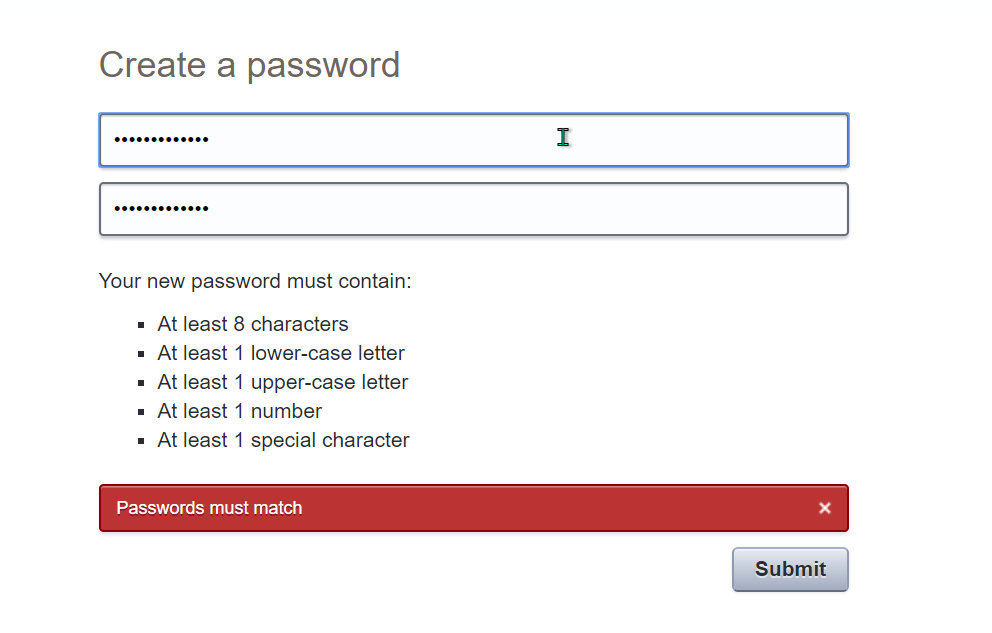- Home
- Microsoft Edge Insider
- Discussions
- Re: Password Generation and Password Reveal are Not working
Password Generation and Password Reveal are Not working
- Subscribe to RSS Feed
- Mark Discussion as New
- Mark Discussion as Read
- Pin this Discussion for Current User
- Bookmark
- Subscribe
- Printer Friendly Page
- Mark as New
- Bookmark
- Subscribe
- Mute
- Subscribe to RSS Feed
- Permalink
- Report Inappropriate Content
Sep 24 2019 01:54 AM - edited Sep 24 2019 02:07 AM
Password Generation and Password Reveal are Not working
I've enabled this flag which was disabled by default:
Show autofill signatures.
Annotates web forms with Autofill signatures as HTML attributes. Also marks password fields suitable for password generation. – Mac, Windows
#enable-show-autofill-signatures
but that didn't change anything. there isn't any other flags left related to this issue to turn on.
the reveal Icon does not appear in any password fields and also right-clicking on password fields does not offer an option to generate a strong password.
Version 79.0.283.0 (Official build) canary (64-bit)
- Labels:
-
generation
-
password
-
reveal
- Mark as New
- Bookmark
- Subscribe
- Mute
- Subscribe to RSS Feed
- Permalink
- Report Inappropriate Content
Sep 24 2019 12:58 PM
Hi @HotCakeX, I don't believe that this is one of our flags, so I am not surprised that it isn't making any noticeable changes in the current Microsoft Edge Canary builds. Thanks - Elliot
- Mark as New
- Bookmark
- Subscribe
- Mute
- Subscribe to RSS Feed
- Permalink
- Report Inappropriate Content
Sep 24 2019 01:43 PM
oh so it's another one of those flags slipped out. in that case please take Password Generation and Password Reveal features into consideration. thank you!
- Mark as New
- Bookmark
- Subscribe
- Mute
- Subscribe to RSS Feed
- Permalink
- Report Inappropriate Content
Sep 30 2019 11:06 AM
Solution
My feedback (sent using smiley button), which was basically the same text in my post, got a reply from Microsoft today:
1. Password Generator: We currently have not enabled this feature in Microsoft Edge. This Feature Flag is only used to collect information about web forms for improving Autofill experience. Enabling the same will not turn on Password Generator. We are currently working on a few solutions - although it's not possible to give an estimate of when this feature will be made available behind a flag.
2. Password Reveal: Passwords are blinded (not presented in plain text) to prevent what are known as 'shoulder surfing' attacks. The only way you can currently view them is in Settings, after due authentication (entering your OS credentials that verify it's the actual owner interested in viewing them). Sometimes, certain websites offer a 'Reveal' functionality.
- Mark as New
- Bookmark
- Subscribe
- Mute
- Subscribe to RSS Feed
- Permalink
- Report Inappropriate Content
Oct 31 2019 03:06 AM
- Mark as New
- Bookmark
- Subscribe
- Mute
- Subscribe to RSS Feed
- Permalink
- Report Inappropriate Content
Oct 31 2019 04:16 AM
You can read more about this matter in here
https://techcommunity.microsoft.com/t5/Articles/Autofill-Blog-2-Password-Security/m-p/963847
- Mark as New
- Bookmark
- Subscribe
- Mute
- Subscribe to RSS Feed
- Permalink
- Report Inappropriate Content
Apr 21 2020 12:25 PM
- Mark as New
- Bookmark
- Subscribe
- Mute
- Subscribe to RSS Feed
- Permalink
- Report Inappropriate Content
Apr 22 2020 01:54 PM
@Dennis5mile found the same option here as well...
Is it suggesting passwords for you?
- Mark as New
- Bookmark
- Subscribe
- Mute
- Subscribe to RSS Feed
- Permalink
- Report Inappropriate Content
Apr 22 2020 02:03 PM
Dennis5mile
Accepted Solutions
- Mark as New
- Bookmark
- Subscribe
- Mute
- Subscribe to RSS Feed
- Permalink
- Report Inappropriate Content
Sep 30 2019 11:06 AM
Solution
My feedback (sent using smiley button), which was basically the same text in my post, got a reply from Microsoft today:
1. Password Generator: We currently have not enabled this feature in Microsoft Edge. This Feature Flag is only used to collect information about web forms for improving Autofill experience. Enabling the same will not turn on Password Generator. We are currently working on a few solutions - although it's not possible to give an estimate of when this feature will be made available behind a flag.
2. Password Reveal: Passwords are blinded (not presented in plain text) to prevent what are known as 'shoulder surfing' attacks. The only way you can currently view them is in Settings, after due authentication (entering your OS credentials that verify it's the actual owner interested in viewing them). Sometimes, certain websites offer a 'Reveal' functionality.