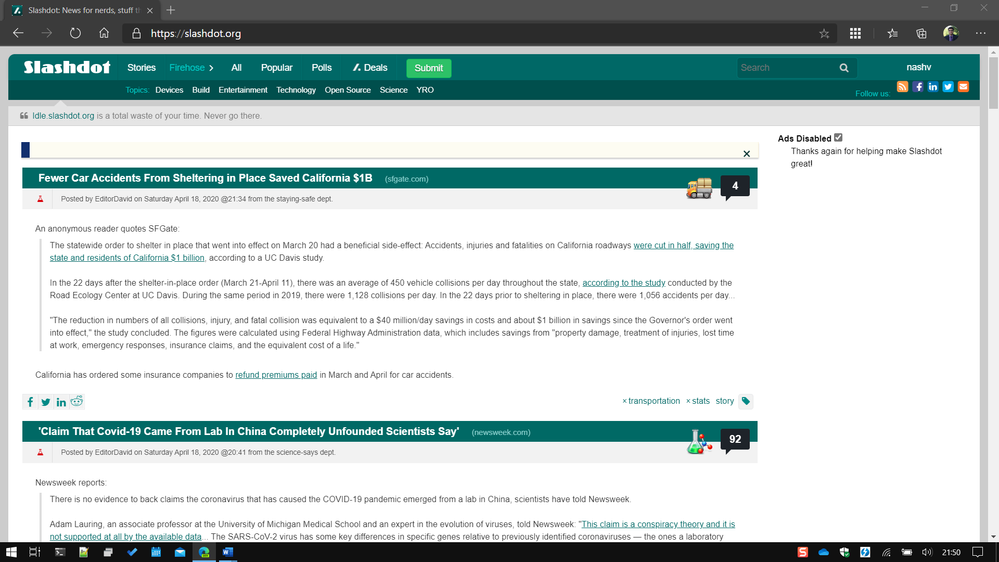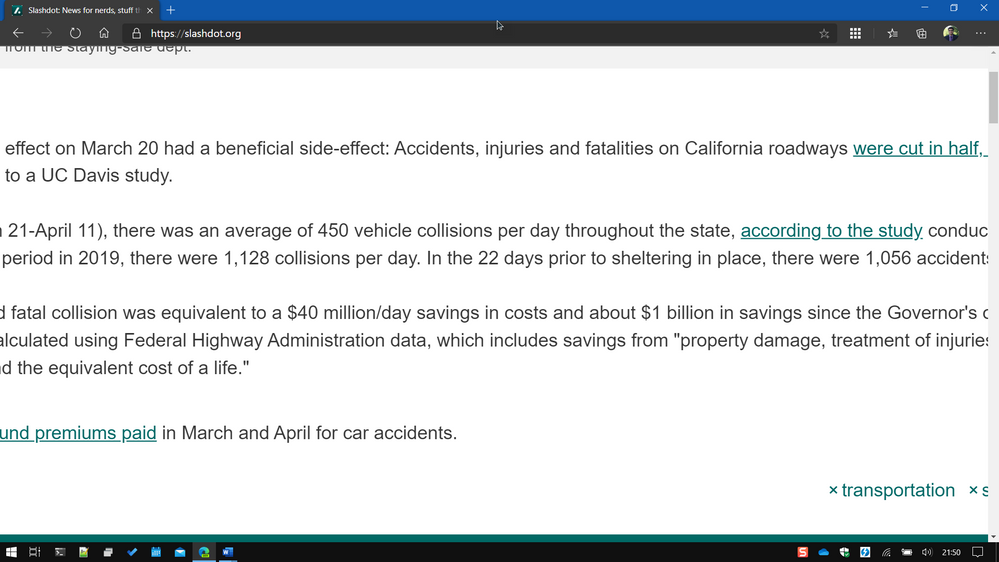- Subscribe to RSS Feed
- Mark Discussion as New
- Mark Discussion as Read
- Pin this Discussion for Current User
- Bookmark
- Subscribe
- Printer Friendly Page
- Mark as New
- Bookmark
- Subscribe
- Mute
- Subscribe to RSS Feed
- Permalink
- Report Inappropriate Content
Apr 18 2020 09:48 AM
There is no indicator in Edge to indicate that a page has been zoomed in/out. It would be good to have a small % indicator in the address bar like Firefox.
- Labels:
-
enhancement
-
page
-
zoom
- Mark as New
- Bookmark
- Subscribe
- Mute
- Subscribe to RSS Feed
- Permalink
- Report Inappropriate Content
Apr 18 2020 12:19 PM
This feature has been added in Edge Insider Channels and would be coming to Edge stable in a matter of weeks.
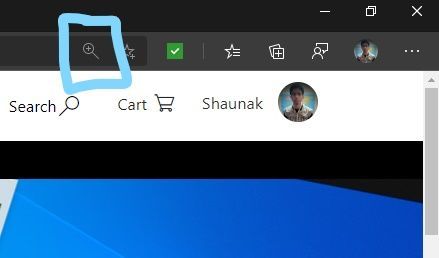
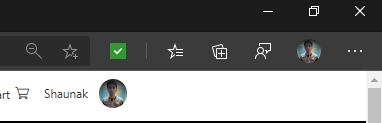
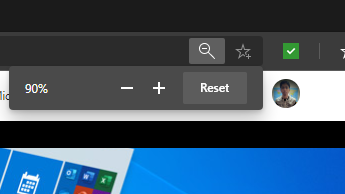
- Mark as New
- Bookmark
- Subscribe
- Mute
- Subscribe to RSS Feed
- Permalink
- Report Inappropriate Content
Apr 18 2020 12:43 PM
Hi,
if there is no indicator at the end of the address bar on the right side, then it means the page is neither zoomed in nor out. it means the page is using the default zoom level.
default zoom level can be adjusted in here: edge://settings/appearance
- Mark as New
- Bookmark
- Subscribe
- Mute
- Subscribe to RSS Feed
- Permalink
- Report Inappropriate Content
Apr 18 2020 12:55 PM - edited Apr 18 2020 12:56 PM
I just realised that this indicator is only missing if the page is zoomed using "Pinch to Zoom" on the viewport with a touch screen. Zooming in with keyboard and mouse provides the magnifier icon as you mention. If you pinch to zoom, it does not show up.
See screen shot:
100%
Pinch to zoom:
- Mark as New
- Bookmark
- Subscribe
- Mute
- Subscribe to RSS Feed
- Permalink
- Report Inappropriate Content
Apr 18 2020 01:02 PM
if you can, send these finding and screenshots using the feedback button on the browser.
or from ellipsis Menu => Help and feedback => send feedback