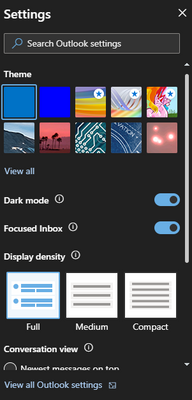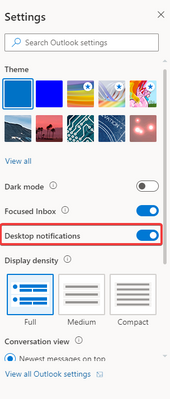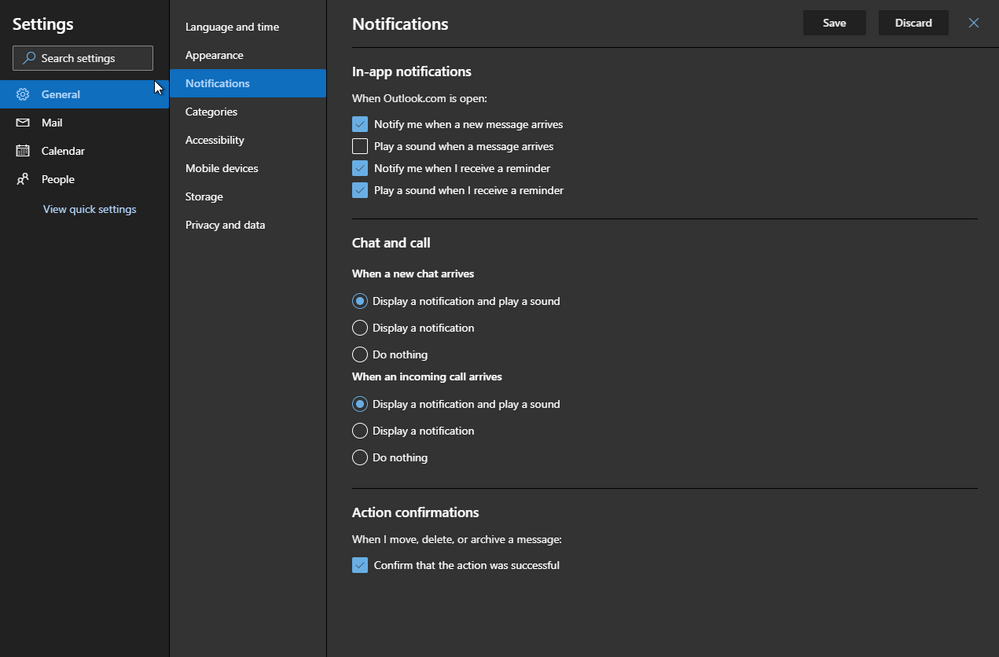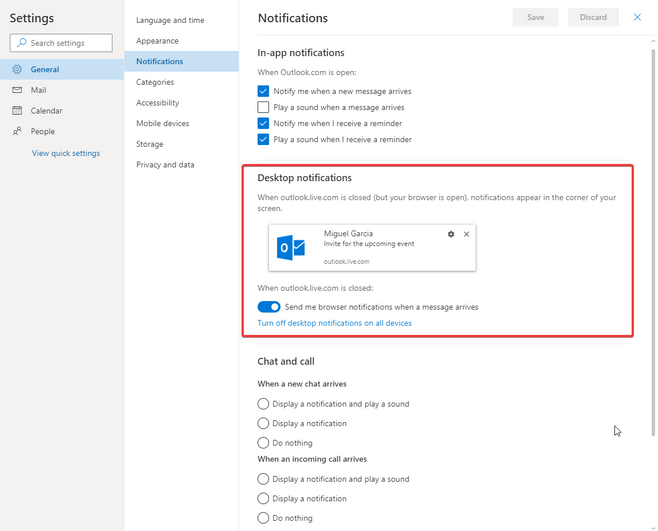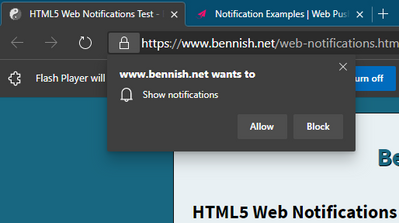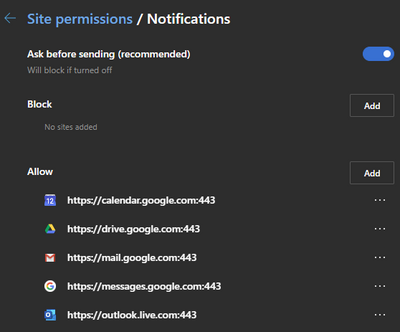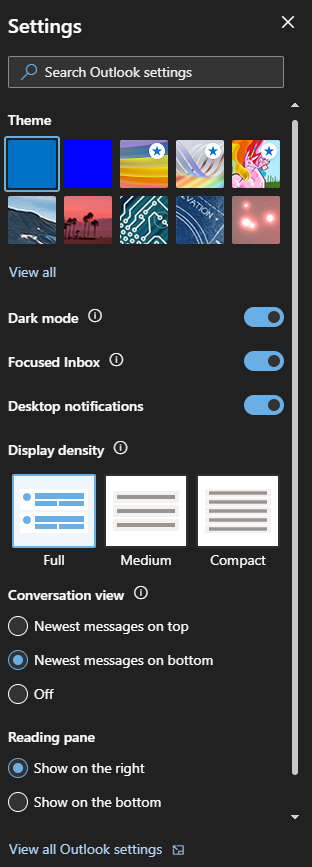- Home
- Microsoft Edge Insider
- Discussions
- Re: Outlook.com desktop notifications can't be enabled
Outlook.com desktop notifications can't be enabled
- Subscribe to RSS Feed
- Mark Discussion as New
- Mark Discussion as Read
- Pin this Discussion for Current User
- Bookmark
- Subscribe
- Printer Friendly Page
- Mark as New
- Bookmark
- Subscribe
- Mute
- Subscribe to RSS Feed
- Permalink
- Report Inappropriate Content
Sep 12 2019 01:18 AM
On Outloook.com, using Edge Dev 78.0.268.3 I'm not offered the option to enable desktop notifications. Here is Edge Dev:
vs Chrome 76.0.3809.132
- Mark as New
- Bookmark
- Subscribe
- Mute
- Subscribe to RSS Feed
- Permalink
- Report Inappropriate Content
Sep 12 2019 01:38 AM
Click on "view all outlook settings", the notification is in there and it has a Lot more options than just a simple toggle.
- Mark as New
- Bookmark
- Subscribe
- Mute
- Subscribe to RSS Feed
- Permalink
- Report Inappropriate Content
Sep 12 2019 02:36 AM
But still missing desktop notifications. These are notifications that are handed off to be displayed by the OS via the browser. Here is the missing section in Chrome:
- Mark as New
- Bookmark
- Subscribe
- Mute
- Subscribe to RSS Feed
- Permalink
- Report Inappropriate Content
Sep 12 2019 02:52 AM
https://www.bennish.net/web-notifications.html
https://web-push-book.gauntface.com/demos/notification-examples/
- Mark as New
- Bookmark
- Subscribe
- Mute
- Subscribe to RSS Feed
- Permalink
- Report Inappropriate Content
Sep 12 2019 03:06 AM - edited Sep 12 2019 03:07 AM
Both sites work, after granting access:
Also worth noting that desktop notifications from Gmail (and a lot of other websites) work well in Edge Dev.
Outlook.com is supposed to give you the same prompt when you toggle Desktop notifications on, however the whole setting is unavailable. I have also tried pre-emptively allowing notifications for Outlook.com via settings, but no dice.
I can only guess that the capabilities being advertised by msedge dev to outlook.com aren't proper?
- Mark as New
- Bookmark
- Subscribe
- Mute
- Subscribe to RSS Feed
- Permalink
- Report Inappropriate Content
Dec 09 2019 11:34 AM
Hi there @NitroJolt
I wanted to post an update for your issue and say that it's fixed, not sure when it was exactly fixed, maybe sooner but now that I'm checking on Edge insider canary version 80.0.358, i can see the option and successfully activated and received notifications :)
- Mark as New
- Bookmark
- Subscribe
- Mute
- Subscribe to RSS Feed
- Permalink
- Report Inappropriate Content
Dec 09 2019 02:11 PM
Thanks @HotCakeX
I noticed it started working roughly a month ago. I forgot to post back here - apologies.
No longer an issue.
Thanks!
- Mark as New
- Bookmark
- Subscribe
- Mute
- Subscribe to RSS Feed
- Permalink
- Report Inappropriate Content