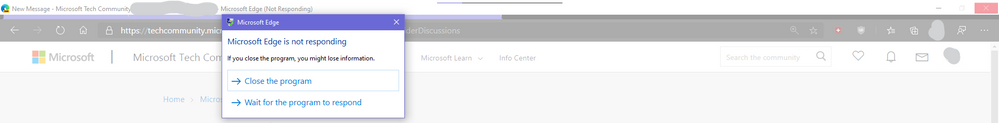- Home
- Microsoft Edge Insider
- Discussions
- Occasional browser hangs - Version 80.0.361.0 (Official build) canary (64-bit)
Occasional browser hangs - Version 80.0.361.0 (Official build) canary (64-bit)
- Subscribe to RSS Feed
- Mark Discussion as New
- Mark Discussion as Read
- Pin this Discussion for Current User
- Bookmark
- Subscribe
- Printer Friendly Page
- Mark as New
- Bookmark
- Subscribe
- Mute
- Subscribe to RSS Feed
- Permalink
- Report Inappropriate Content
Dec 13 2019 04:42 AM
this happens approximately every 20-30 minutes. have to close the program every time but the report gets sent using Windows problem reporting.
using Windows 10 insider fast ring build 19041
Edge insider Version 80.0.361.0 (Official build) canary (64-bit)
This is the 3rd time that it happened in a row.
obviously I can't send it using built in feedback system inside Edge because it also becomes unresponsive when the main browser process becomes unresponsive and hangs.
extensions are turned off, only tabs that were open were from this tech community.
- Labels:
-
canary
-
crash
-
Edge insider
-
hang
-
Windows 10
- Mark as New
- Bookmark
- Subscribe
- Mute
- Subscribe to RSS Feed
- Permalink
- Report Inappropriate Content
Dec 18 2019 02:58 PM
@HotCakeX Thanks for letting us know. Are you still encountering these browser hangs with the newest version of Canary? If so, can you submit a support ticket?
- Mark as New
- Bookmark
- Subscribe
- Mute
- Subscribe to RSS Feed
- Permalink
- Report Inappropriate Content
Dec 18 2019 03:30 PM
now I'm on Windows 10 build 19536 and Edge canary Version 81.0.367.0
the browser hangs only happen on this website after 2-3 minutes scrolling through my feed
VK.com
which mostly contains pictures, videos etc, basically like Facebook home. it's a popular website.
I have been experiencing this problem for few months now, through Edge version 79 to 81, through different Windows insider builds.
I sent several feedbacks with problem recording data. the thing is, it also happens in Google chrome.
the only browser that doesn't have problem is EdgeHTML, in Edge classic everything is super smooth, no hangs whatsoever.
I tried it with GPU acceleration off but it didn't help.
so when I visit VK.com, at first everything is smooth and fast, but after clicking on 2 or 3 pictures, opening them in Modal elements, the scrolling becomes gradually laggy and with delays, to a point that the whole browser hangs.
these hangs sometime recover on their own after waiting approximately 30 seconds and sometimes they don't and I have to force close Edge process.
I will gladly submit any form of diagnostic data required to figure out what's the problem in Chromium source that is causing this.
I'm actually afraid that after Edge classic gets replaced by the new Edge, I don't know what to do.
- Mark as New
- Bookmark
- Subscribe
- Mute
- Subscribe to RSS Feed
- Permalink
- Report Inappropriate Content
Dec 18 2019 03:38 PM
Solution@HotCakeX Interesting.... If it's also happening in Chrome, I would agree with your assessment that the issue is in the Chromium project as a whole. While I'm not personally familiar with this type of Chromium bug, a quick search for "Chromium Project Reporting a Hang Bug" showed some promising results for diagnostic reporting methods that might be worth exploring.
Fawkes (they/them)
Project & Community Manager - Microsoft Edge
- Mark as New
- Bookmark
- Subscribe
- Mute
- Subscribe to RSS Feed
- Permalink
- Report Inappropriate Content
Dec 18 2019 03:48 PM
http://www.chromium.org/for-testers/bug-reporting-guidelines/hanging-tabs
- Mark as New
- Bookmark
- Subscribe
- Mute
- Subscribe to RSS Feed
- Permalink
- Report Inappropriate Content
Jan 28 2020 10:35 AM
I would like to add to this as well. I'm on Microsoft Edge Dev running version 81.0.396.0 on Insider build 19551 and my browser seems to randomly crash throughout the day often enough to be a major headache. It seems to be shortly after opening a new tab most of the time. Only fix is to force close the application and re-open it.
There is an error level event inside Event Viewer for msedge.exe when it happens. Inside the preview is the event log. Is there any other information that may be helpful?
Process ID: 3a54
Start Time: 01d5d5ddf4628d2b
Termination Time: 6
Application Path: C:\Program Files (x86)\Microsoft\Edge Dev\Application\msedge.exe
Report Id: 0c451a29-6b16-48db-8ad8-67fcbfc046f7
Faulting package full name:
Faulting package-relative application ID:
Hang type: Unknown
- Mark as New
- Bookmark
- Subscribe
- Mute
- Subscribe to RSS Feed
- Permalink
- Report Inappropriate Content
Jan 28 2020 12:48 PM
Accepted Solutions
- Mark as New
- Bookmark
- Subscribe
- Mute
- Subscribe to RSS Feed
- Permalink
- Report Inappropriate Content
Dec 18 2019 03:38 PM
Solution@HotCakeX Interesting.... If it's also happening in Chrome, I would agree with your assessment that the issue is in the Chromium project as a whole. While I'm not personally familiar with this type of Chromium bug, a quick search for "Chromium Project Reporting a Hang Bug" showed some promising results for diagnostic reporting methods that might be worth exploring.
Fawkes (they/them)
Project & Community Manager - Microsoft Edge