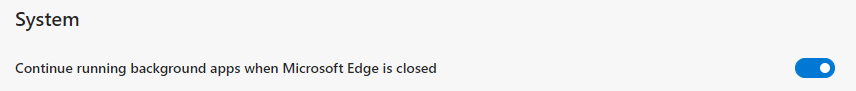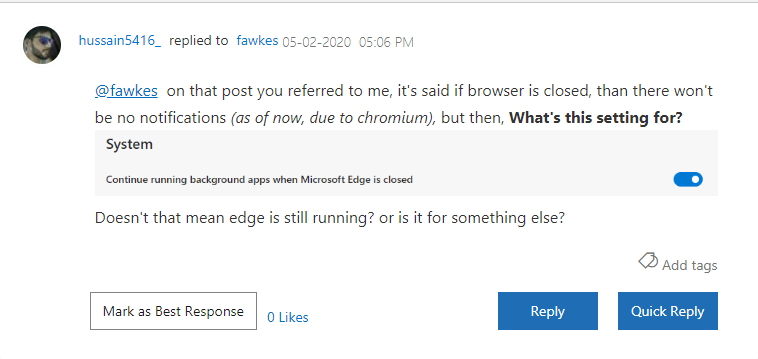- Home
- Microsoft Edge Insider
- Discussions
- Re: Notifications not working correctly Version 84.0.495.2 (Official build) dev (64-bit)
Notifications not working correctly Version 84.0.495.2 (Official build) dev (64-bit)
- Subscribe to RSS Feed
- Mark Discussion as New
- Mark Discussion as Read
- Pin this Discussion for Current User
- Bookmark
- Subscribe
- Printer Friendly Page
- Mark as New
- Bookmark
- Subscribe
- Mute
- Subscribe to RSS Feed
- Permalink
- Report Inappropriate Content
Apr 30 2020 11:45 PM - edited Apr 30 2020 11:46 PM
@Deleted Notifications not working for some websites even if notifications are allowed. For instance, gmail.
I tried notifications for outlook , gmail and other sites, Outlook , twitter and some other sites notifications are working fine, but gmail and some others not receiving notifications at all,
I even tried installing these sites as app and then tried the same, and result were same, no notifications for some while some notifications were fine.
There are many threads regarding that on insider website too ( for instance this ). Hope that got fixed.
- Mark as New
- Bookmark
- Subscribe
- Mute
- Subscribe to RSS Feed
- Permalink
- Report Inappropriate Content
May 01 2020 06:46 PM - edited May 01 2020 06:47 PM
@hussain5416 Thanks for reaching out. Do you see this same behavior on Canary or Beta?
And to confirm, are you expecting notifications to appear when the browser is open, or closed? (If it's the latter, the feature owner addressed that here.)
Fawkes (they/them)
Project & Community Manager - Microsoft Edge
- Mark as New
- Bookmark
- Subscribe
- Mute
- Subscribe to RSS Feed
- Permalink
- Report Inappropriate Content
May 02 2020 04:00 AM
About notifications, It shouldn't be a matter if the browser is open or closed, However, gmail notifications aren't working even if the browser is open. I read the post you linked in your post, and really hope and believes that Microsoft's team would do something about that, as we all know notifications are really really crucial elements of any browser.
- Mark as New
- Bookmark
- Subscribe
- Mute
- Subscribe to RSS Feed
- Permalink
- Report Inappropriate Content
May 02 2020 04:36 AM
@Deleted on that post you referred to me, it's said if browser is closed, than there won't be no notifications (as of now, due to chromium), but then, What's this setting for?
Doesn't that mean edge is still running? or is it for something else?
- Mark as New
- Bookmark
- Subscribe
- Mute
- Subscribe to RSS Feed
- Permalink
- Report Inappropriate Content
May 04 2020 01:55 PM
@hussain5416 Good question. This would likely be @William Devereux's area of expertise, so let's see if he is able to share any insights on the functionality of that toggle.
Fawkes (they/them)
Project & Community Manager - Microsoft Edge
- Mark as New
- Bookmark
- Subscribe
- Mute
- Subscribe to RSS Feed
- Permalink
- Report Inappropriate Content
May 13 2020 03:43 AM - edited May 13 2020 03:44 AM
@hussain5416 Thank you for reporting this issue. I can receive notifications from gmail on a recent canary build (84.0.508.0). To receive messages from gmail, you must leave a gmail tab or window open in the browser.
Unlike gmail, Outlook and twitter use push notifications. Push notifications enable Outlook and twitter to show notifications while closed as long as the browser’s running.
We've also been experimenting with new quieter notifications permission UI. Are you sure that you gmail permission to show notifications?
You can double check Edge's notification permissions by navigating to edge://settings/content/notifications.
Thanks again,
Steve Becker, Software Engineer, Microsoft
- Mark as New
- Bookmark
- Subscribe
- Mute
- Subscribe to RSS Feed
- Permalink
- Report Inappropriate Content
May 13 2020 09:11 AM
@Steve_Becker Thanks for the reply and yeah you are right about gmail, it needs atleast one tab or window of gmail opened to get notifications, thanks for clarifying, But can you answer my question in below pic after reading the above posts...
- Mark as New
- Bookmark
- Subscribe
- Mute
- Subscribe to RSS Feed
- Permalink
- Report Inappropriate Content
May 13 2020 02:43 PM
@hussain5416 I will ask the Settings team and let you know if they have any insights to share!
Fawkes (they/them)
Project & Community Manager - Microsoft Edge