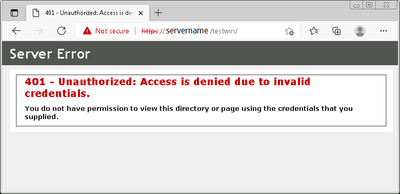- Home
- Microsoft Edge Insider
- Discussions
- No Credentials Dialog shown on Edge running on Windows 7 Windows Integrated Authentication
No Credentials Dialog shown on Edge running on Windows 7 Windows Integrated Authentication
- Subscribe to RSS Feed
- Mark Discussion as New
- Mark Discussion as Read
- Pin this Discussion for Current User
- Bookmark
- Subscribe
- Printer Friendly Page
- Mark as New
- Bookmark
- Subscribe
- Mute
- Subscribe to RSS Feed
- Permalink
- Report Inappropriate Content
Nov 25 2021 09:04 PM
Hello,
I'm encountering the following issue on Edge running on Windows 7. Could someone help explain the difference in behaviour?
1. On IIS Server on another machine logged on to windows domain, create a simple Application e.g. testwin. And set Windows Authentication = Enabled. (all other authentication = disabled).
2. On edge on Windows 7, visit that application using https://servername/testwin
3. Immediately 401 forbidden is shown and no Credentials Dialog is shown to allow user to enter their windows credentials.
If you do this on edge on Windows 10, the Credentials Dialog is shown correctly.
I tried solving it by setting several policy settings such as AuthSchemes and AuthServerAllowList but it has no effect.
winver: Microsoft Windows Version 6.1 (Build 7601: Service Pack 1)
Edge version: 92.0.902.62 (Official build) (64-bit)
- Both Win 10 and Win 7 have same edge version
- Both Win 10 and Win 7 are logged on as local user and not domain user
- Both Win 10 and Win 7 do not have the server name added in local intranet/trusted sites in Internet Options
On Edge windows 7
On Edge windows 10