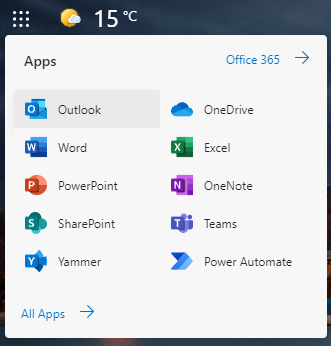- Home
- Microsoft Edge Insider
- Discussions
- New tab page App launcher apps missing after update
New tab page App launcher apps missing after update
- Subscribe to RSS Feed
- Mark Discussion as New
- Mark Discussion as Read
- Pin this Discussion for Current User
- Bookmark
- Subscribe
- Printer Friendly Page
- Mark as New
- Bookmark
- Subscribe
- Mute
- Subscribe to RSS Feed
- Permalink
- Report Inappropriate Content
Oct 08 2021 03:25 AM
After a recent update to Microsoft Edge Chromium ( I am now on Version 94.0.992.38 (Official build) (64-bit) ), the App launcher no longer shows all of the items that it used to show and does not show the same items as when I open the menu from an office 365 app.
This is what it shows now:
And this is what is showed before the update:
Any idea why it has stopped showing my full menu? It was a really nice experience before and now I have to click through to a different app or 'all apps' to find what I want. Kind of annoying considering I had got used to the full menu on the new tab page.
- Labels:
-
App Launcher
-
new tab page
- Mark as New
- Bookmark
- Subscribe
- Mute
- Subscribe to RSS Feed
- Permalink
- Report Inappropriate Content
Mar 12 2023 06:18 AM
I have the same issue. The app launcher shows broken links and i can't find anywhere to modify the list of apps shown. This is very annoying!
Please fix Microsoft and no, i do NOT want to use your new, bloated "Microsoft 365 bar". I just want to once again be able to modify the "appstarter" when opening a new tab.