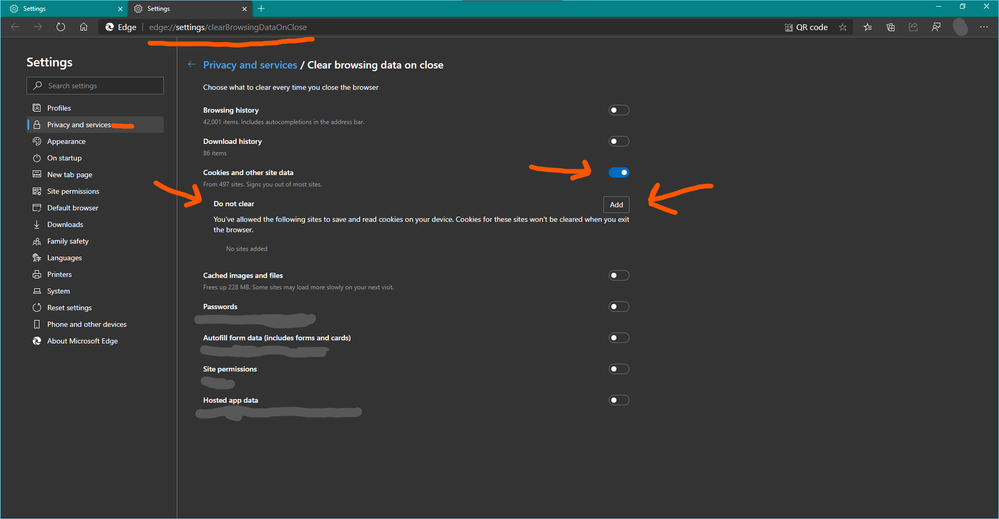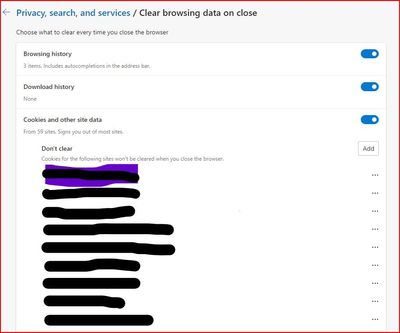- Home
- Microsoft Edge Insider
- Discussions
- New Feature in Edge: Provide option to keep specific cookies when closing Edge browser
New Feature in Edge: Provide option to keep specific cookies when closing Edge browser
- Subscribe to RSS Feed
- Mark Discussion as New
- Mark Discussion as Read
- Pin this Discussion for Current User
- Bookmark
- Subscribe
- Printer Friendly Page
- Mark as New
- Bookmark
- Subscribe
- Mute
- Subscribe to RSS Feed
- Permalink
- Report Inappropriate Content
Mar 30 2020 09:05 AM - edited Mar 30 2020 09:11 AM
This feedback item is now available in Microsoft Edge Version 83.0.470.0 (Official build) canary (64-bit)
Status | Feedback | On this list for |
Planned for March | Provide option to keep specific cookies when choosing to clear browsing data on close | 19 weeks |
edge://settings/clearBrowsingDataOnClose
You've allowed the following sites to save and read cookies on your device. Cookies for these sites won't be cleared when you exit the browser.
- Mark as New
- Bookmark
- Subscribe
- Mute
- Subscribe to RSS Feed
- Permalink
- Report Inappropriate Content
Mar 27 2022 10:05 AM
@HotCakeX Even though I have the Auto Login box checked, every time I go to Webmail, instead of automatically logging me in, a message saying an “unhandled error has occurred …” appears. This started after a recent Windows update. Auto Login works fine with Firefox & Chrome. At Cookies and other site data I have entered the URL & turned on the switch. That didn’t fix anything. In fact another site whose Auto Login was not affected by the Windows update, started requiring it after I had added the webmail URL. I went back & added the newly affected site under Cookies and other site data, now the auto login works for it, but still not the webmail.
Site permissions & all of the other switches in the column are turned off. I read the thread at:
https://techcommunity.microsoft.com/t5/discussions/new-feature-in-edge-provide-option-to-keep-specif... but am still not able to fix the problem, help. Thanks
- Mark as New
- Bookmark
- Subscribe
- Mute
- Subscribe to RSS Feed
- Permalink
- Report Inappropriate Content
May 29 2023 01:40 AM
@HotCakeX MS Edge Version 113.0.1774.57 does not have this option. You can either keep or remove all cookies when MS Edge closes.
- Mark as New
- Bookmark
- Subscribe
- Mute
- Subscribe to RSS Feed
- Permalink
- Report Inappropriate Content
May 29 2023 05:31 AM
Actually it is still very much there........
Version 115.0.1881.0 (Official build) canary (64-bit)
Dennis5mile
- « Previous
-
- 1
- 2
- Next »