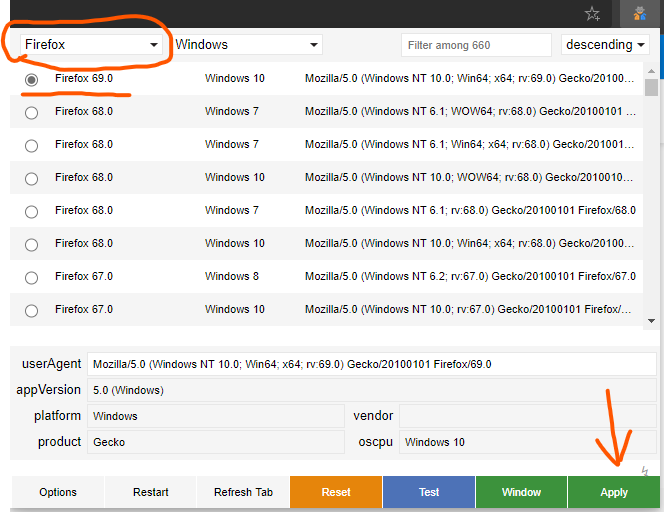- Home
- Microsoft Edge Insider
- Discussions
- Re: Need help identifying why a site does not work in Edge Chromium
Need help identifying why a site does not work in Edge Chromium
- Subscribe to RSS Feed
- Mark Discussion as New
- Mark Discussion as Read
- Pin this Discussion for Current User
- Bookmark
- Subscribe
- Printer Friendly Page
- Mark as New
- Bookmark
- Subscribe
- Mute
- Subscribe to RSS Feed
- Permalink
- Report Inappropriate Content
Jan 16 2020 08:19 AM
This site: https://www.supla.fi/radiosuomipop works fine in Google Chrome and the old Edge browser but does not work in the Edge Chromium browser. It is an Internet Radio streaming website, when I click the play button an error appears in a gray box at the bottom of the window saying that a video file type is not supported. (The site and error are in the Finnish language.) When I use any other browser the radio stream begins playing without issue. I've tried using the inspect tool to figure out what codec it wants but have not been able to solve it. Seems odd to me that it works in Chrome but not Edge Chromium. I don't have any extensions installed, not even AdBlock, this is a fresh install of the latest public release.
- Mark as New
- Bookmark
- Subscribe
- Mute
- Subscribe to RSS Feed
- Permalink
- Report Inappropriate Content
Jan 16 2020 08:39 AM
Solution
first of all thanks for that website, I didn't know I liked Finnish music too :)
So, after some time I finally figured out what the problem was.
that website uses AAC audio to stream the radio, nothing Edge can't handle. the site worked correctly without problem on Firefox.
so I used an extension like this:
https://chrome.google.com/webstore/detail/user-agent-switcher-and-m/bhchdcejhohfmigjafbampogmaanbfkg
to mimic Firefox user-agent and Boom, the website worked correctly on Edge stable too.
so that website is using user-agent detection and probably since the new Microsoft Edge is new, they don't support it.
if you know, you can contact that website's developers or support and tell them that.
meanwhile, you can enjoy your music in Edge if you do the same and use that extension
- Mark as New
- Bookmark
- Subscribe
- Mute
- Subscribe to RSS Feed
- Permalink
- Report Inappropriate Content
Jan 16 2020 08:43 AM
Thank you for the fast response, I have installed the user agent switcher and it is working perfectly! I'll see if I can send an email to the webmaster for the site.
- Mark as New
- Bookmark
- Subscribe
- Mute
- Subscribe to RSS Feed
- Permalink
- Report Inappropriate Content
Jan 16 2020 08:50 AM
Accepted Solutions
- Mark as New
- Bookmark
- Subscribe
- Mute
- Subscribe to RSS Feed
- Permalink
- Report Inappropriate Content
Jan 16 2020 08:39 AM
Solution
first of all thanks for that website, I didn't know I liked Finnish music too :)
So, after some time I finally figured out what the problem was.
that website uses AAC audio to stream the radio, nothing Edge can't handle. the site worked correctly without problem on Firefox.
so I used an extension like this:
https://chrome.google.com/webstore/detail/user-agent-switcher-and-m/bhchdcejhohfmigjafbampogmaanbfkg
to mimic Firefox user-agent and Boom, the website worked correctly on Edge stable too.
so that website is using user-agent detection and probably since the new Microsoft Edge is new, they don't support it.
if you know, you can contact that website's developers or support and tell them that.
meanwhile, you can enjoy your music in Edge if you do the same and use that extension